Refer to this article which provides complete detailed information Pricing, IOPS and Throughput of Standard SSD and Premium SSD based on the region.
https://azure.microsoft.com/en-us/pricing/details/managed-disks/
Refer to the Price details for the new Standard SSD Disks that are available. Similar to Standard HDD Disks, billing is based on disk size and actual transactions (I/O units).
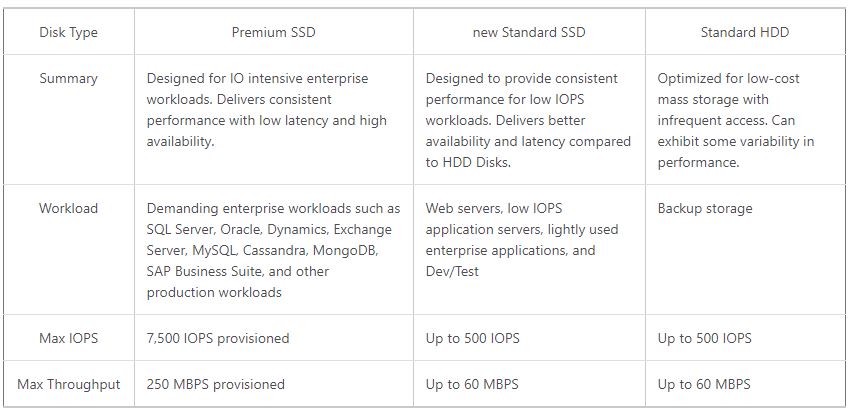
When using managed disks, the following billing considerations apply:
- Disk type
- managed disk Size
- Snapshots
- Outbound data transfers
- Number of transactions
Managed disk size: managed disks are billed on the provisioned size. Azure maps the provisioned size (rounded up) to the nearest offered disk size. For details of the disk sizes offered, see the previous tables. Each disk maps to a supported provisioned disk size offering and is billed accordingly. For example, if you provisioned a 200 GiB Standard SSD, it maps to the disk size offer of E15 (256 GiB). Billing for any provisioned disk is prorated hourly by using the monthly price for the storage offering. For example, if you provisioned an E10 disk and deleted it after 20 hours, you're billed for the E10 offering prorated to 20 hours. This is regardless of the amount of actual data written to the disk.
Snapshots: Snapshots are billed based on the size used. For example, if you create a snapshot of a managed disk with provisioned capacity of 64 GiB and actual used data size of 10 GiB, the snapshot is billed only for the used data size of 10 GiB.
For more information on snapshots, see the section on snapshots in the managed disk overview.
Outbound data transfers: Outbound data transfers (data going out of Azure data centers) incur billing for bandwidth usage.
Transactions: You're billed for the number of transactions that you perform on a standard managed disk. For standard SSDs, each I/O operation less than or equal to 256 KiB of throughput is considered a single I/O operation. I/O operations larger than 256 KiB of throughput are considered multiple I/Os of size 256 KiB. For Standard HDDs, each IO operation is considered as a single transaction, regardless of the I/O size.
As you use Azure resources with Azure Storage, you incur costs. Resource usage unit costs vary by time intervals (seconds, minutes, hours, and days) or by unit usage (bytes, megabytes, and so on.) Costs are incurred as soon as usage of Azure Storage starts. You can see the costs in the cost analysis pane in the Azure portal.
Cost analysis supports different kinds of Azure account types. To view the full list of supported account types, see Understand Cost Management data. To view cost data, you need at least read access for your Azure account. For information about assigning access to Azure Cost Management data, see Assign access to data.
Learn more about managing costs with cost analysis.
Storage capacity is billed in units of the average daily amount of data stored, in gigabytes (GB), over a monthly period. For example, if you consistently used 10 GB of storage for the first half of the month and none for the second half of the month, you would be billed for your average usage of 5 GB of storage. However, using the Cool (GPv2 accounts only) or Archive tier for less than 30 and 180 days respectively will incur an additional charge.
Storage costs:
In addition to the amount of data stored, the cost of storing data varies depending on the access tier. The per-gigabyte cost decreases as the tier gets cooler.
Data access costs:
Data access charges increase as the tier gets cooler. For data in the cool and archive access tier, you're charged a per-gigabyte data access charge for reads.
Transaction costs:
There's a per-transaction charge for all tiers that increases as the tier gets cooler.
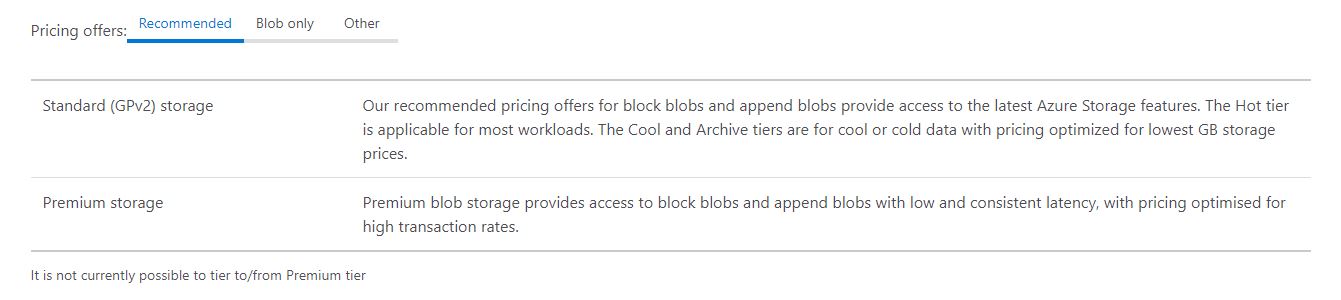
Premium* Blob storage is available only to the premium block blob storage account type and is best suited for IO intensive workloads that require low and consistent storage latency.
Storage GB pricing increases from Archive to Cool, from Cool to Hot and from Hot to Premium. And the cost of transactions increases, conversely, from Premium to Hot, from Hot to Cool and from Cool to Archive. Archive and Cool tiers should be used for rarely and infrequently accessed data, respectively. The Cool tier has a lower availability SLA than the Hot tier.
Please note you can set the access tier of a blob as Hot, Cool or Archive in Blob Storage and General Purpose v2 accounts. At present you cannot tier data from Premium into Hot, Cool or Archive and you cannot tier data from Hot, Cool or Archive to Premium. We are working on supporting object tiering for Premium in the future.
You will be charged for both read operations per 10,000 blobs and for data retrieval per GB when you toggle your Blob storage or general-purpose v2 account from Cool to Hot. For example, if you have 10,000 blobs equaling 100 GB of data in a Blob Storage or General Purpose v2 account, and you toggle that account from Cool to Hot, you’ll be charged 10,000 x (₹0.661/10,000) + 100 × ₹0.661 = ₹66.758 for data retrieval.
For general-purpose v2 accounts, you are charged for write operations (per 10,000). For Blob storage accounts, there is no charge for Write operations.
Hope this helps!
Kindly let us know if the above helps or you need further assistance on this issue.
----------------------------------------------------------------------------------------------------------------------------------
Please don’t forget to "Accept the answer” and “up-vote” wherever the information provided helps you, this can be beneficial to other community members.
