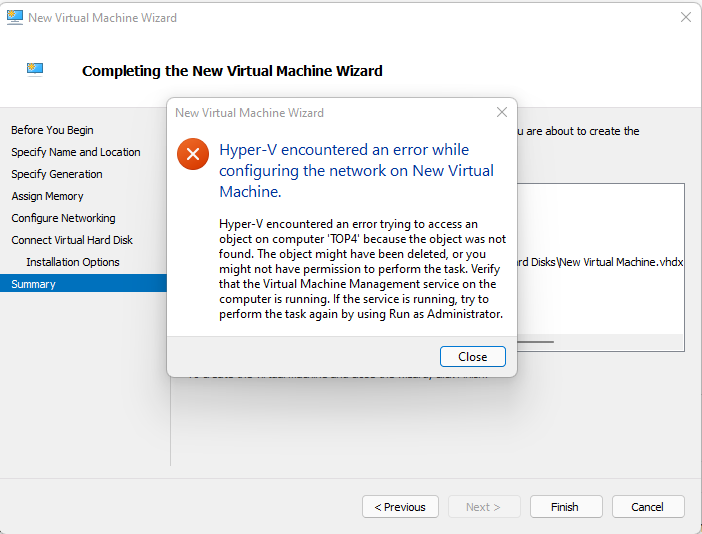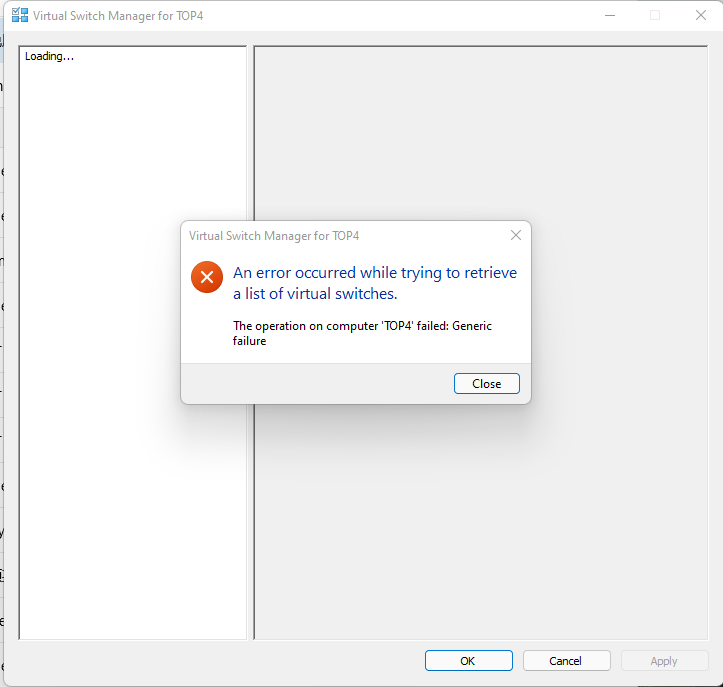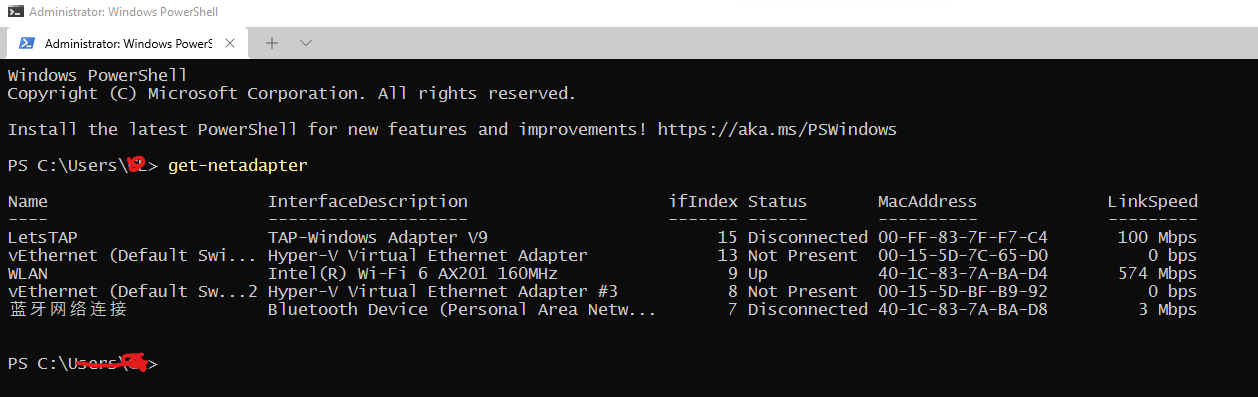Hello @G Meng
Virtual machine networking can be a complex subject. And there are several new virtual switch features that you may want to use like Switch Embedded Teaming (SET). You can refer the below article try your hands on the troubleshooting methods to sort this out.
Create a virtual switch for Hyper-V virtual machines
https://learn.microsoft.com/en-us/windows-server/virtualization/hyper-v/get-started/create-a-virtual-switch-for-hyper-v-virtual-machines
Windows Server 2016 Hyper-V - Boot Error w/ Virtual Switch
https://learn.microsoft.com/en-us/answers/questions/530961/windows-server-2016-hyper-v-boot-error-w-virtual-s.html
Hope this resolves your Query!!
--If the reply is helpful, please Upvote and Accept it as an answer--