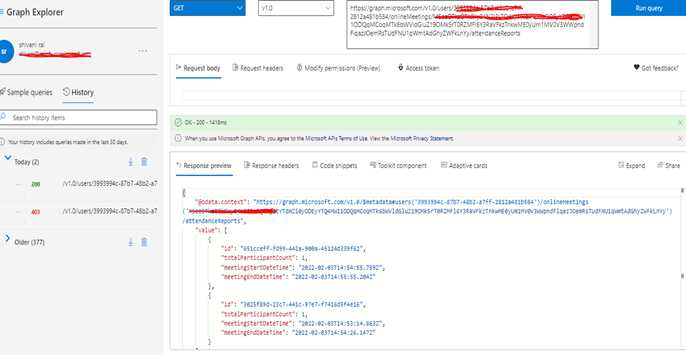Hi @Vargiu Paolo ,
This Endpoint GET /users/{userId}/onlineMeetings/{meetingId}/attendanceReports is working as expected for me. Please check meetingId once again and check whether attendance report generated after meeting ends in teams UI, if the report is there then you should get that report in the response.
Please check below screenshots for example reference:
By using GET /users/{userId}/onlineMeetings/{meetingId}/attendanceReports, we can fetch reportId, totalParticipantCount, meetingStartDateTime and meetingEndDateTime.
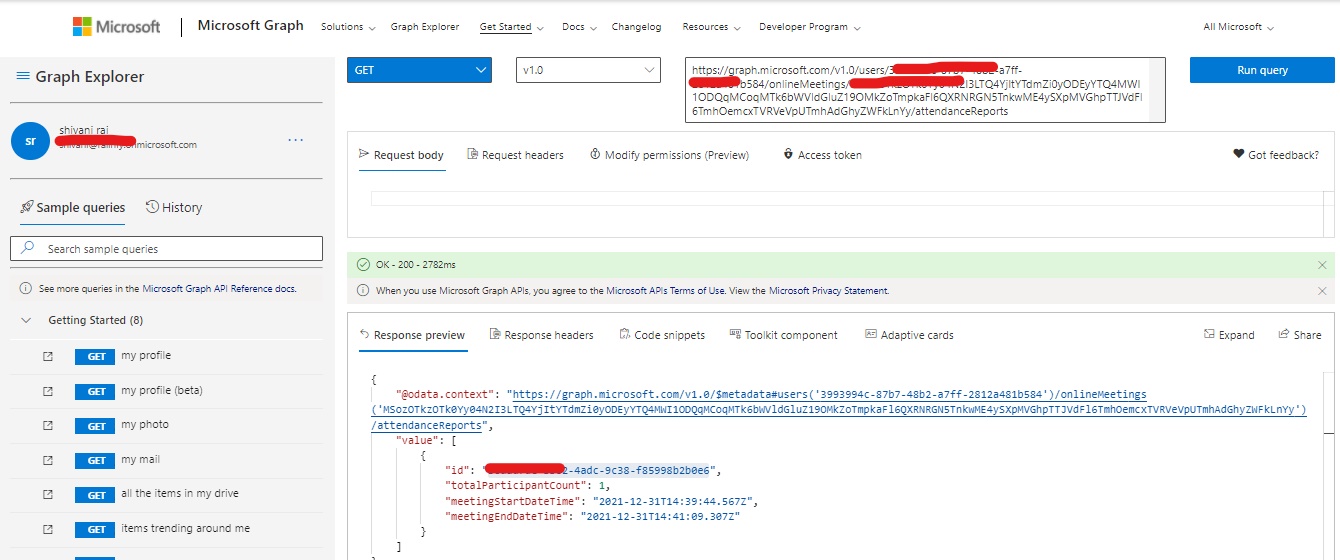
By using GET /users/{userId}/onlineMeetings/{meetingId}/attendanceReports /{ReportId}/attendanceRecords we can further fetch emailAddress of the user, identity of the user associated with this attendance record, role, attendanceIntervals and totalAttendanceInSeconds.
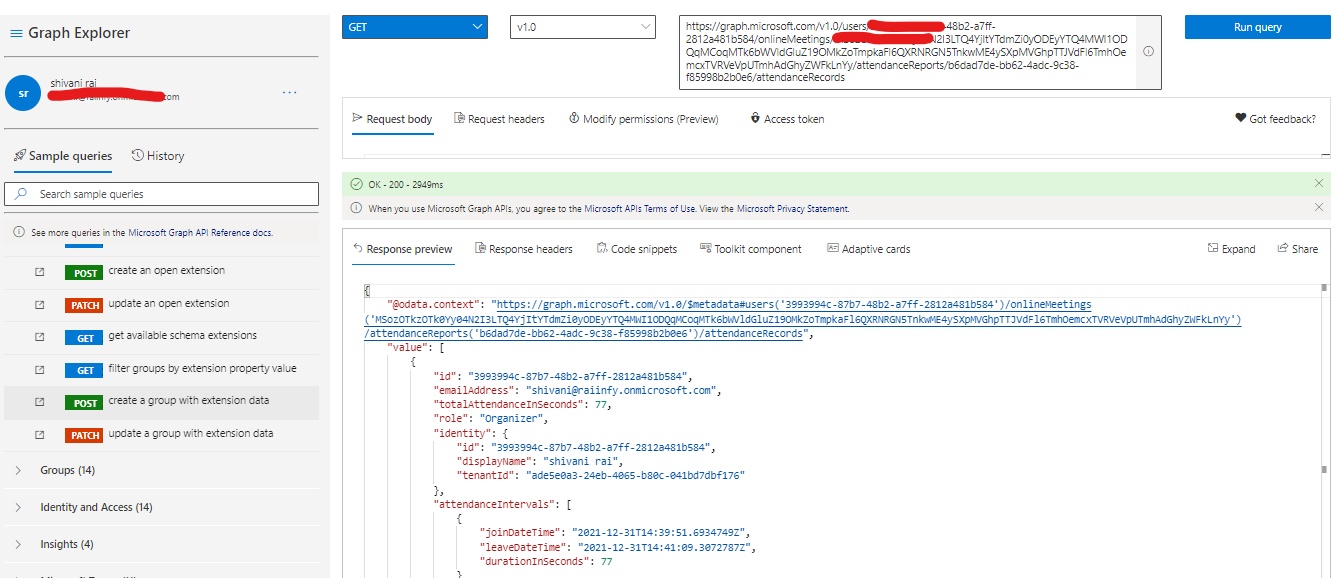
Reference Docs:
https://learn.microsoft.com/en-us/graph/api/meetingattendancereport-list?view=graph-rest-1.0
https://learn.microsoft.com/en-us/graph/api/attendancerecord-list?view=graph-rest-1.0
Hope this helps.
If the answer is helpful, please click "Accept Answer" and kindly upvote it. If you have further questions about this answer, please click "Comment".