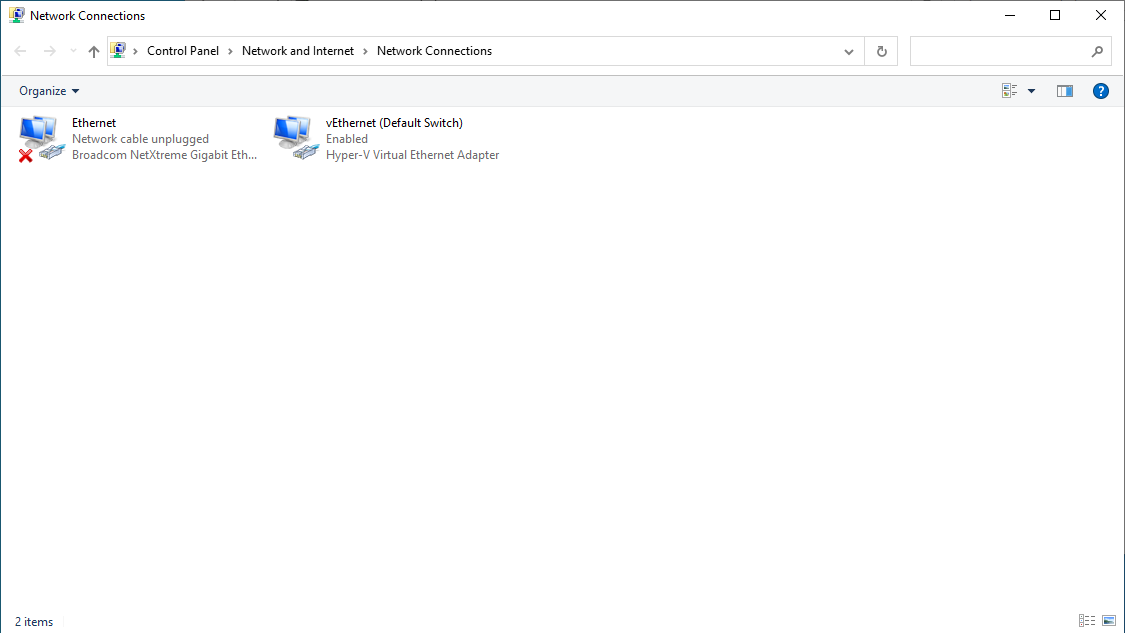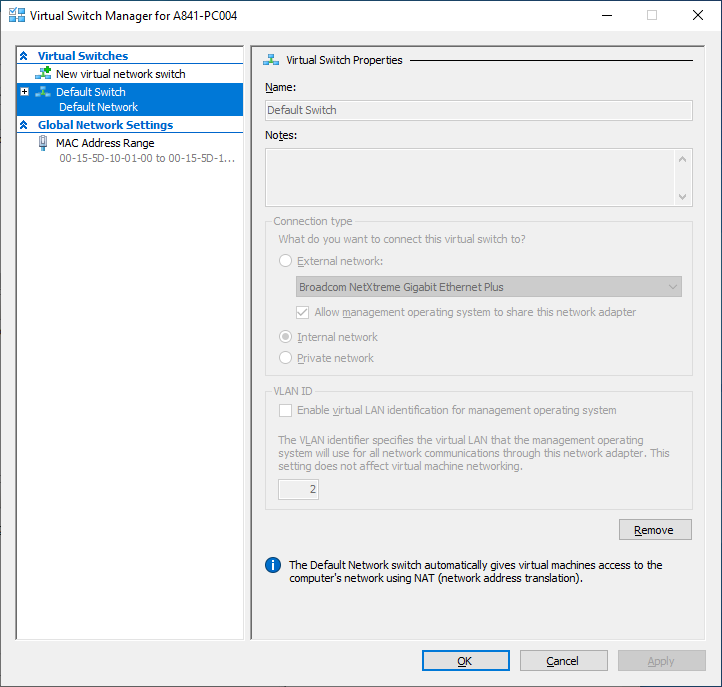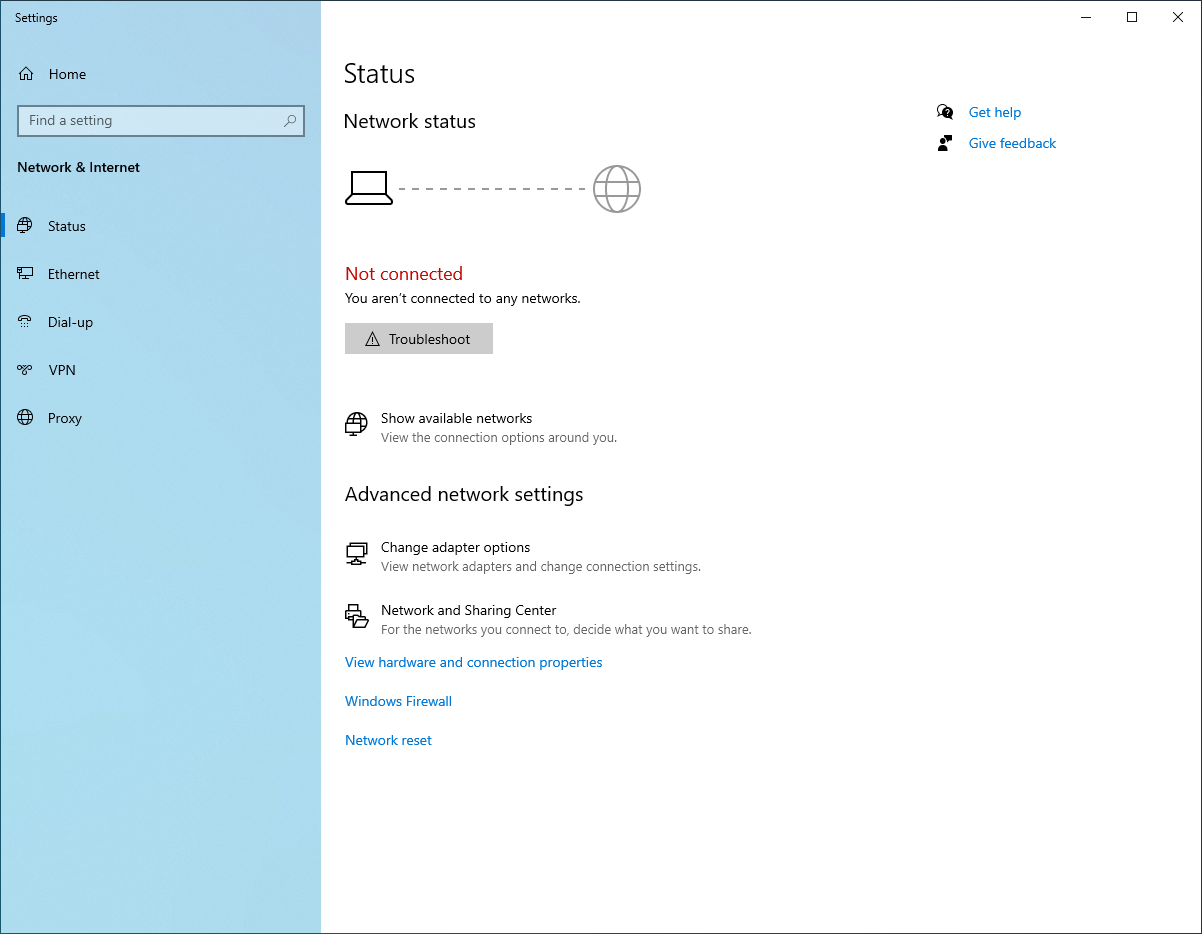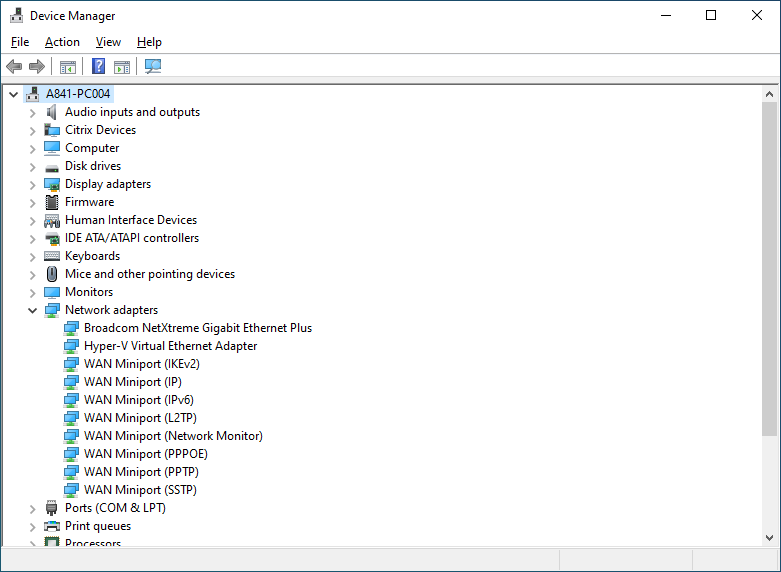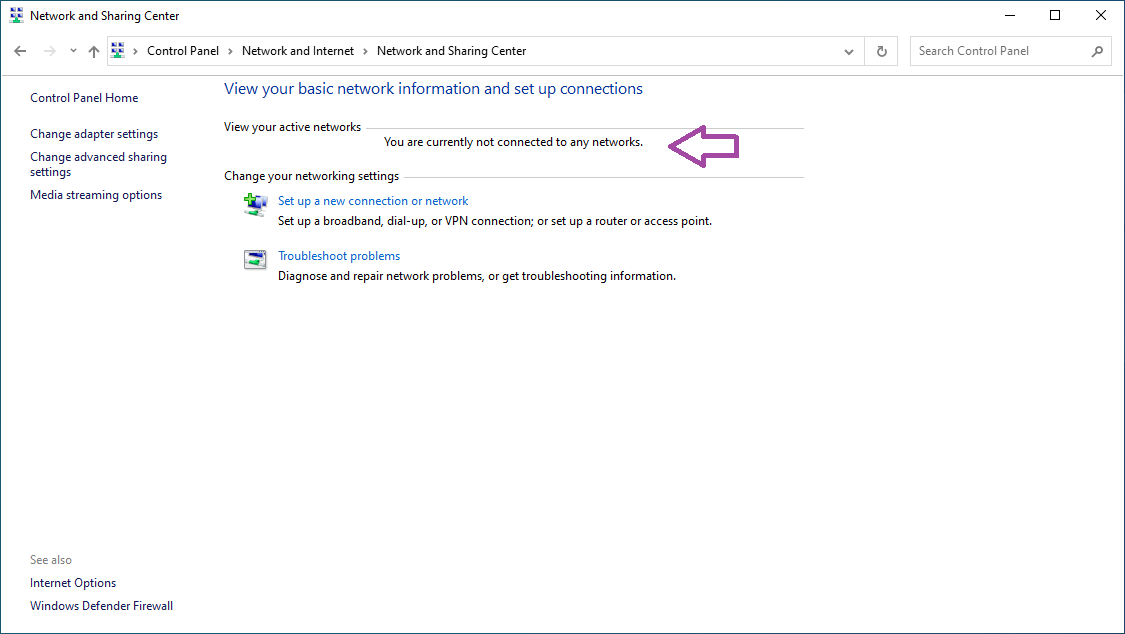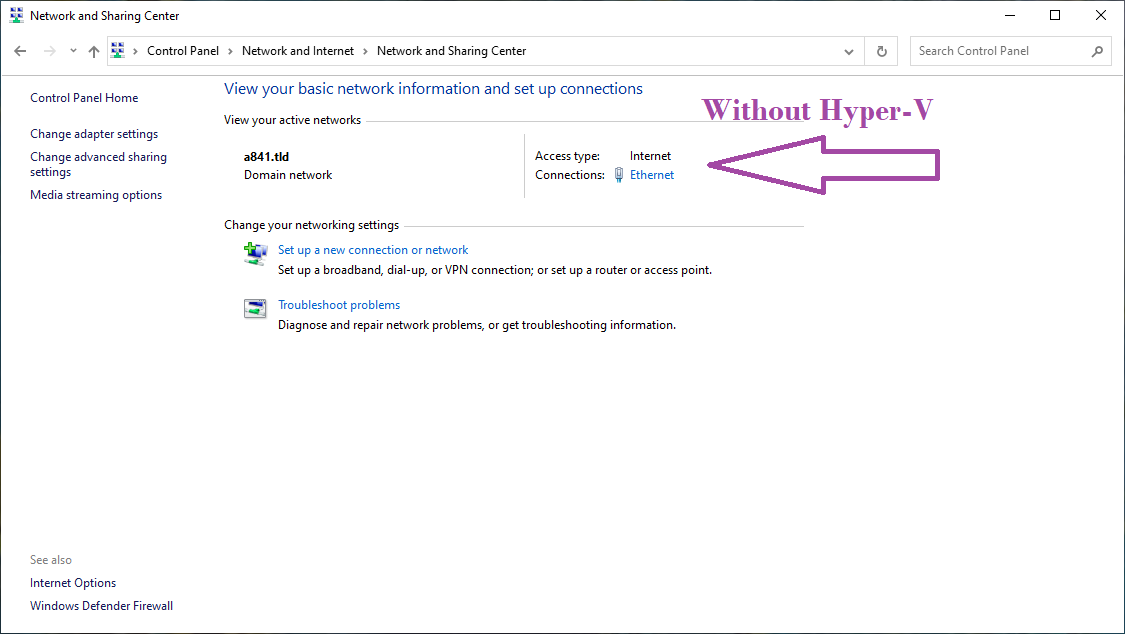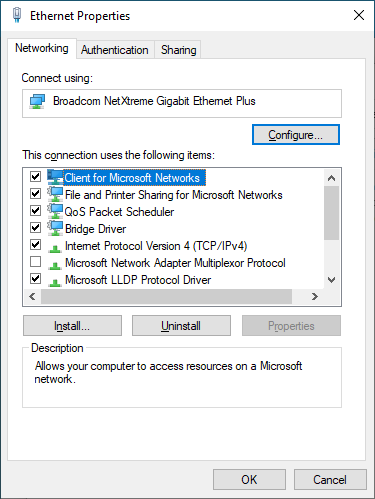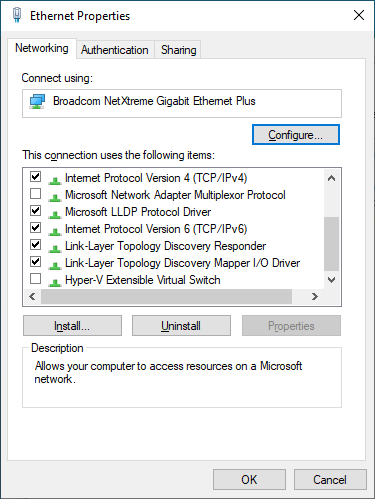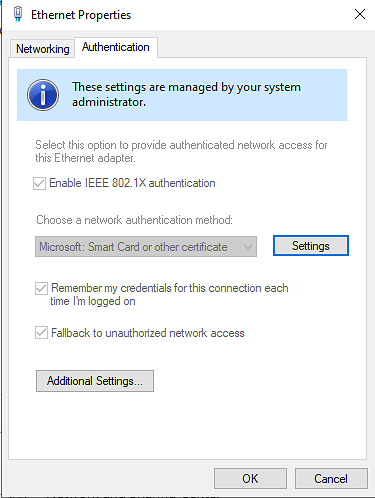This is how Hyper-V works. Notice that you now have a virtual Ethernet. In order for Hyper-V to allow network access to VMs it injects a virtual network driver onto the host machine. It is this virtual adapter that your entire machine will now use. So once you install Hyper-V you will always be using the virtual adapter instead of your physical one. You point the virtual switch (which is where the virtual adapter comes from) to the physical adapter. Hence your machine (and any VMs using that virtual switch) now use the virtual adapter(s) that were set up by Hyper-V. The virtual adapter uses your physical adapter (which can no longer be used directly by the host because that would conflict with Hyper-V's usage).
Your machine should be working fine. There is a blip when there is a Hyper-V virtual network change because the virtual driver resets but otherwise you shouldn't see any issues. Note that if you add additional virtual networks in Hyper-V then you'll see additional virtual network adapters as well. For example on my machine I have 3 virtual adapters but only 2 physical adapters.