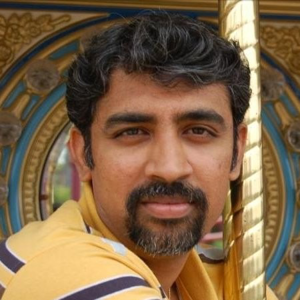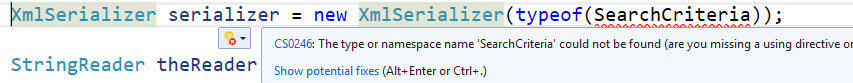Please try the following solution.
It is using LINQ to XML API. It is available in the .Net Framework since 2007.
c#
void Main()
{
const string filename = @"e:\Temp\GaniTPT.xml";
XDocument xdoc = XDocument.Load(filename);
Console.WriteLine("TotResults: {0}, TotCount: {1}, EmpStatus: {2}"
, xdoc.Element("SearchCriteria").Attribute("TotResults").Value
, xdoc.Element("SearchCriteria").Attribute("TotCount").Value
, xdoc.Descendants("EmpStatus").FirstOrDefault().Value);
}
Output
TotResults: 5000, TotCount: 45, EmpStatus: Active