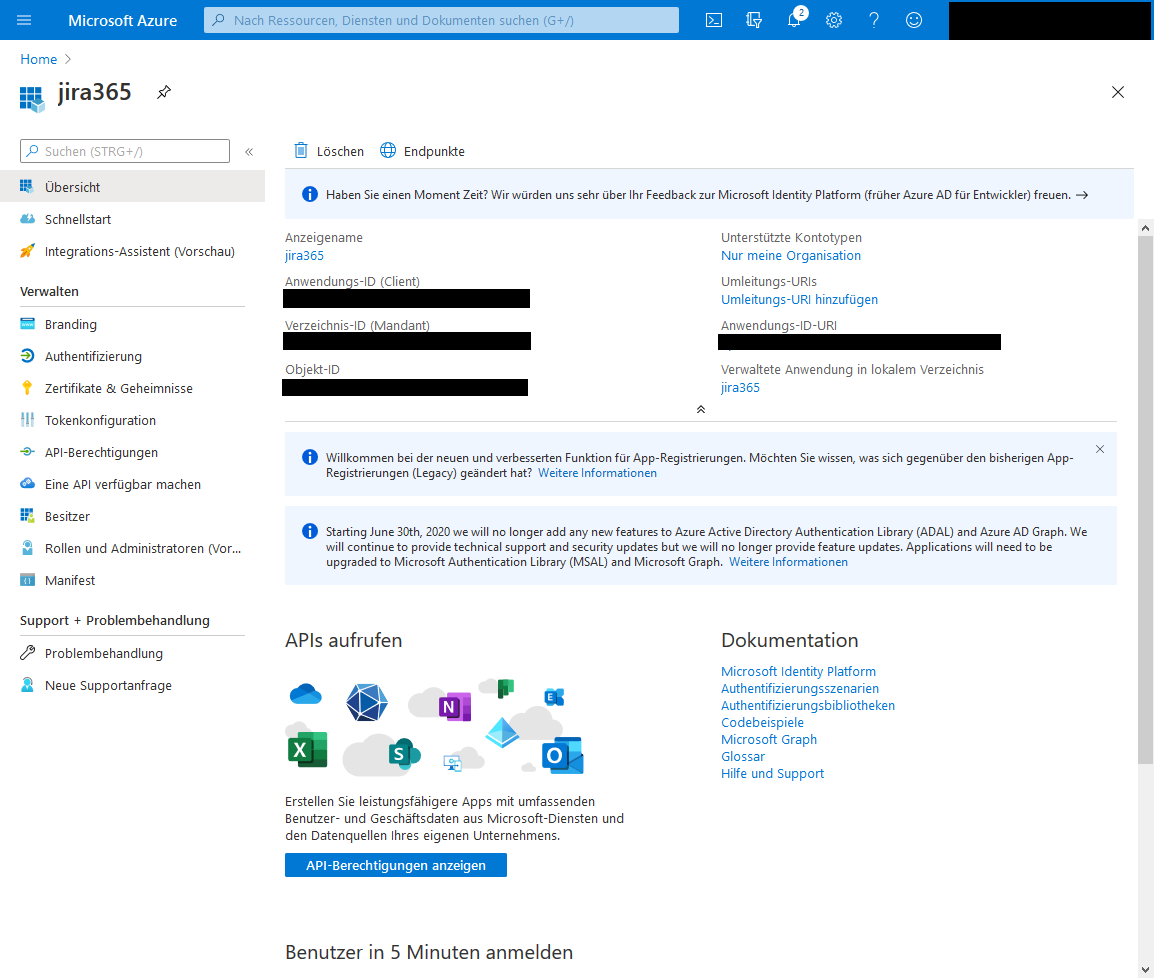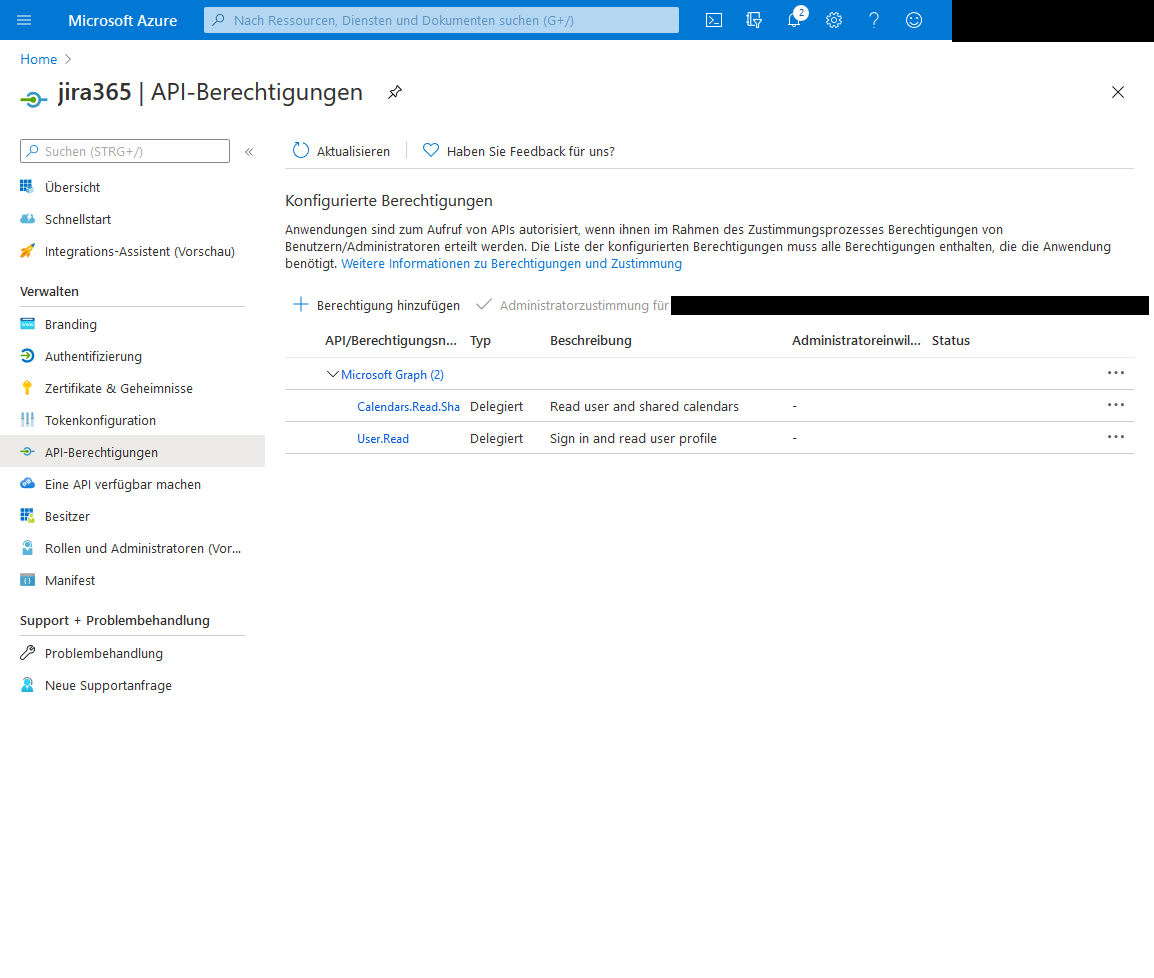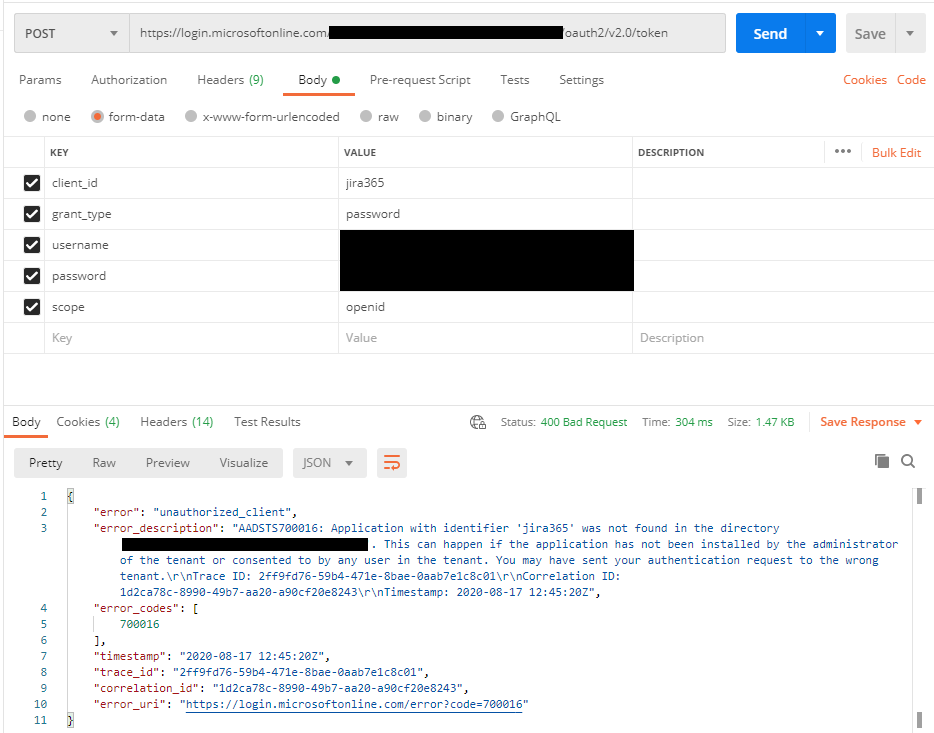Hello,
I'm trying to read my calendar entries and those of my colleagues. This will help to plan work (together with atlassian jira). I register a new app called jira365 for this.
I started reading here, which tells the steps to get started https://learn.microsoft.com/en-us/previous-versions/office/office-365-api/api/version-2.0/use-outlook-rest-api#azure-ad-v2-authentication-endpoint
Microsoft Application Registration Portal send me to here https://apps.dev.microsoft.com/?referrer=https:%2f%2flearn.microsoft.com%2fen-us%2fprevious-versions%2foffice%2foffice-365-api%2fapi%2fversion-2.0%2fuse-outlook-rest-api#/appList
Which refered me to the Azure Portal here https://portal.azure.com/#blade/Microsoft_AAD_RegisteredApps/ApplicationsListBlade
There i registered the app, as seen in the screenshot. When clicking on "Endpunkte" (endpoints) i get to see some urls. I use the url that has as description "OAuth 2.0-Token-Endpunkt (v2)" (oauth 2.0 token endpoint v2).
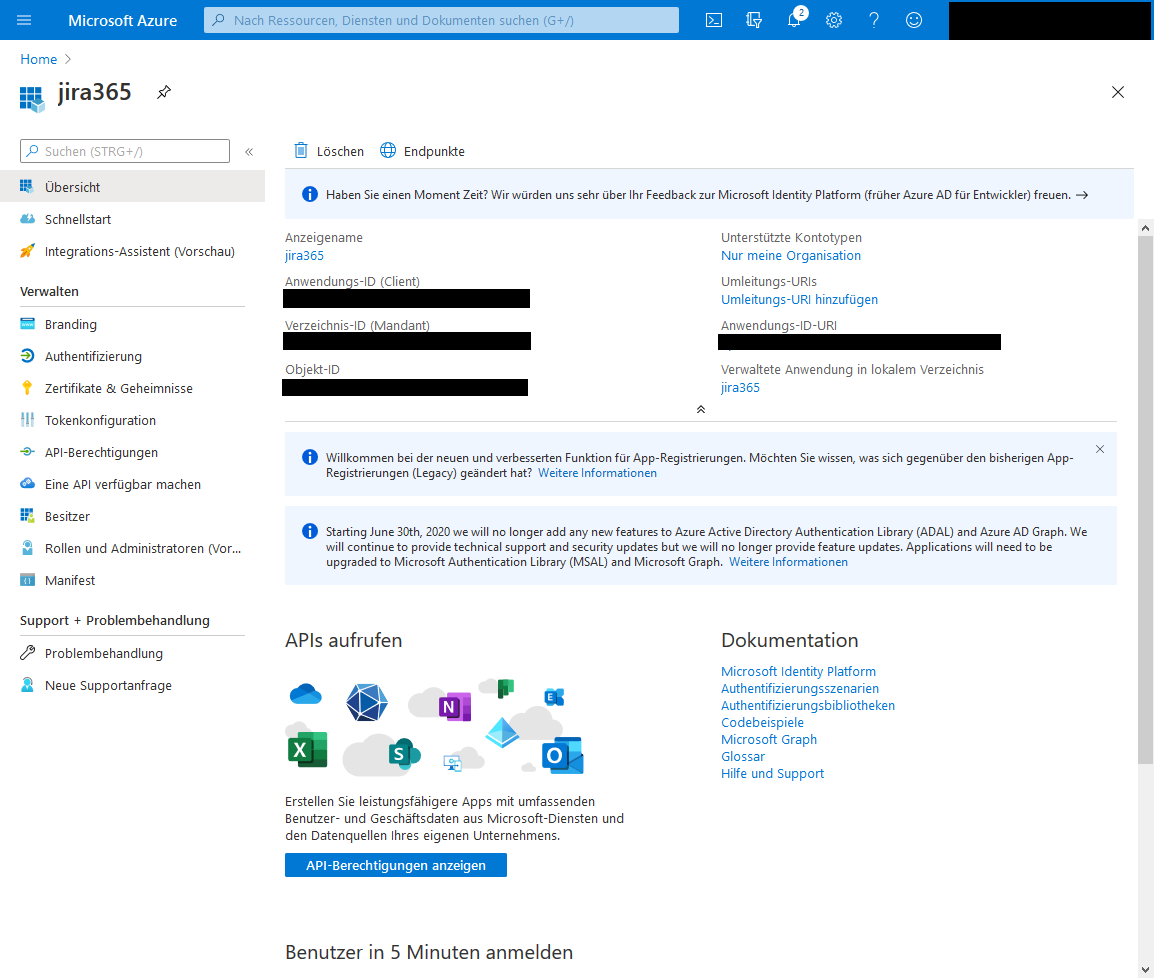
I also added access for Calendar as seen in screenshot.
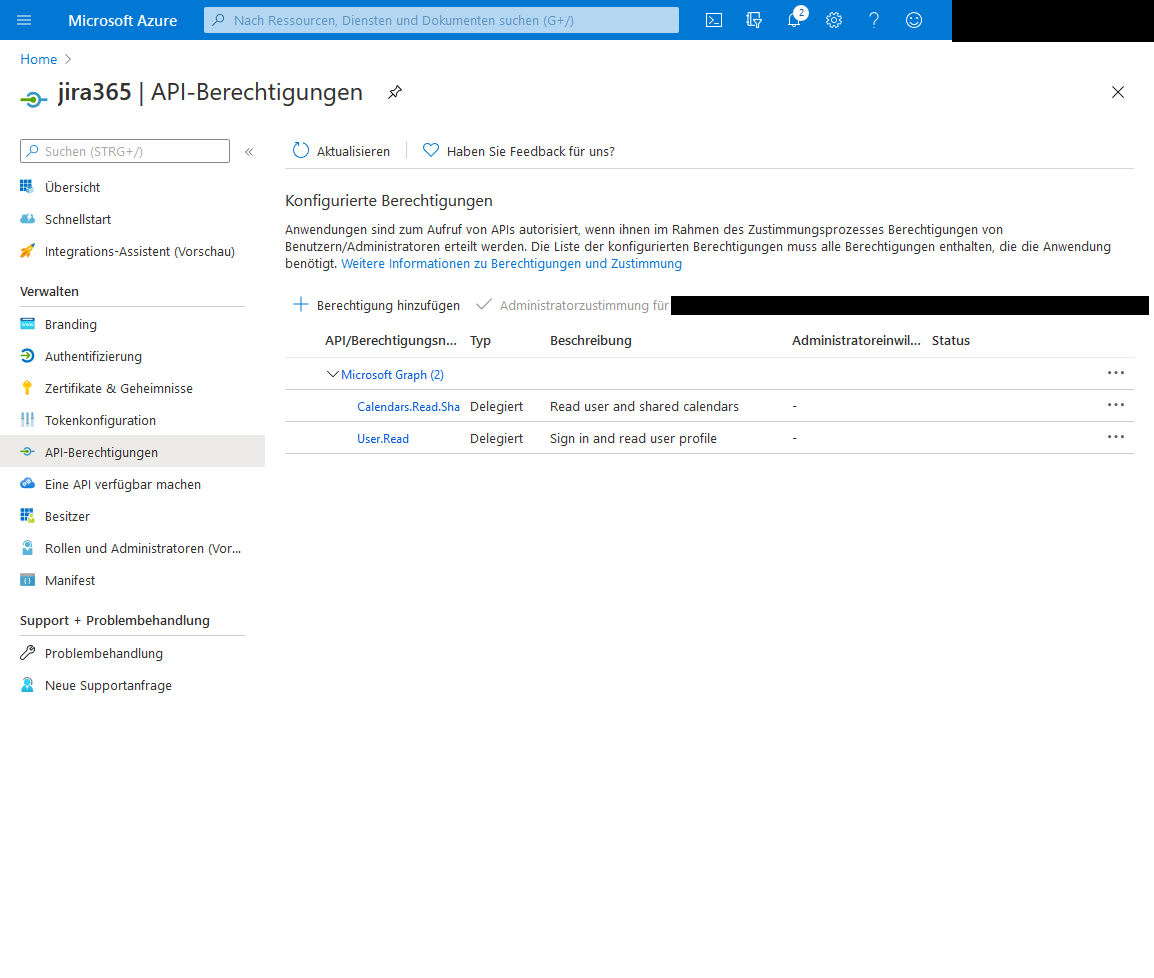
Then i started to use postman to test the API. Step by step i supplied the following parameters:
-- A client id set to the name of the app (jira365)
-- A grant_type of which i didn't know which i could choose from. But after a long search i found the documentation here https://learn.microsoft.com/en-us/windows-server/identity/ad-fs/overview/ad-fs-openid-connect-oauth-flows-scenarios Grant type password seemed the simplist to me.
-- A username and password required for grant_type password
-- Scope .. no idea what to fill in here so i just wrote openid as in the examples. Still searching for the documentation of the possible values on the scope parameter.
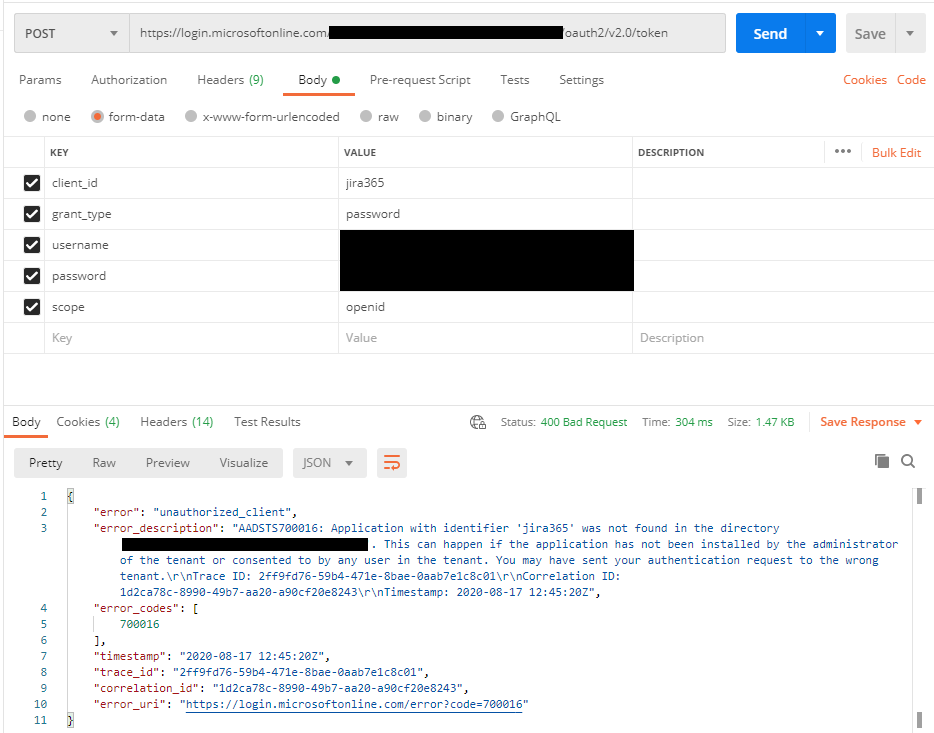
Then when i made the request i get the message (also see screenshot):
"AADSTS700016: Application with identifier 'jira365' was not found in the directory '----------------------'. This can happen if the application has not been installed by the administrator of the tenant or consented to by any user in the tenant. You may have sent your authentication request to the wrong tenant.\r\nTrace ID: 2ff9fd76-59b4-471e-8bae-0aab7e1c8c01\r\nCorrelation ID: 1d2ca78c-8990-49b7-aa20-a90cf20e8243\r\nTimestamp: 2020-08-17 12:45:20Z
I'm not sure where to go from here. Can someone give me advice?