Hi, once you publish your knowledge base, you'll get connection details that you can provide in power automate. Please review this document in more detail, let us know if it helps.
--- *Kindly Accept Answer if the information helps. Thanks.*
This browser is no longer supported.
Upgrade to Microsoft Edge to take advantage of the latest features, security updates, and technical support.
Hi,
with QnA maker one could use "generate answer" in power automate to connect a flow to the knowledge base. As a new user I'm only able to create a new knowledge base under Language Studio. That worked well, but I assume the API has changed and I don't get the required information from Custom Question Answering resource to populate the "generate answer" in power automate.
Is there a new updated "generate answer" available that I missed or could you please suggest a workaround to get the connection between the flow that provides the search-sentence and expects the first-best answer back.
Thank you for your support in advance and kind regards, Morna
Hi, thank you for supporting me, but after publishing my knowledge base it looks different from what is described in the documentation:
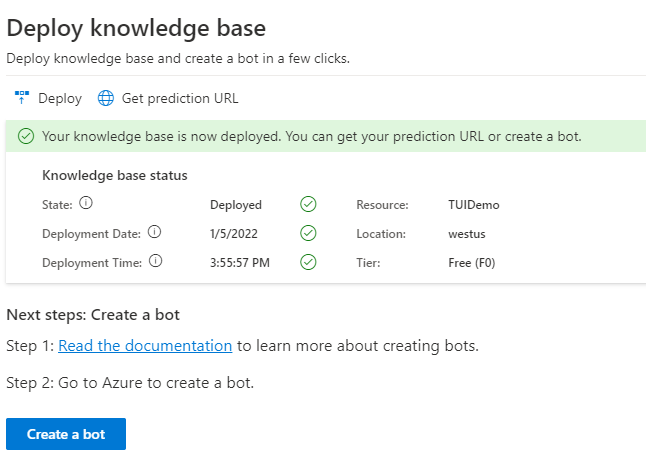
when I use "get prediction URL" I get a sample curl request like: curl -X POST "https://westus.api.cognitive.microsoft.com/language/:query-knowledgebases?projectName.....
there is much detail in this request, but I can't find knowlede base ID and Host in there.
Please let me know where to find this information.
thank you and kind regards, Morna
Hmm, I just tried publishing a sample KB and mine looks similar to the documentation. Are you publishing from QnA portal? Here's another QuickStart document for your reference. You can also find connection details in QnA Portal > Select Knowledge Base > Settings > Scroll Down to Deployment Details as shown below. Hope this helps.
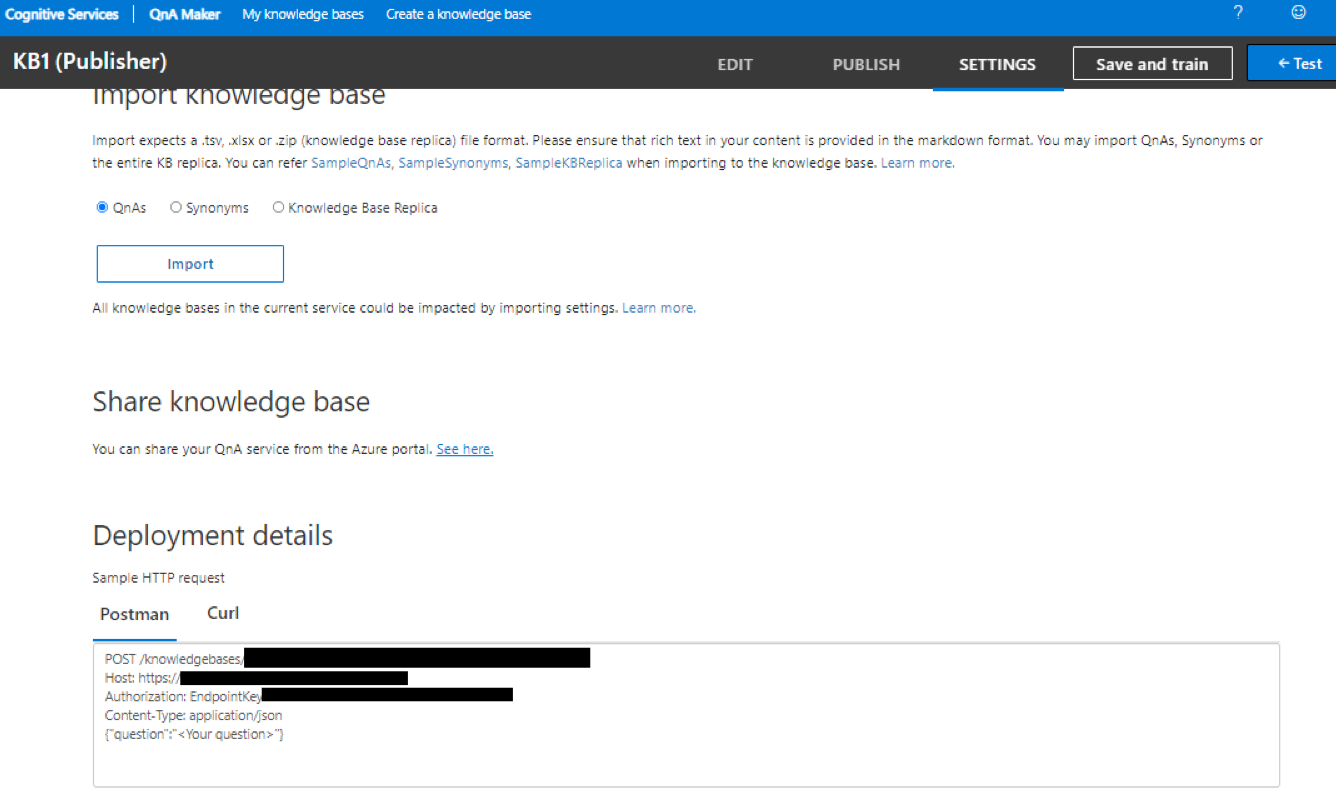
This seems to be the problem. I've followed the advice that QnA service was migrated from qnamaker.ai to cognitive service Language Studio under https://language.cognitive.azure.com/ :
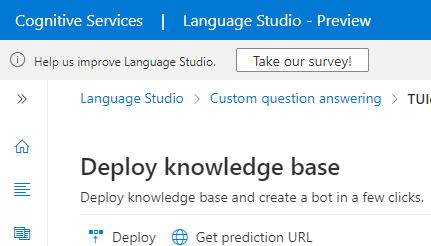
on qnamaker.ai it looks like:
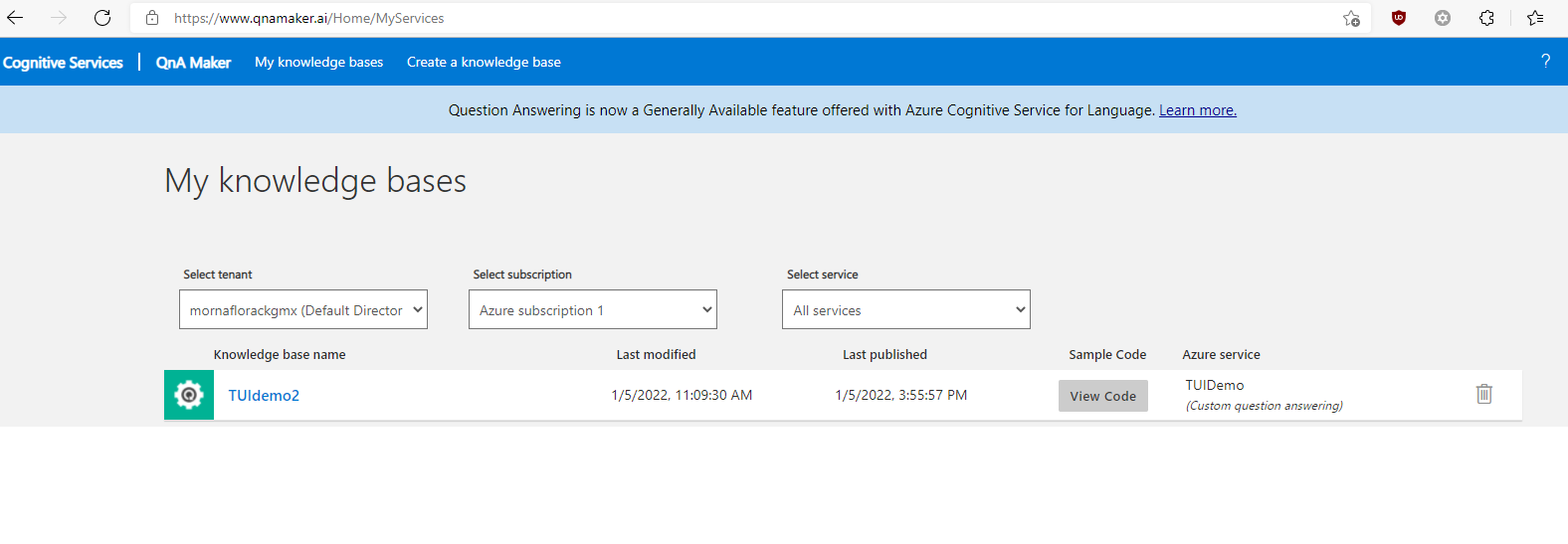
but I don't have the KB1 publisher line with the "settings" tab. Perhaps this is tied to my account type?