Follow my guide:
https://www.ajtek.ca/wsus/client-machines-not-reporting-to-wsus-properly/
It will help you through this. Start at the top and make your way down.
This browser is no longer supported.
Upgrade to Microsoft Edge to take advantage of the latest features, security updates, and technical support.
Hi,
I am trying to implement a WSUS server for testing.
i have done the configuration as required.. GPO and other.... but i am unable to get the approval list of updates and also my wsus server is not showing any of the computers to push updates....
and also i cant seen the registry entrees from the client PCs either
can some one help me plz...
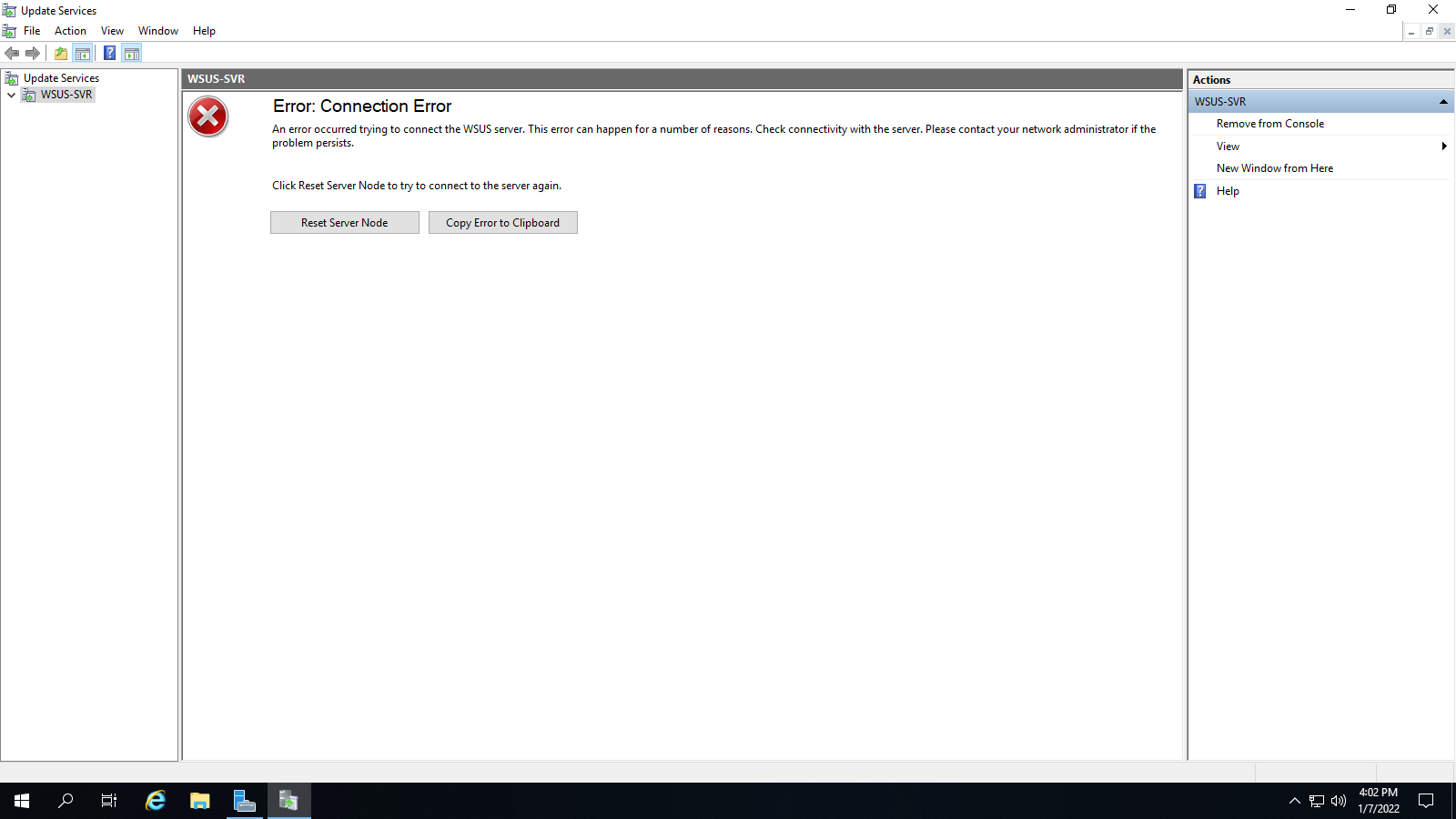
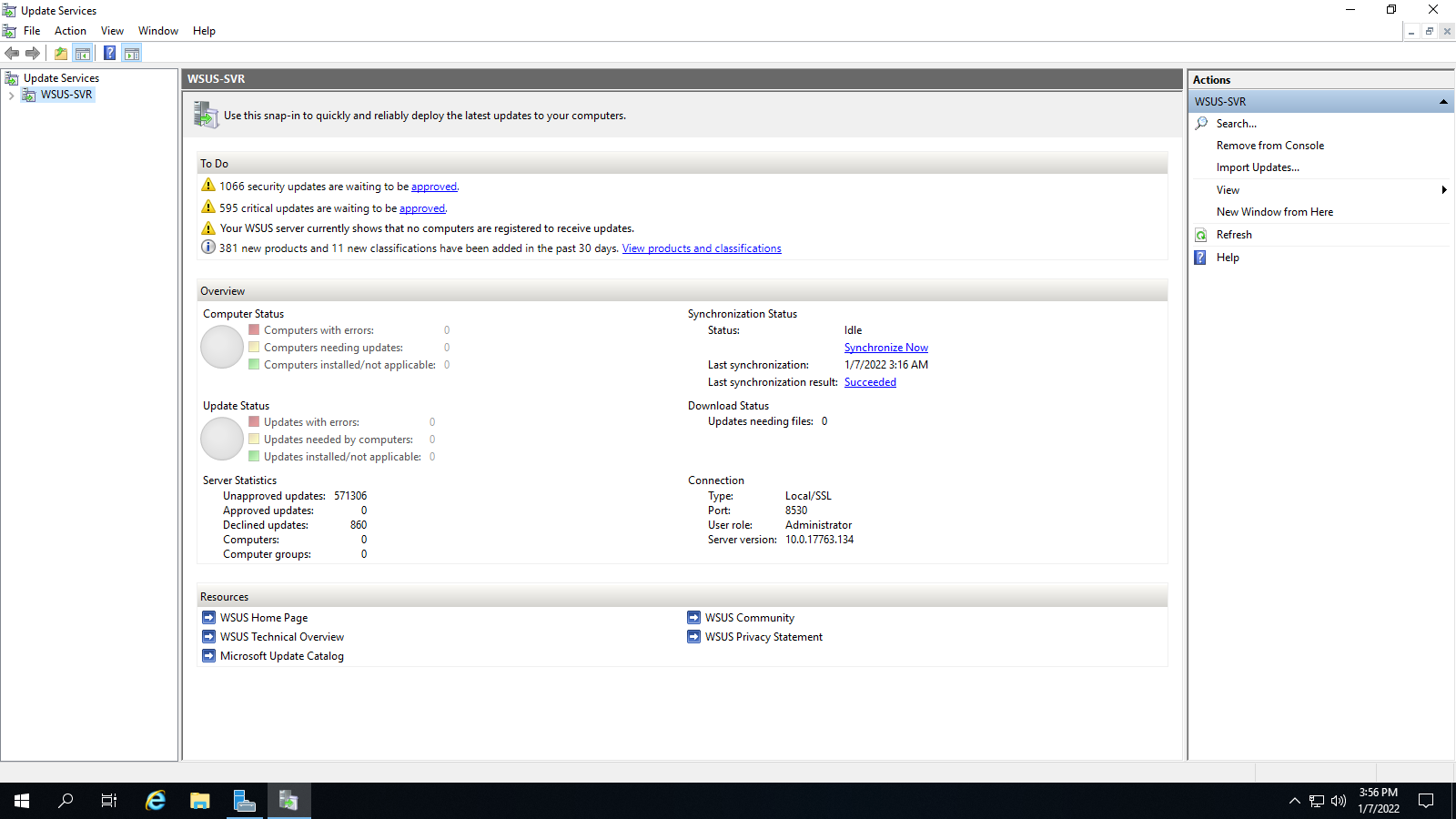
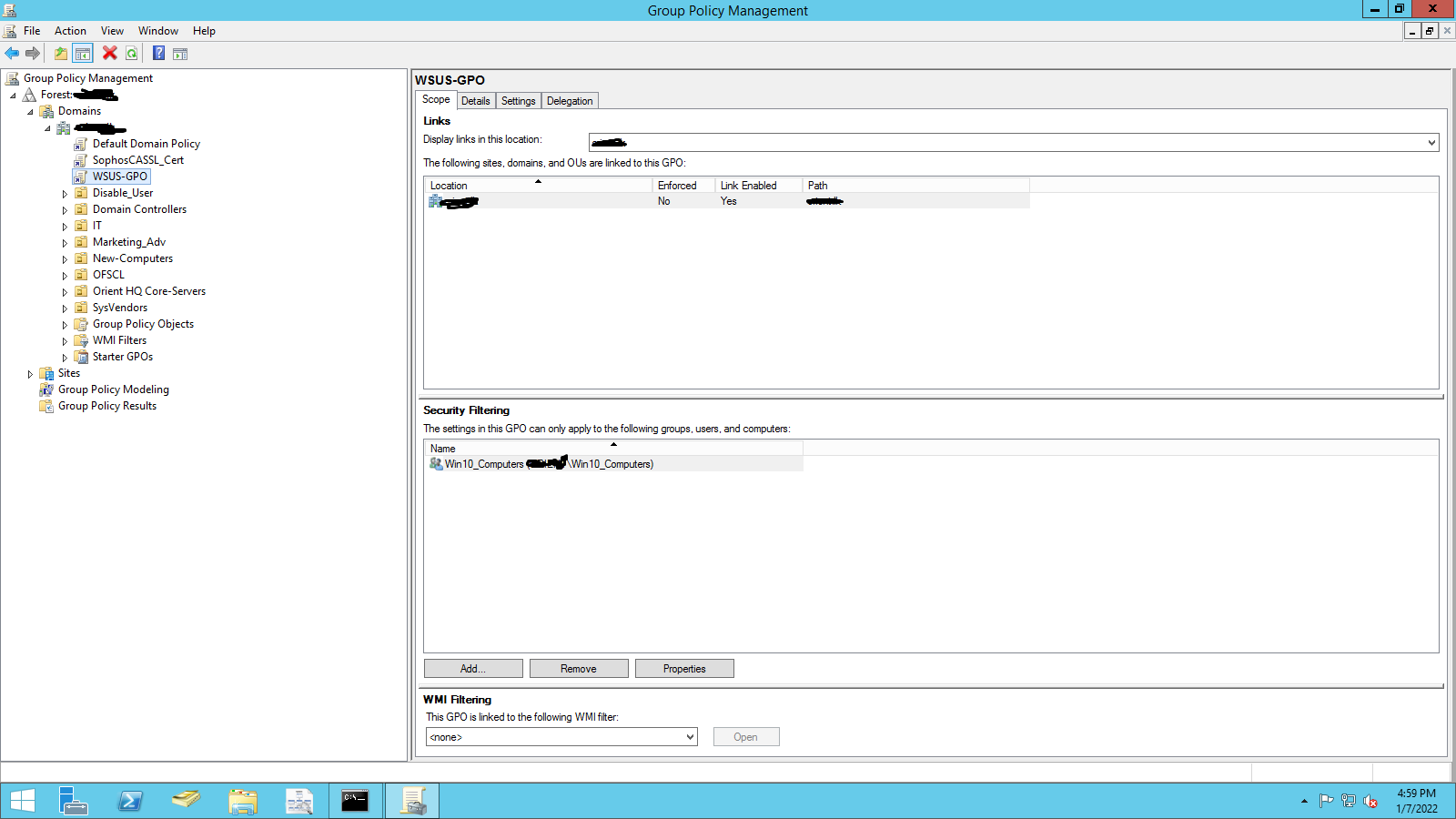
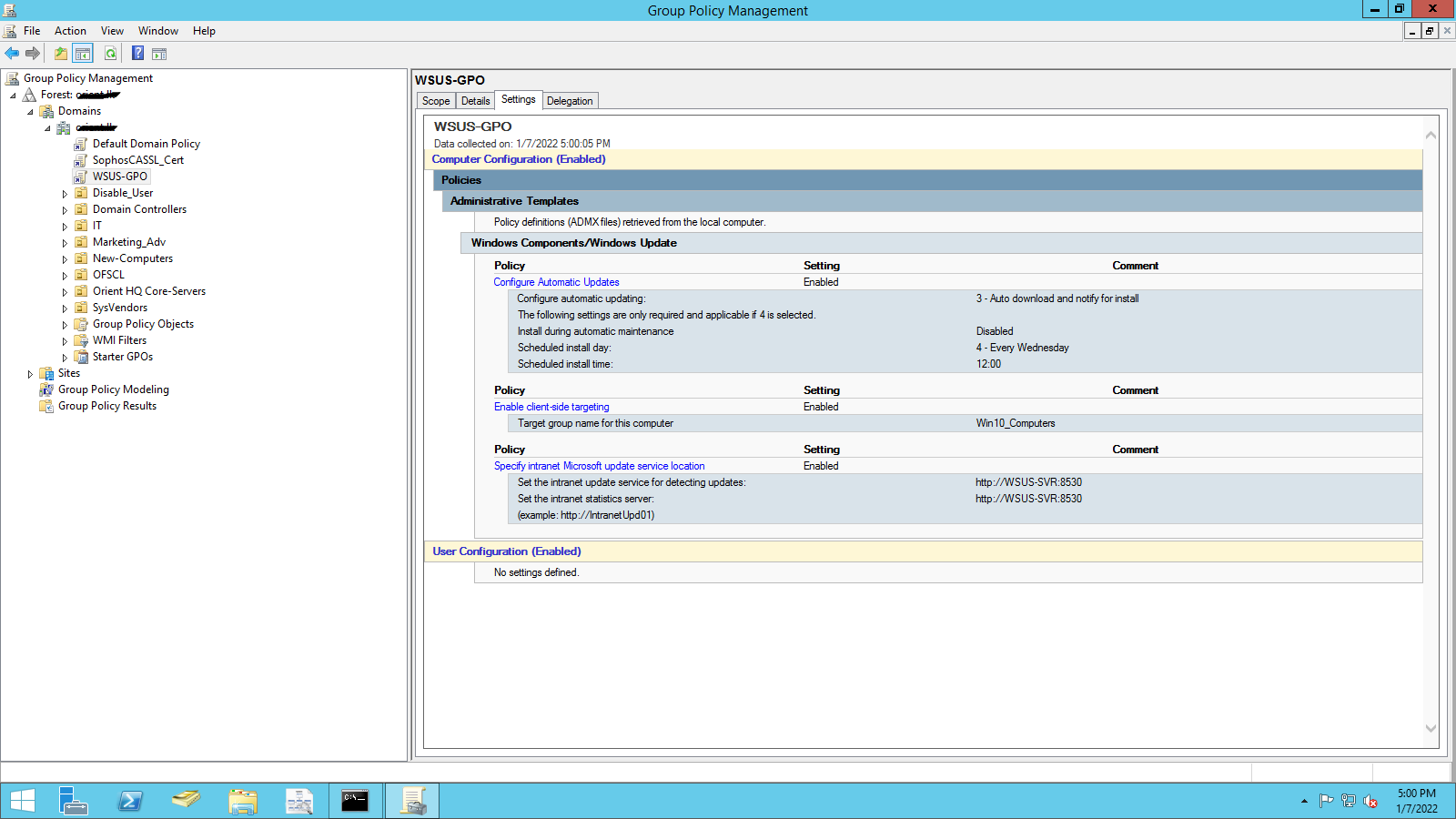

Follow my guide:
https://www.ajtek.ca/wsus/client-machines-not-reporting-to-wsus-properly/
It will help you through this. Start at the top and make your way down.

You can try refreshing the Group Policy to force the update, you can go to a command prompt on the client computer and type: gpupdate /force. After Group Policy refreshes, it can take up to 20 minutes before client computers appear on the Computers page in the WSUS console.
Here is a thread as well which discusses the same issue and you can try out some troubleshooting steps from this and see if that helps you to sort the Issue.
Here are some links to dig more info regarding this.
Updates Operations
https://learn.microsoft.com/en-us/windows-server/administration/windows-server-update-services/manage/updates-operations
Approve and Deploy Updates in WSUS
https://learn.microsoft.com/en-us/windows-server/administration/windows-server-update-services/deploy/3-approve-and-deploy-updates-in-wsus
Hope this resolves your Query!!
--------
--If the reply is helpful, please Upvote and Accept it as an answer--
Thanks for your posting on Q&A.
Thanks for @Adam J. Marshall and @Limitless Technology 's useful answers first. Please follow the above answers and check whether the answers are helpful.
In addition, we could get the metadata after syncing on the WSUS console successfully. Then we have to approve the Needed updates for the computer group, no matter manually or automatically. Please follow this link to try to approve the Needed updates. You could ignore it if you have already approved the Needed updates.
You have already approved the Needed updates on the WSUS console but the updates didn't shown as Approved. Am I right?
Related screenshot:
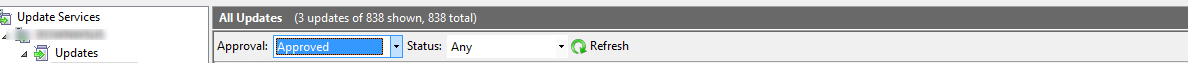
Please let us know if there are updates or any questions. Hope the above will be helpful.
Have a great day.
Regards,
Rita
If the answer is the right solution, please click "Accept Answer" and kindly upvote it. If you have extra questions about this answer, please click "Comment".
Note: Please follow the steps in our documentation to enable e-mail notifications if you want to receive the related email notification for this thread.