Hi DaryaShirokova-1691,
The 'Call Stack' window is a tool window in visual studio. So you could use IVsUIShell.FindToolWindow(UInt32, Guid, IVsWindowFrame) Method to find it, then reload it through closing and re-opening it. Please refer to this code:
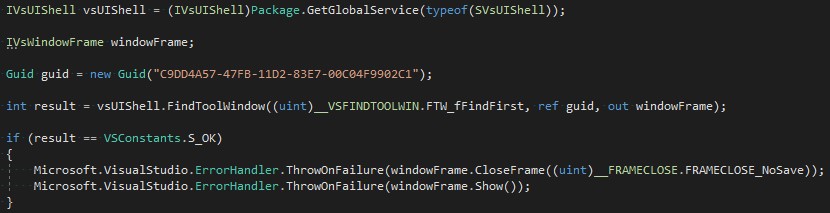
Note: the GUID is stored in registry, you could download and install Registry Explorer extension to find it quickly.
Best Regards,
Dylan