Do you have MW configured?
SCCM Windows 10 - I'm developing an update to machine as required but its not installing
I have an update that I'm pushing to the machine as required but it's not installing, it's been 5 days now.
Type of Deployment: Required
Installation deadline: 05/01/2022
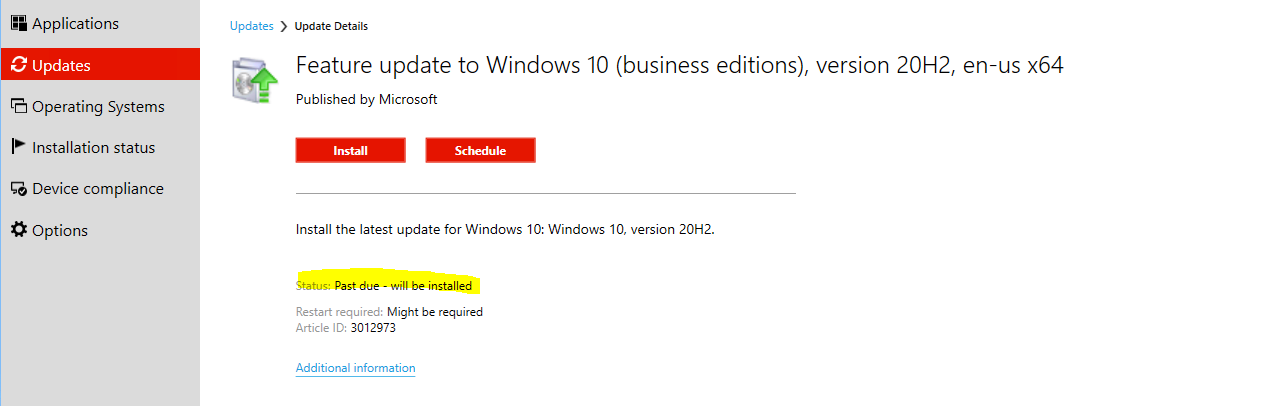
3 additional answers
Sort by: Most helpful
-
 Sherry Kissinger 3,806 Reputation points
Sherry Kissinger 3,806 Reputation points2022-01-10T14:27:24.48+00:00 What logs have you looked at? At the server, and at the client?
-
 Amandayou-MSFT 11,046 Reputation points
Amandayou-MSFT 11,046 Reputation points2022-01-11T03:01:08.997+00:00 Hi @lalajee ,
Could we know all clients are issued or just one?
If all clients, please check the option of Client Settings / Computer Agent / Additional software manages the deployment of applications and software updates is set to NO, if not, please set to no.
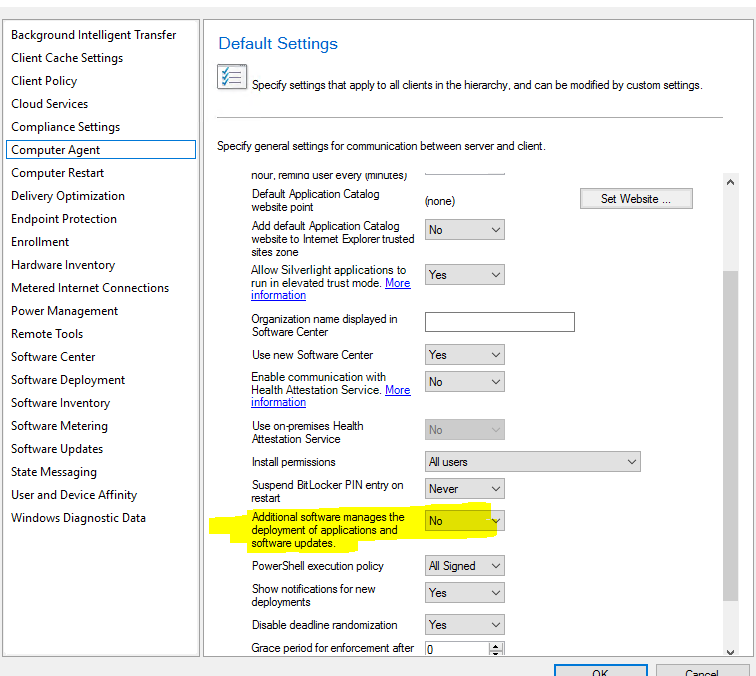
Besides, please check if the grace period for enforcement after deployment deadline is set. If so, please uncheck it and run client policy updates.
We could redistribute the deployment package content to the DPs and refreshing the SUG. Even though we validate the content was on the DPs with the Content Library Explorer prior to this, somehow redistributing the content a second time did the trick.
If these methods are not useful, we may check the UpdatesDeployment.log, it records details about deployments on the client, including software update activation, evaluation, and enforcement. Normal installation process in the log will shown in the following picture:
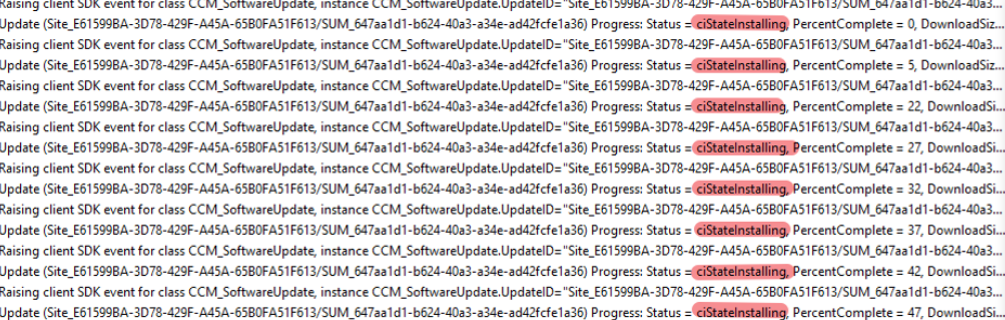
If the answer is the right solution, please click "Accept Answer" and kindly upvote it. If you have extra questions about this answer, please click "Comment".
Note: Please follow the steps in our documentation to enable e-mail notifications if you want to receive the related email notification for this thread. -
 Limitless Technology 39,371 Reputation points
Limitless Technology 39,371 Reputation points2022-01-11T14:12:12.39+00:00 Hi there,
Before you start troubleshooting, it's important to emphasize that, the better you understand the problem you're experiencing, the quicker and easier it will be for you to fix it.
-When updates don't get downloaded to the client, first check the CAS.log,ContentTransferManager.log, and DataTransferService.log files for errors.
-Verify that the client is in the appropriate boundary associated with the boundary group for the distribution point.
-Check the Software Update Package status and verify that the updates are downloaded and installed on the distribution points. If the content isn't installed on the distribution point that's associated with the client's boundary group, check whether fallback for the content location must be enabled.Here is a link for a detailed description of the process that you must follow.
Troubleshoot software update management in Configuration Manager
https://learn.microsoft.com/en-us/troubleshoot/mem/configmgr/troubleshoot-software-update-managementTroubleshoot software update deployments in Configuration Manager
https://learn.microsoft.com/en-us/troubleshoot/mem/configmgr/troubleshoot-software-update-deployments-------------------------------------------------------------------------------------------------------------------------------------
--If the reply is helpful, please Upvote and Accept it as an answer--
