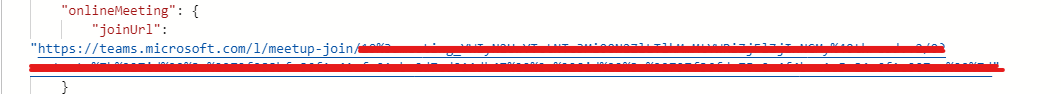Hi @Bharath Padmanaban ,
I am able to replice this issue at my end and this is causing due to Body property in the request body where "isOnlineMeeting" is true during the update event. Update event is working fine as expected if we remove "Body" property from the request body and the OnlineMeeting" is continued to be enabled without any issue. Please find example working JSON request body and also the corresponding documentation links for your reference.
Also, as mentioned in this documentation the recomendation is that, supply only the values for properties that should be updated in the request body. Existing properties that are not included in the request body will maintain their previous values or be recalculated based on changes to other property values.
Example Working JSON Request body (Sample Request) :
PATCH https://graph.microsoft.com/v1.0/users/{id | userPrincipalName}/calendar/events/{id}
{
"Subject": "Subject",
"Locations": [
{
"DisplayName": "test"
}
],
"Attendees": [
{
"EmailAddress": {
"Address": "demouser@o365XXXX.onmicrosoft.com"
},
"Status": {
"Response": "accepted"
},
"Type": "Required"
},
{
"EmailAddress": {
"Address": "Testuser@o365XXXX.onmicrosoft.com"
},
"Status": {
"Response": "none"
},
"Type": "Required"
}
],
"Start": {
"DateTime": "2022-01-13T06:00:00+00:00",
"TimeZone": "UTC"
},
"End": {
"DateTime": "2022-01-13T07:00:00+00:00",
"TimeZone": "UTC"
},
"IsAllDay": null,
"IsOnlineMeeting": true,
"OnlineMeetingProvider": "teamsForBusiness"
}
Documentation Source on this issue: :
https://github.com/microsoftgraph/microsoft-graph-docs/issues/10618
https://learn.microsoft.com/en-us/graph/api/event-update?view=graph-rest-1.0&tabs=http#notes-for-updating-specific-properties
Hope this helps.
If the answer is helpful and your question is resolved, please click "Accept Answer" and kindly upvote it ,so that it will be helpful to the other community users. If you have any further questions about this answer, please click "Comment".