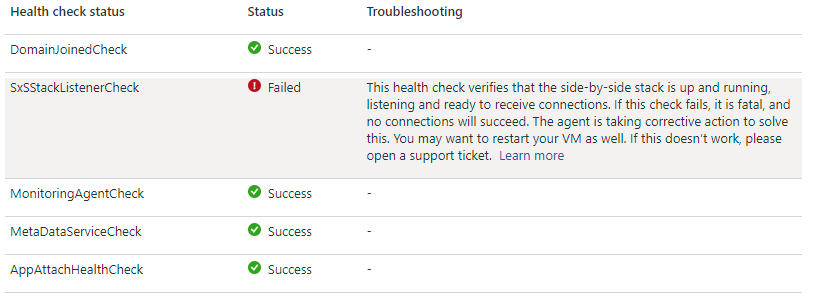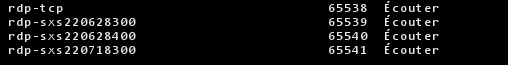I got the same issue, I installed Win11 22H2 by myself, after installed AVD agent and boot loader, the SxSStackListenerCheck always failed, and I have another VM by using Azure VM VHD without any problems.
So I did the comparation about firewall configurations, from Azure VM VHD the firewall configuration of Remote Desktop was enabled which means the Remote Desktop function was enabled, and I try to enable Remote Desktop functionality in my own OS, then the SxSStackListenerCheck was passed.
So I did the comparation about firewall configurations, from Azure VM VHD the firewall configuration of Remote Desktop was enabled which means the Remote Desktop function was enabled, and I try to enable Remote Desktop functionality in my own OS, then the SxSStackListenerCheck was passed.
Hope this helps.