The Web Forms template is available in VS 2022. Maybe you did not install the asp.net workload.
VS 2022 Community - I can't add a new 'Web Form' to my project. Missing items from Project "Add New Item..." window.
I've just installed VS 2022 Community and I'm attempting to work on a Web Form project, but when I choose "Project/Add New Item..." there is no item to select for a web form. Is this not supported in the 2022 version? I've tried using a "new" web form project and also by opening a pre-existing project that was built using VS 2019 Community.
3 answers
Sort by: Most helpful
-
-
Yijing Sun-MSFT 7,071 Reputation points
2022-01-14T01:56:28.067+00:00 Hi @Martin Bell ,
Do you install the correct package? If you still can't find thw web application, you only unstall and reinstall vs2022.
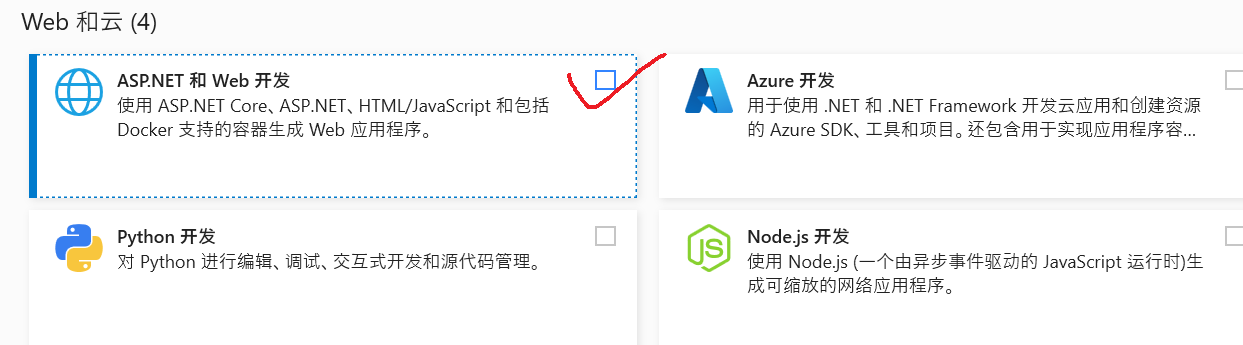
Best regards,
Yijing Sun
If the answer is the right solution, please click "Accept Answer" and kindly upvote it. If you have extra questions about this answer, please click "Comment".
Note: Please follow the steps in our documentation to enable e-mail notifications if you want to receive the related email notification for this thread.
-
Kimbo Slice 0 Reputation points
2024-01-09T15:58:56.5933333+00:00 Same issue, ASP.NET is in fact selected... yet no option for web forms
Completely fresh installation, too.
Edit: check the info here

