Hi,
It's possible via Group Policy Preference create local group on member machines:
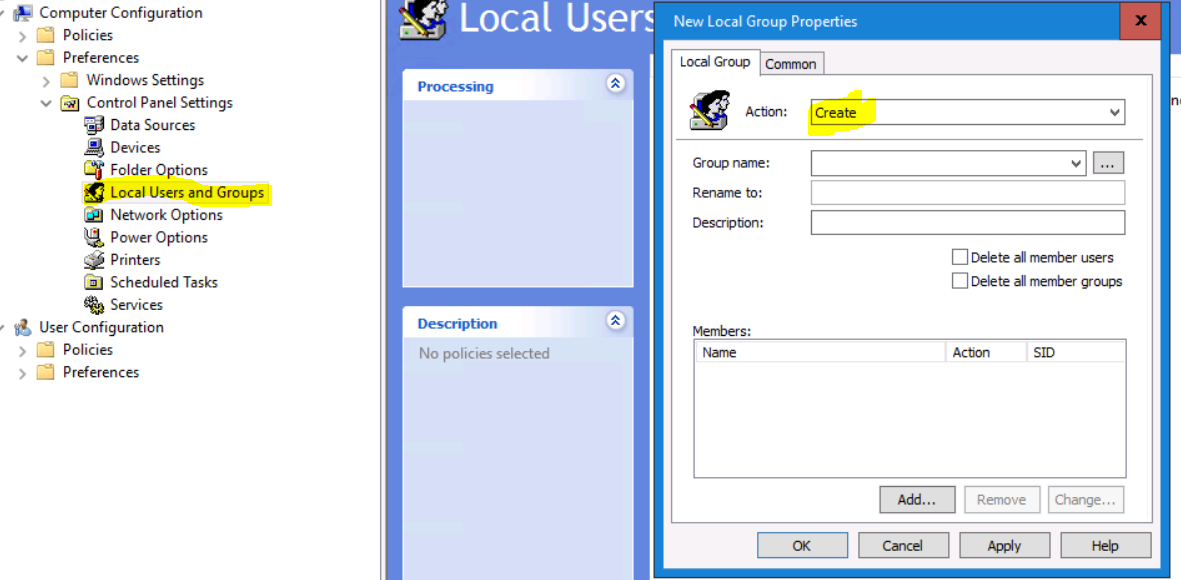
Please don't forget to mark helpful reply as answer
This browser is no longer supported.
Upgrade to Microsoft Edge to take advantage of the latest features, security updates, and technical support.
Is it possible to use the Domain Controller to add local groups to all Domain Computers
Hi,
It's possible via Group Policy Preference create local group on member machines:
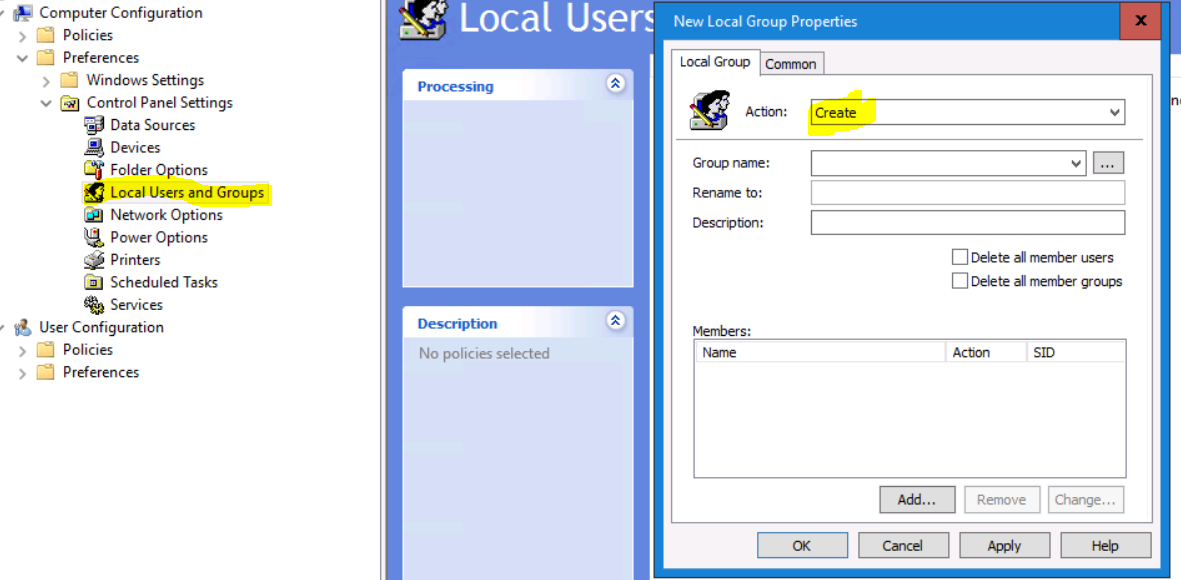
Please don't forget to mark helpful reply as answer

You can follow along here using any local groups.
http://woshub.com/add-domain-users-local-admin-group-gpo/
--please don't forget to upvote and Accept as answer if the reply is helpful--

Hi @Ioann ,
if you want to create the local group automatically on each domain member computer this should be possible via GPO and a startup PowerShell script.
In the Power Shell script it's possible to check if the local group already exists and if not create the local group.
A simple script could look like this:
$newGrpName = "Test"
if (Get-LocalGroup | Where-Object { $_.Name -eq $newGrpName }) {
Write-Output = "Localgroup $newGrpName already exists"
}
else {
Write-Output = "Creating new localgroup $newGrpName"
New-LocalGroup -Name $newGrpName -Description "Group automatically created"
}
----------
(If the reply was helpful please don't forget to upvote and/or accept as answer, thank you)
Regards
Andreas Baumgarten