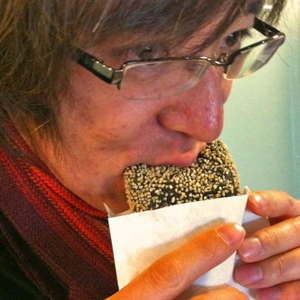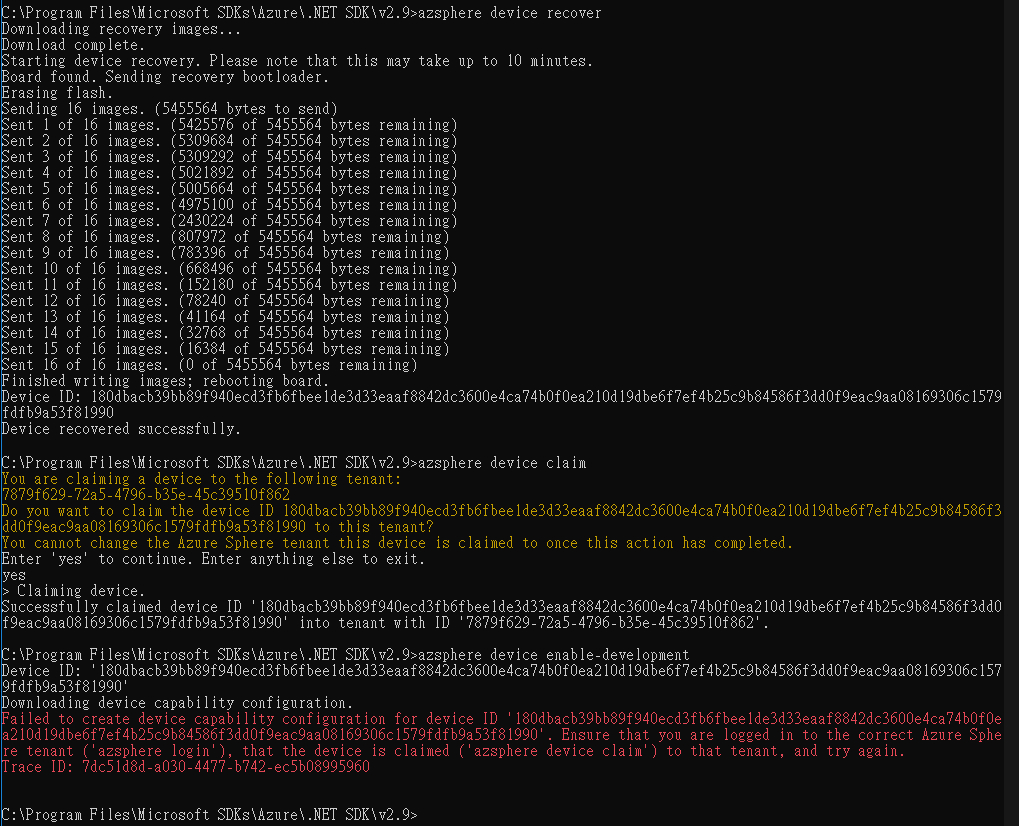Hi FrankHsieh-5045. Thank you for reporting this issue. This was root caused and fixed yesterday - the cause was an issue with the AS3 service that provides the capability file to the user, which was incorrectly not providing this file for "Contributor" roles. Please try again with Contributor role.
Azure Sphere Enable Development Mode Failed
Hi,
I've developed with the USI Azure Sphere Dev Kit Board, and the newest installed SDK version is 21.10.
Recently, I restore the board with the recovery command, making sure the device is running the latest OS, and I follow the Quickstarts steps to enable development mode.
The claiming device command works well, but after sending the enable development mode command, I get an error message saying:
Failed to create device capability configuration for device ID '180dbacb39bb89f940ecd3fb6fbee1de3d33eaaf8842dc3600e4ca74b0f0ea210d19dbe6f7ef4b25c9b84586f3dd0f9eac9aa08169306c1579fdfb9a53f81990'. Ensure that you are logged in to the correct Azure Sphere tenant ('azsphere login'), that the device is claimed ('azsphere device claim') to that tenant, and try again.
Trace ID: 219164a2-4bb3-4ee8-ac55-c1db49b0c434
And I follow the error message to log in to the tenant and claim the device again, but still comes out with the same error message.
Do you have any ideas?
Tell me if you need more infos.
Thanks,
Frank
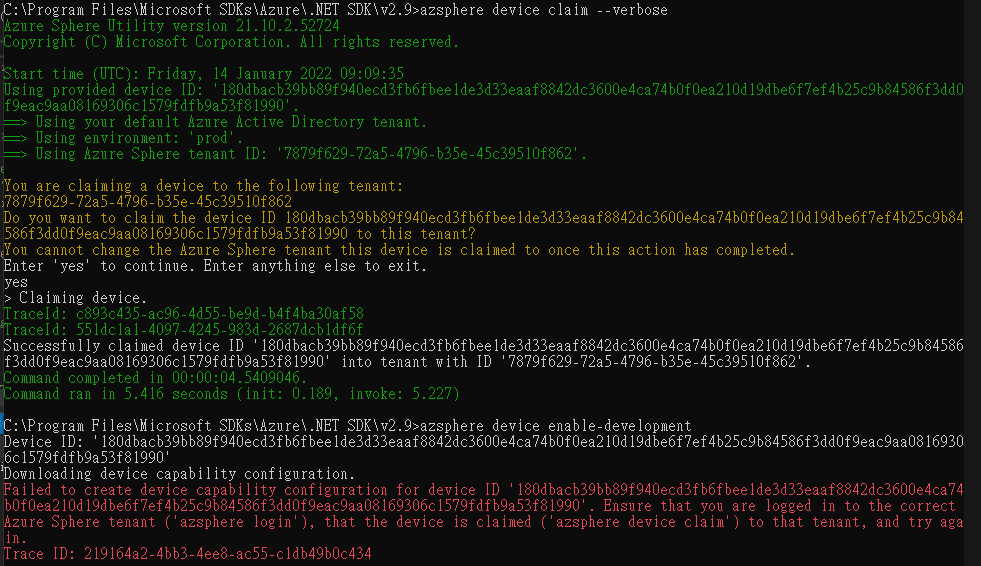
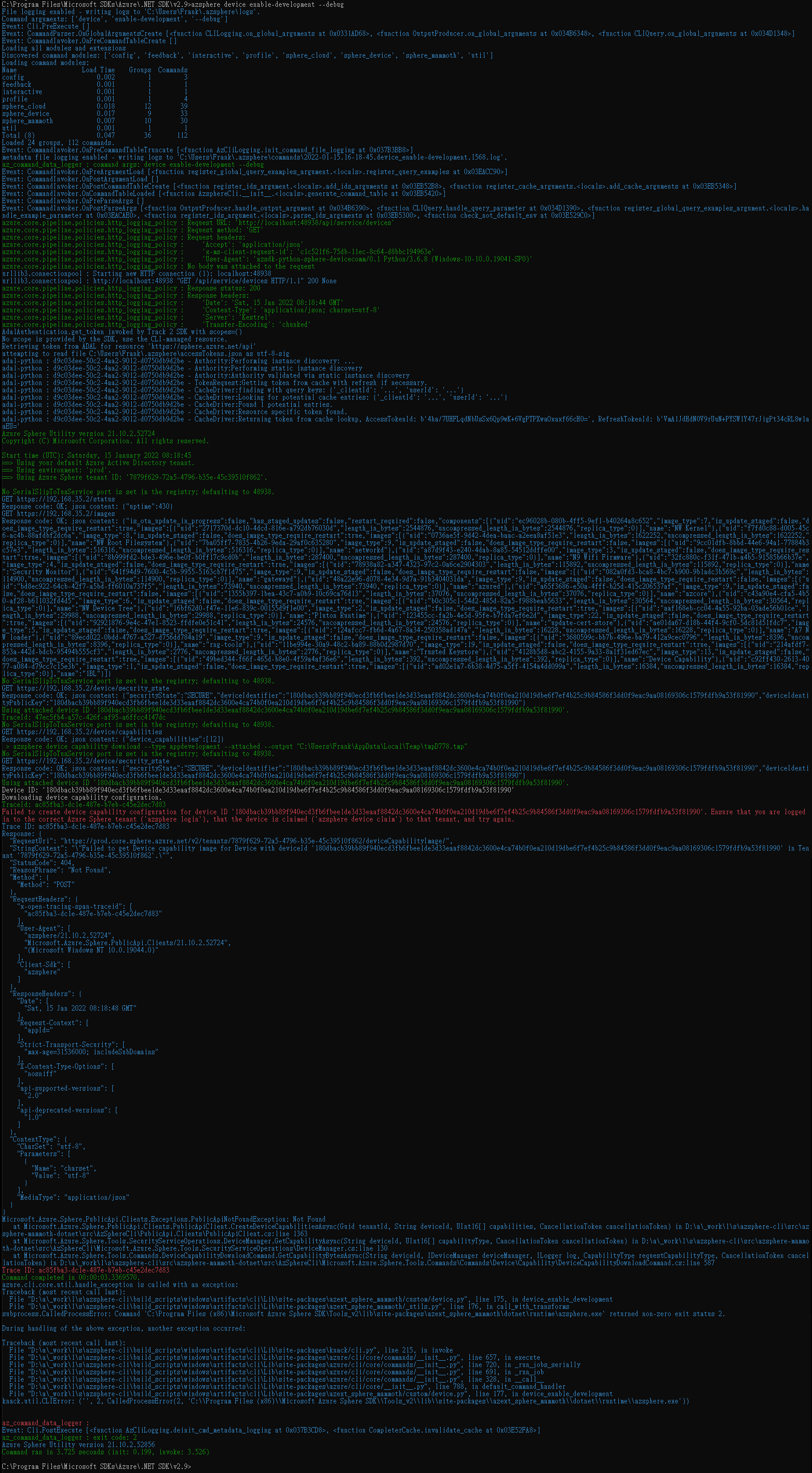
1 additional answer
Sort by: Most helpful
-
Frank Hsieh 96 Reputation points
2022-01-17T03:03:46.153+00:00 Hi,
After changing the tenant role from "Contributor" to "Administrator", the enable development commant is work.