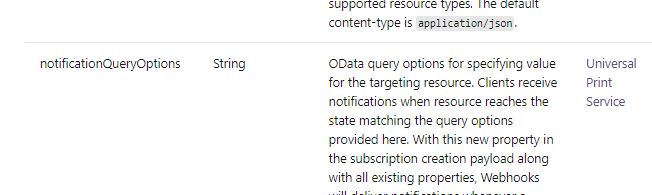The Microsoft Graph API uses a webhook mechanism to deliver change notifications to clients. By subscribing Teams presence resource, you can get information about a user's presence, including their availability and user activity.
This API uses the Presence.Read.All delegated permission.
Subscribe to a single user’s presence through the /communications/presences/{id} path.
Subscribe to a maximum number of 650 users by using /communications/presences?$filter=id in ({id},{id}...).
The {id} represents a user ID GUID.
Thanks,
Prasad Das
If the response is helpful, please click "Accept Answer" and upvote it. You can share your feedback via Microsoft Teams Developer Feedback link. Click here to escalate.