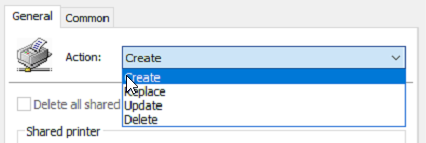Hi
Please use replace. Update will not change the map from the old printserver to the new's one, it only change the printqueue settings, or map it if not already mapped.
If in your testing you see the old print-queue don't disappear, you can create the existing's one with delete, and the new's one with replace. To be sure it's applied.