Hi,
The problem may be related to the management packs. We may try to purge all the linux management packs and re-import them. We may use the follow PS to do this in batch
Get-scommanagementpack | where {$_.name -like 'linux'} | remove-scommanagementpack
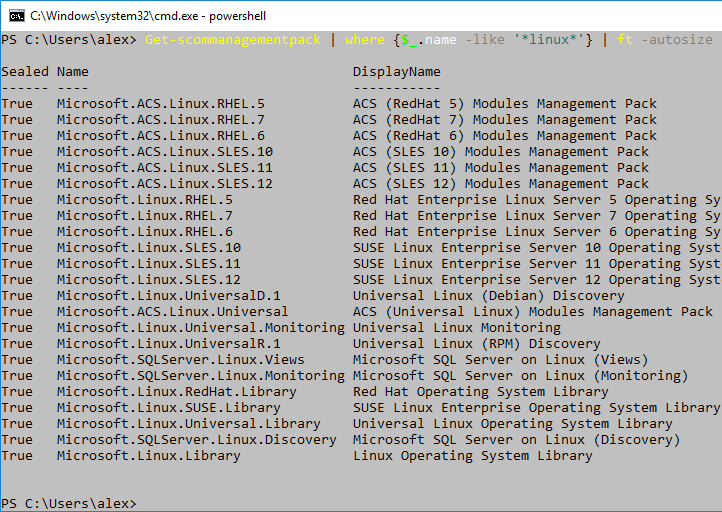
For more details, we may refer to the below thread:
https://social.technet.microsoft.com/Forums/exchange/en-US/d82d5169-a5fd-4fe1-ac21-3d4893bc8c76/scom-2016-platform-unknown-and-version-unknown-after-sucessful-agent-deployment?forum=operationsmanagerunixandlinux
Hope the above information helps.
Regards,
Alex Zhu
