Hi John,
Based on the storage documentation I don't think it's supported, see table below.
I tried something similar (Event Grid triggered Azure function running locally) and had the same results, works when uploading via the Azure portal, doesn't work via sFTP via FileZilla.
I also tried a blob Blob triggered Azure function and that function triggered as expected. Blob trigger probably works a bit differently (polling) and seems less reliable based on the docs.
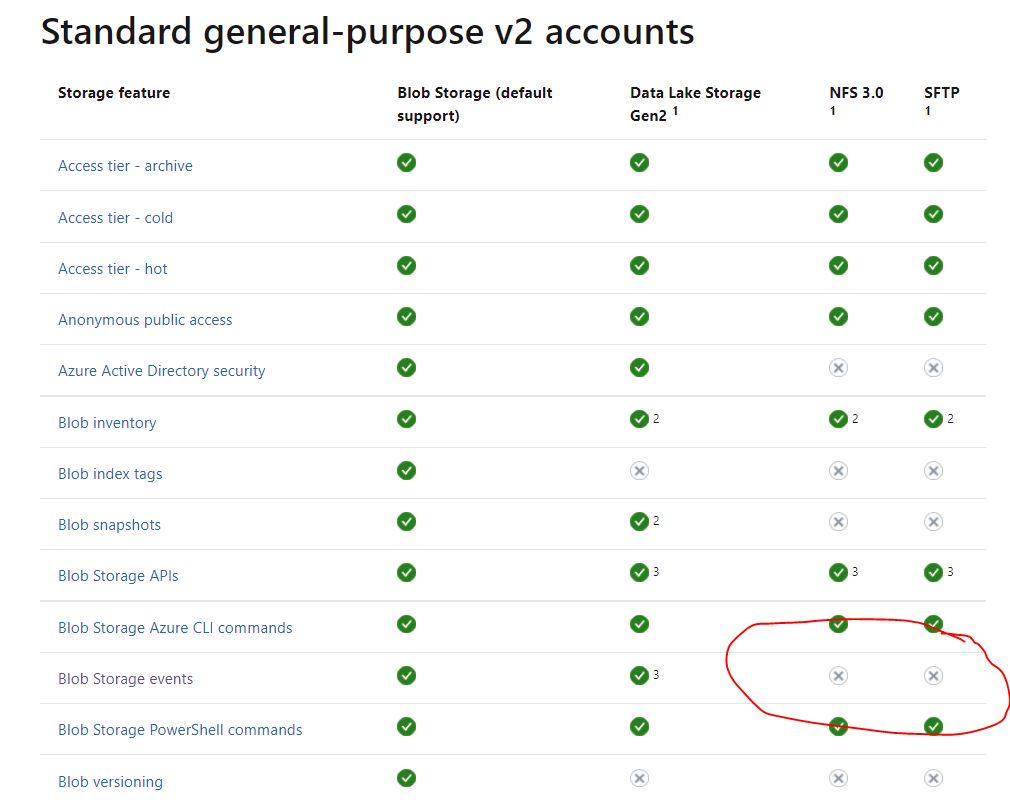

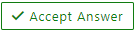 and “up-vote” wherever the information provided helps you, this can be beneficial to other community members.
and “up-vote” wherever the information provided helps you, this can be beneficial to other community members.