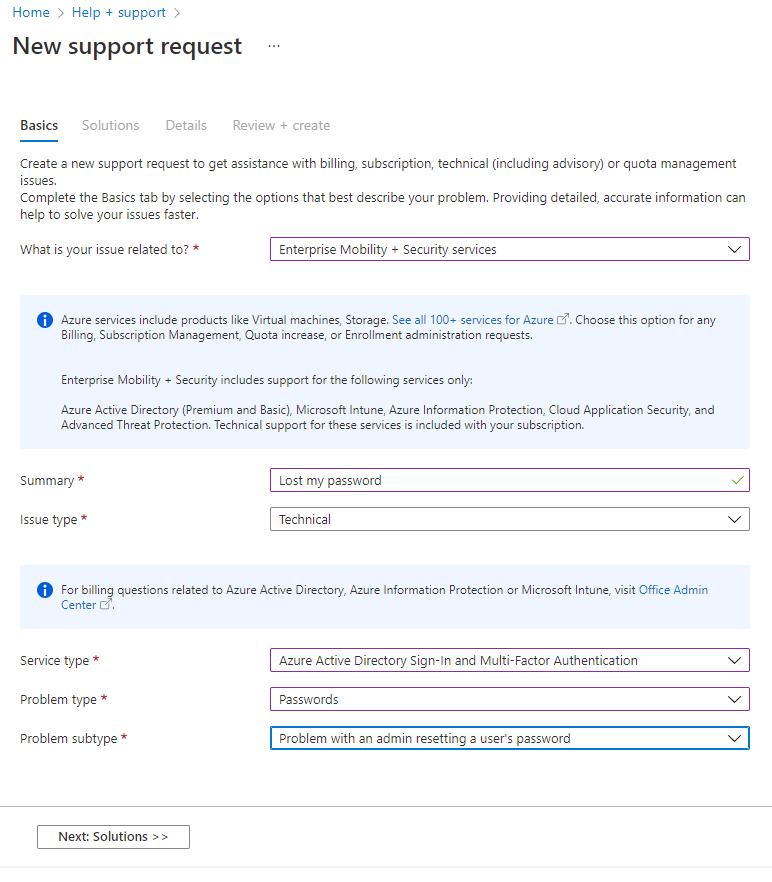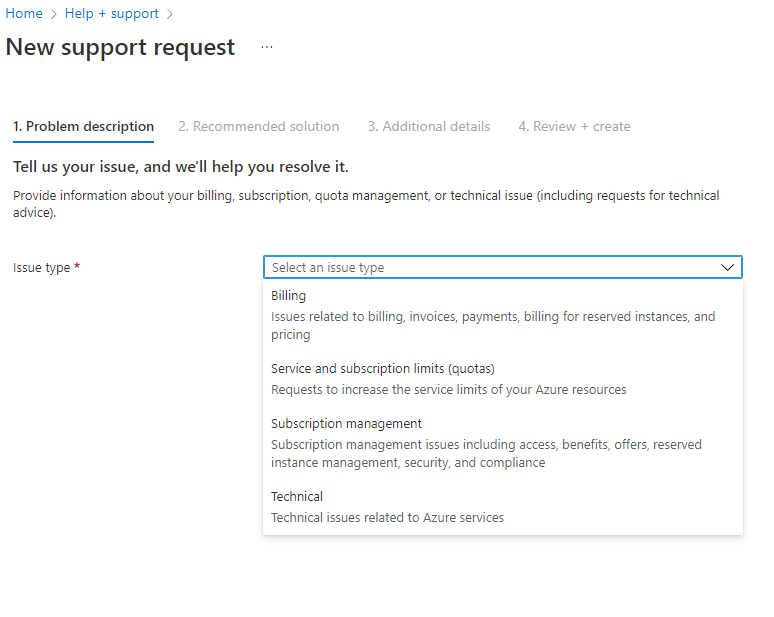@Albin Cederblad ,
Are there any other global admins in your AD? If yes, they can reset the password. If you are the only admin or no other admin can perform the actions on the link, then you need to raise a request to the support team. They will in turn transfer your case to the data protection team, who can assist you as long as you can prove the account is yours.
Try to create a support request with these values, and the Microsoft support team will take care of the rest (Note, while entering the case details, mention the user who is experiencing the problem).