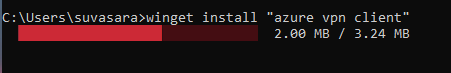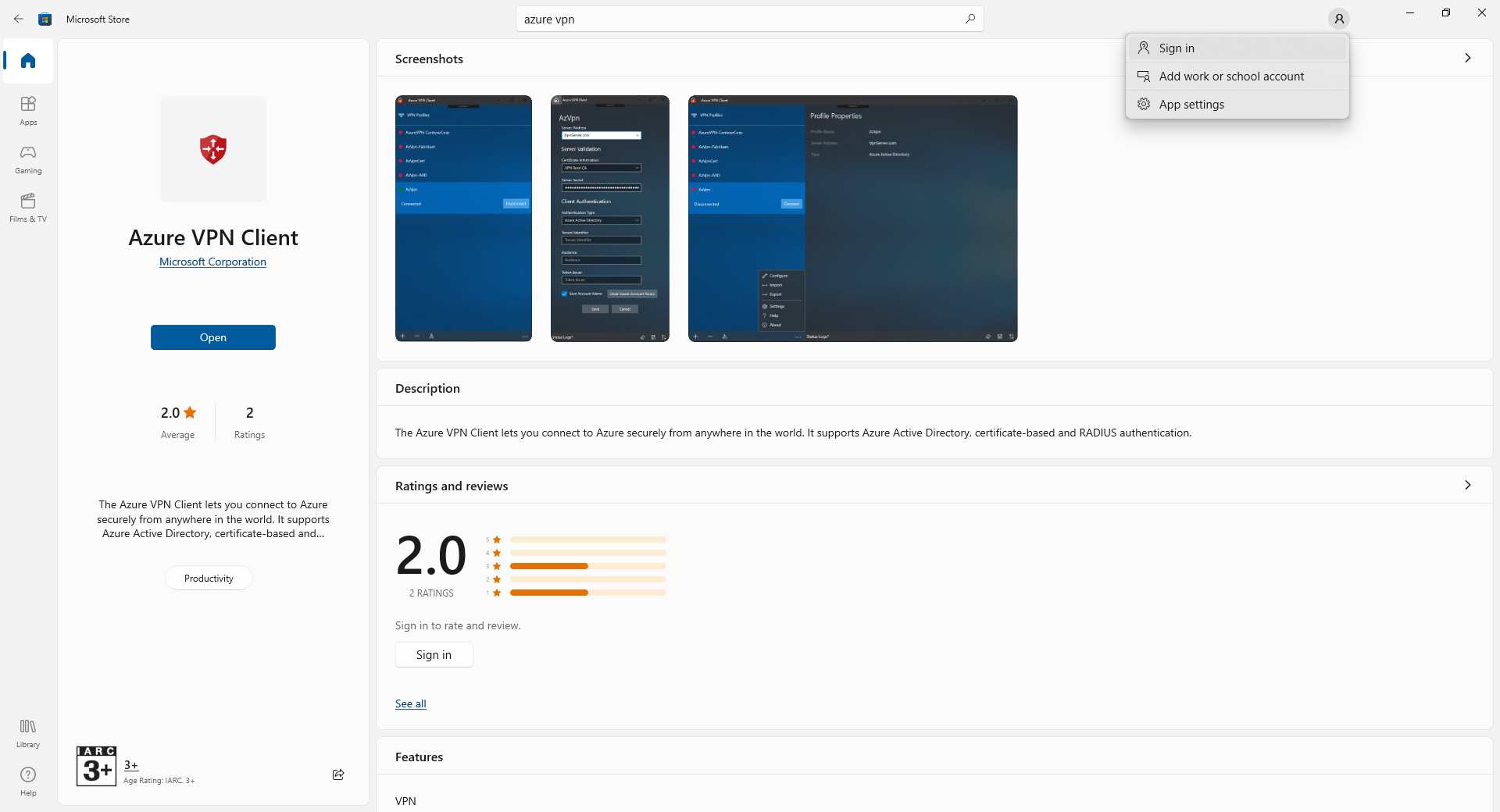Hi All
I am struggling with a deployment using the Azure VPN Client in my organisation.
We are currently using 300+ surface pro devices, and we're leveraging on-premises AD with Azure VM replication of our Domain Controller.
I am trying to enable the following VPN (https://www.microsoft.com/en-us/p/azure-vpn-client/9np355qt2sqb?activetab=pivot:overviewtab) via the Microsoft Store, however, it is consistently prompting with a Personal Microsoft Account.
This is becoming problematic, and I cannot find reference to an Offline Installer.
Can anyone make any recommendations other than using a different VPN solution?