You can add a Folder and thereafter carry what you like to do:
$o = new-object -com shell.application
$o.Namespace('c:\My Folder').Self.InvokeVerb("pintohome")
This browser is no longer supported.
Upgrade to Microsoft Edge to take advantage of the latest features, security updates, and technical support.
Hi, I am creating a desktop application, I am trying to add that underneath the quick access in file explorer side-bar
Like the One drive do after installation automatically adding the app's shortcut in there,
example:
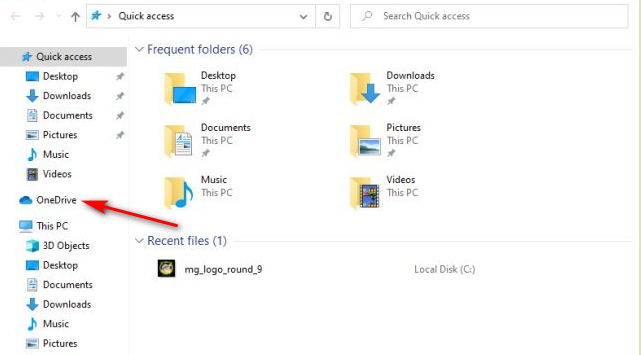
You can add a Folder and thereafter carry what you like to do:
$o = new-object -com shell.application
$o.Namespace('c:\My Folder').Self.InvokeVerb("pintohome")

Hello @Hari haran
As far as my knowledge goes, there is no Windows integration module for that kind of operations.
Hope this helps with your query,
-----------
--If the reply is helpful, please Upvote and Accept as answer--