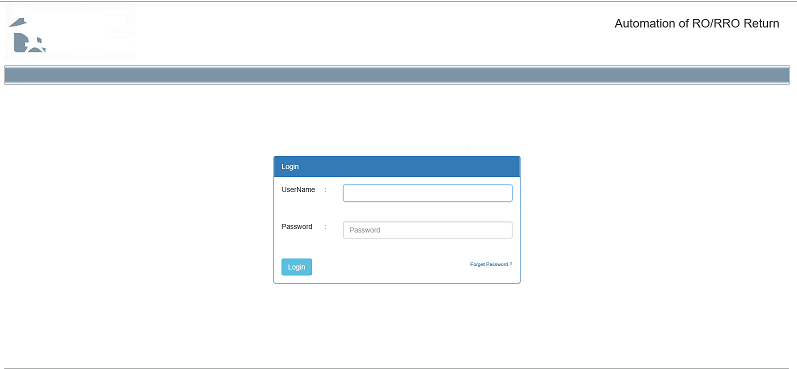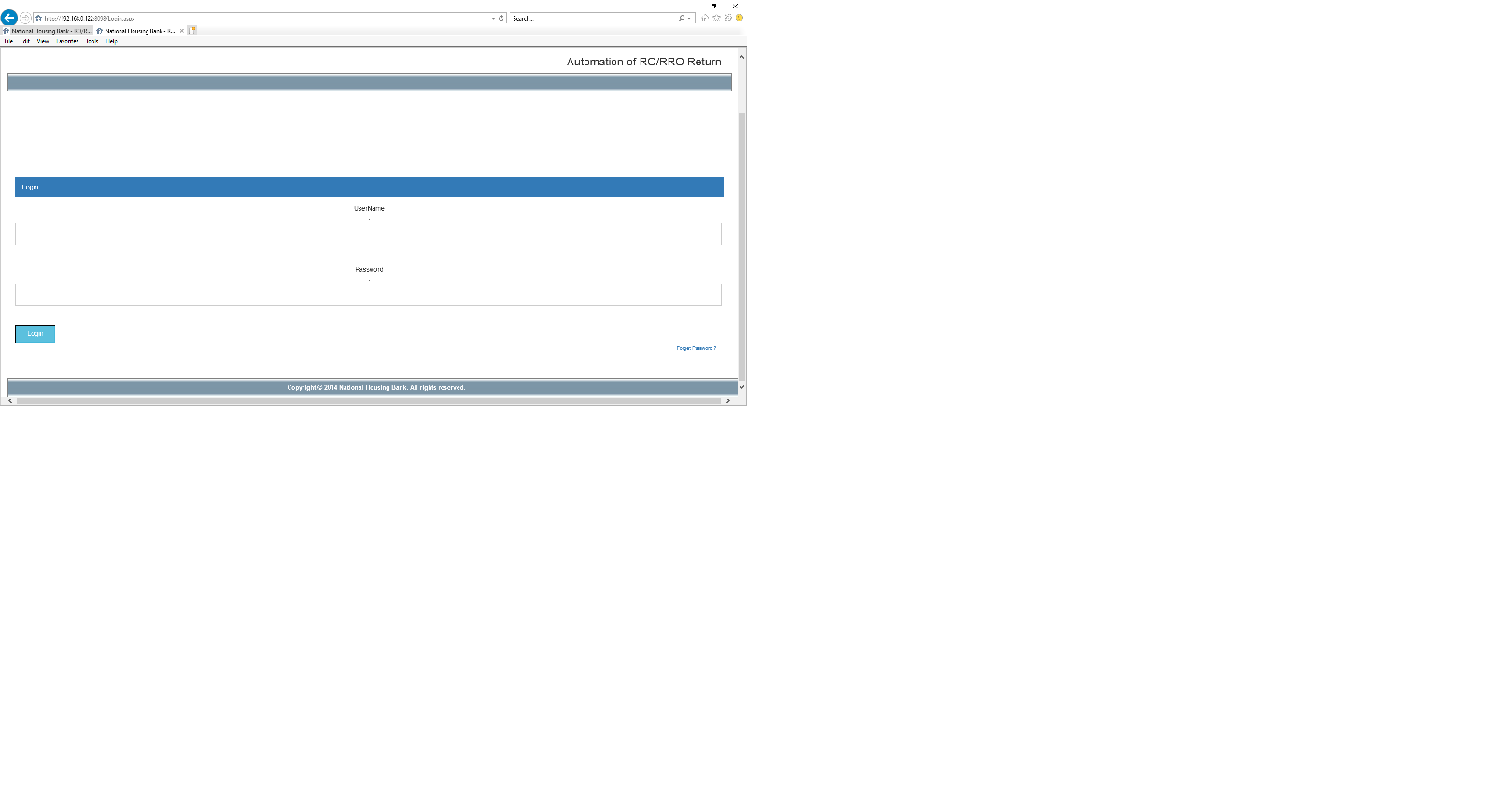Hi @Adeel Mirza ,
What are the version of Bootstrap and IE? You could try to add head like this:
<m eta http-equiv="X-UA-Compatible" content="IE=edge" />
Best regards,
Yijing Sun
If the answer is helpful, please click "Accept Answer" and upvote it.
Note: Please follow the steps in our documentation to enable e-mail notifications if you want to receive the related email notification for this thread.