Hi @Akshay tondak ,
Thankyou for using Microsoft Q&A platform and posting your query.
Could you please confirm if you are using copy data activity to perform this action?
Staging area, or landing zone, is an intermediate storage area which can be helpful to improve the Copy activity performance.
It is not automatically assigned. It needs to be configured manually in the copy activity settings by choosing the AzureStorage linked service, which points to the instance of Storage that you use as an interim staging store and storage path you want to use as staging. If you do not provide any storage path specifically, a new folder with the name 'adfstagedcommandtempdata' will be automatically created with the staged file. This file will be deleted automatically once the copy is successful to the target dataset.
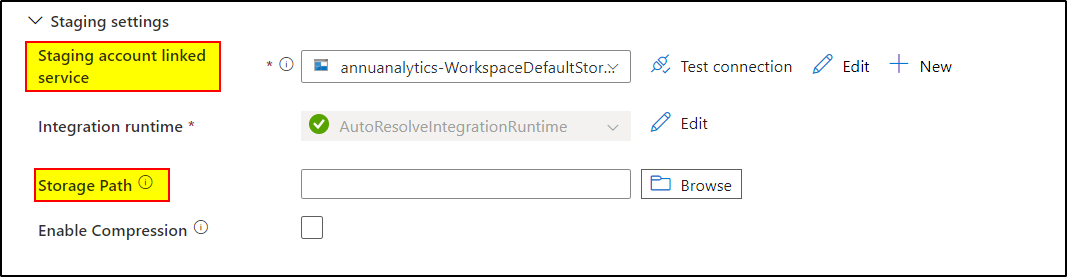
For more details , please refer this article : Staged copy
For having session logs for the activity run, you can enable logging with logging level as 'warning/info' as per need .
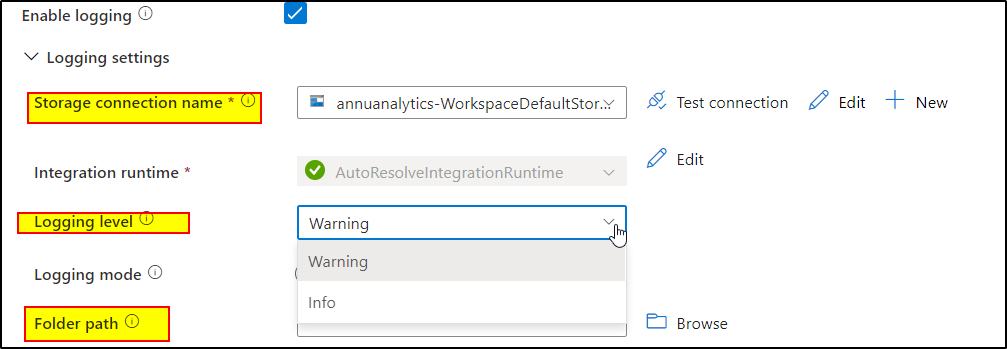
Please refer : Session log in a Copy activity

 or upvote
or upvote  button whenever the information provided helps you.
button whenever the information provided helps you.