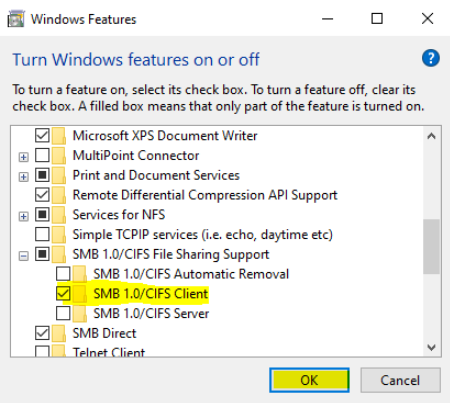Seagate Central 4T has been working except occasional failures in accessing it which was corrected by unplugging and replugging. However, the PC suddenly could not access it any more in Win Explorer. The error: 0x0870035 network path was not found. I tried troubleshooting steps found online, including TCP/IP set to automatic, and refreshing the network adapters for ethernet and wireless in Device Manager, but none helped. I ran TotalAV, a new installation, a few times and am not sure if that killed something supporting the drive connecting to the network.
PC is a desktop connected to FIOS 5G (1GB) via ethernet, and the drive is on the wireless also on FIOS 5G. Win 10 64 bit. The external drive is accessible via iPhone and iPad, thus th eissue should be in the PC. Please help. Thanks in advance.