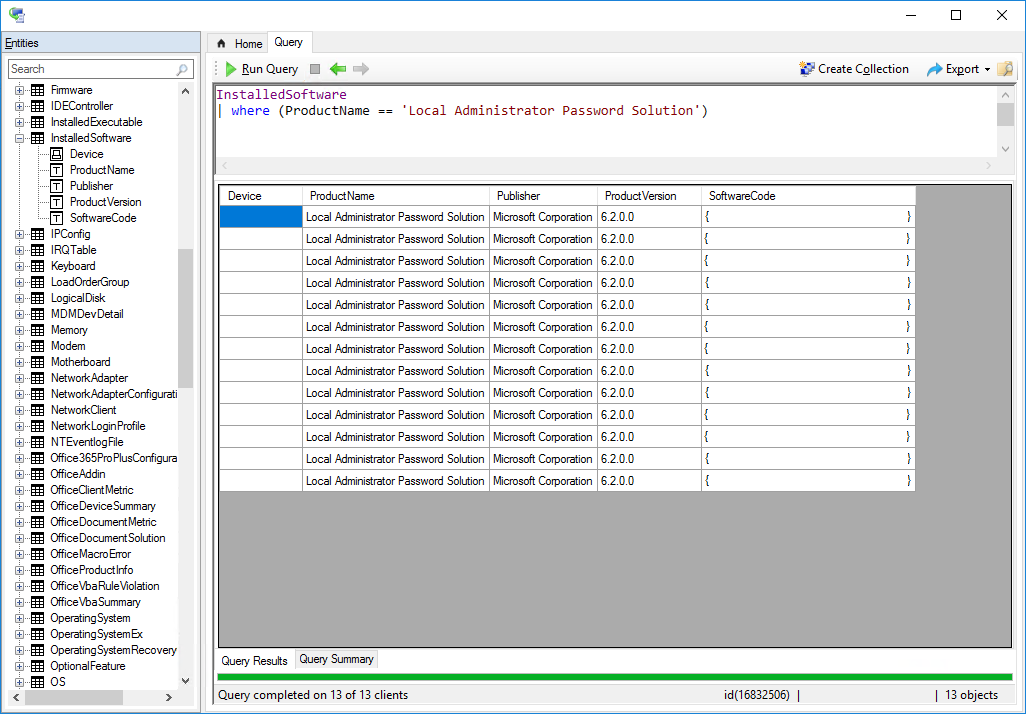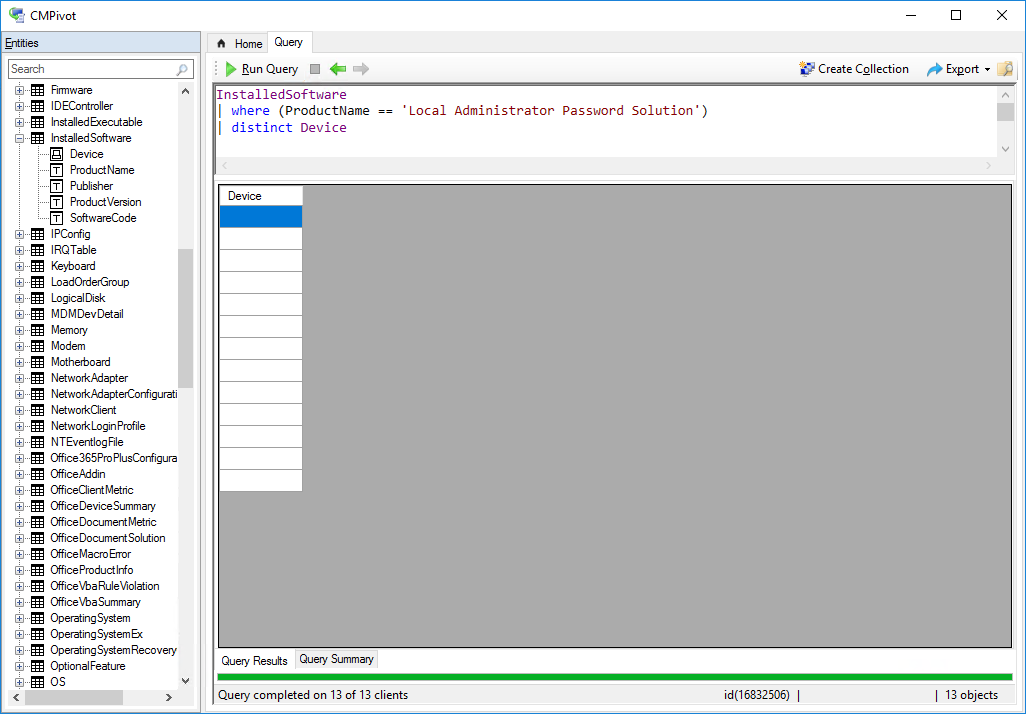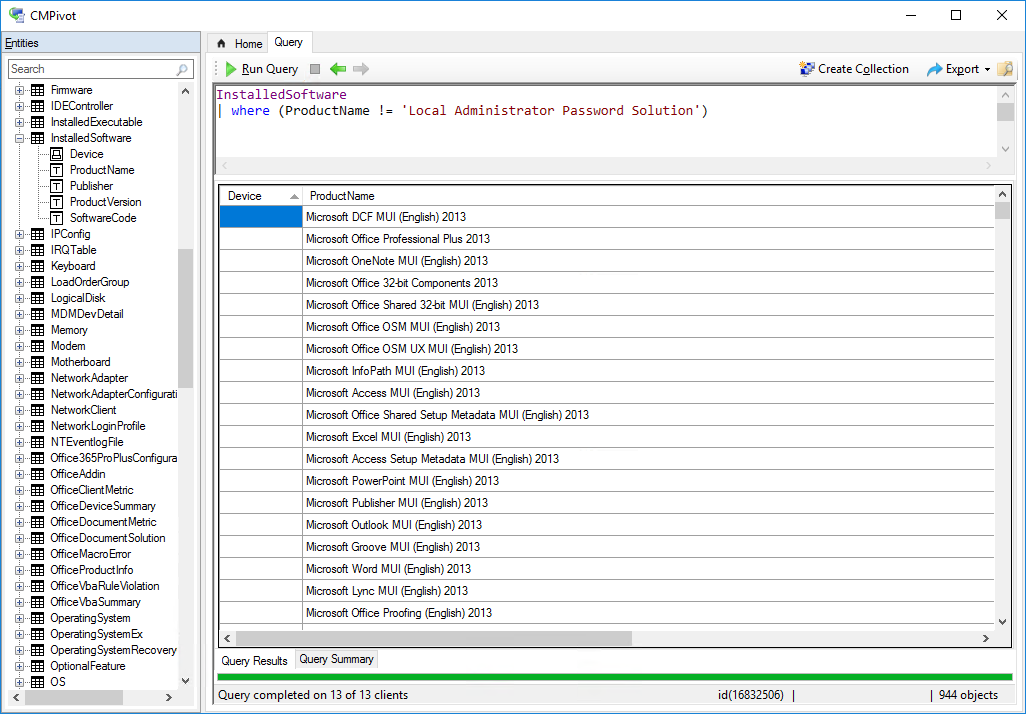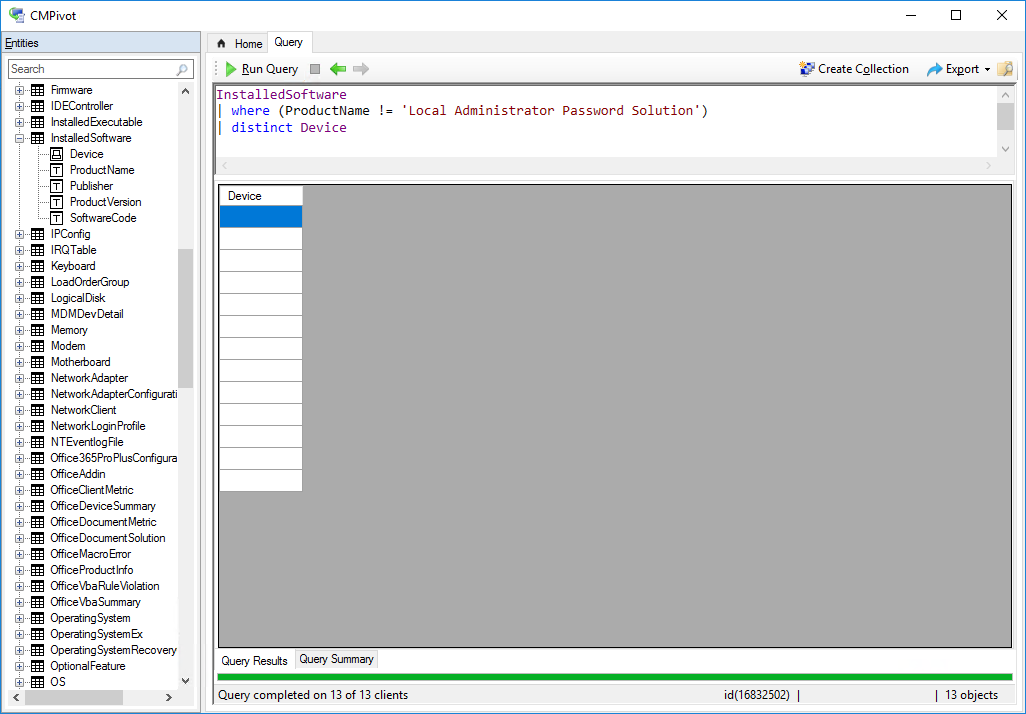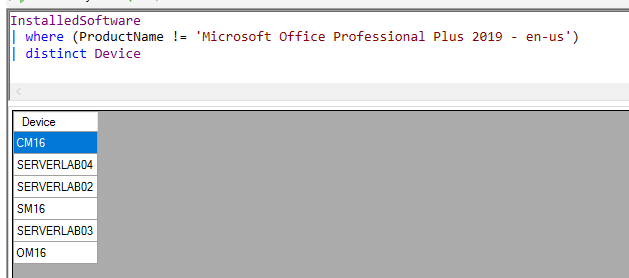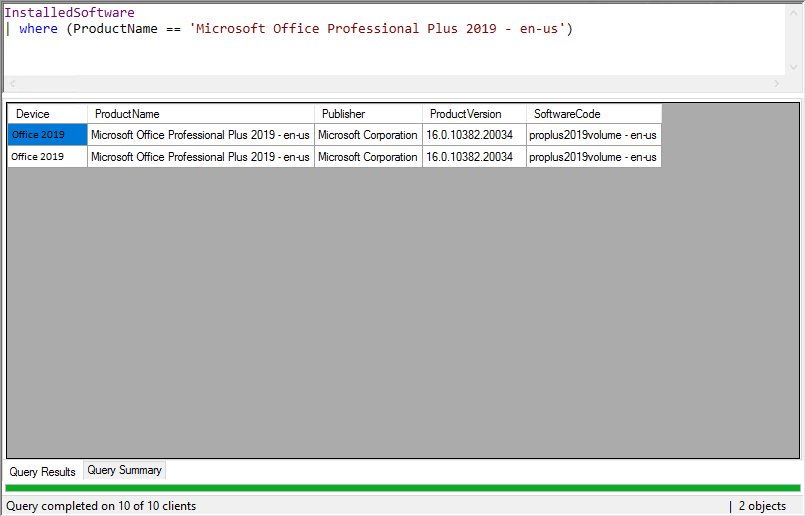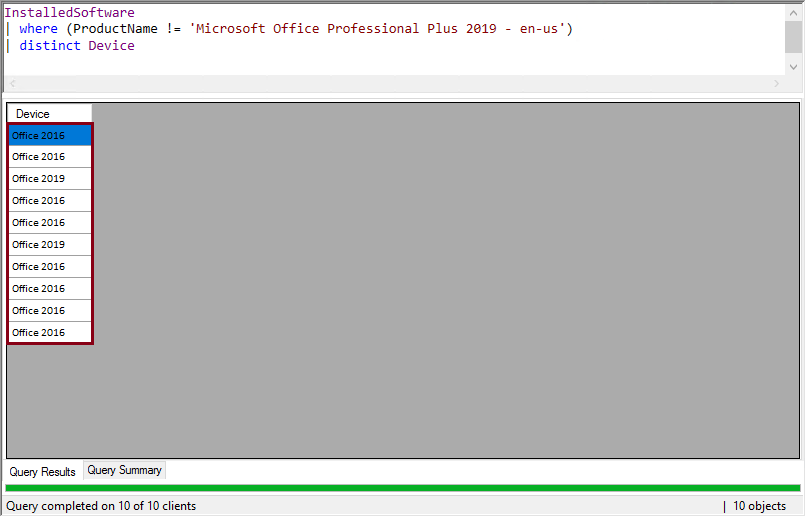Hi,
Thanks for your reply.
Based on my research, cmpivot may not support nested queries. I check the situation in my environment, it is the same as yours. Actually, we could use cmpivot to query for devices that have Microsoft Office Professional Plus 2019 installed, but figure out do not have specific software, it maybe difficult to achieve it.
To simple it, we could query for devices that have Microsoft Office Professional Plus 2019 installed, paste it in Excel, and then paste the collection in it, filter out devices that do not have the software.
Thanks and have a nice day.
If the answer is the right solution, please click "Accept Answer" and kindly upvote it. If you have extra questions about this answer, please click "Comment".
Note: Please follow the steps in our documentation to enable e-mail notifications if you want to receive the related email notification for this thread.