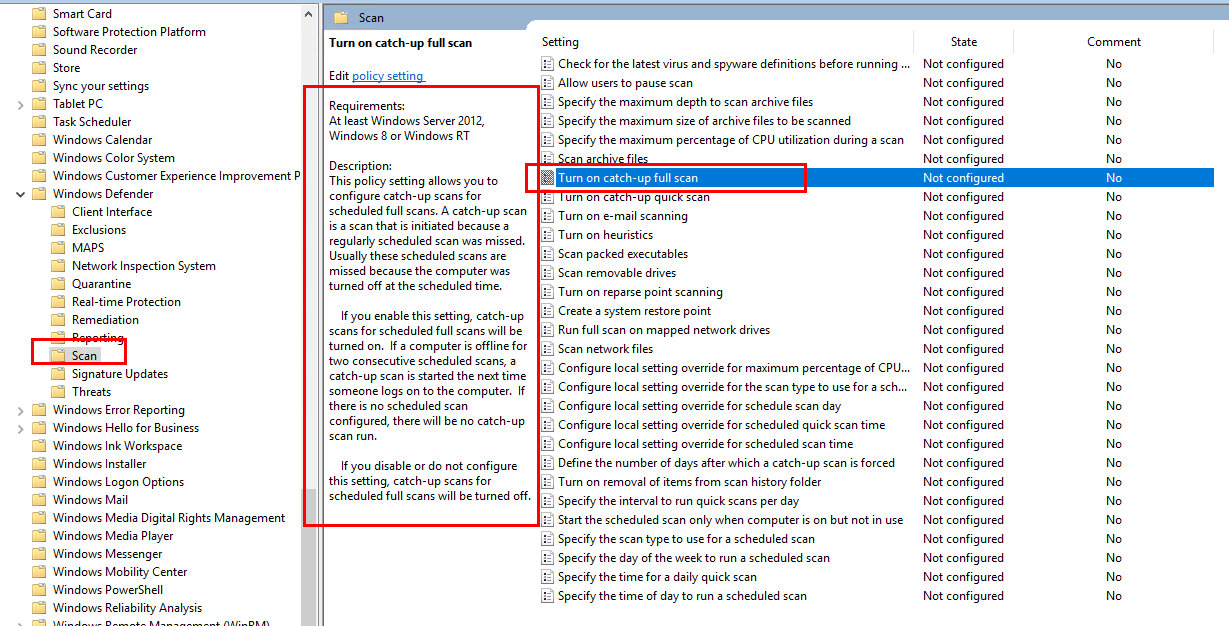Hello,
Thank you so much for posting here.
According to our description, we applied group policy on Windows defender, but we are unable to verify whether this policy is applied or not. To check whether this policy is applied or not,
- Logon one client with the Administrator account.
- Open CMD, run as administrator.
- Type gpresult /h C:\report.html and click Enter.
- Open report file to check the policies under Computer Details.
Since it is computer configuration, we could logon one computer with the Administrator account to have a check by running “gpresult /h” to get a detailed group policy result report, then check if the specific settings get applied or not.
As for "How to check the logs that exactly scanning in schedule time", Windows Defender adds entries to the Event Viewer in the following location:
Event Viewer >> Applications and Services Logs >> Microsoft >> Windows >> Windows Defender >> Operational
Where we'll see:
Windows Defender scan has started. (Event ID 1000)
Windows Defender scan has finished. (Event ID 1001)
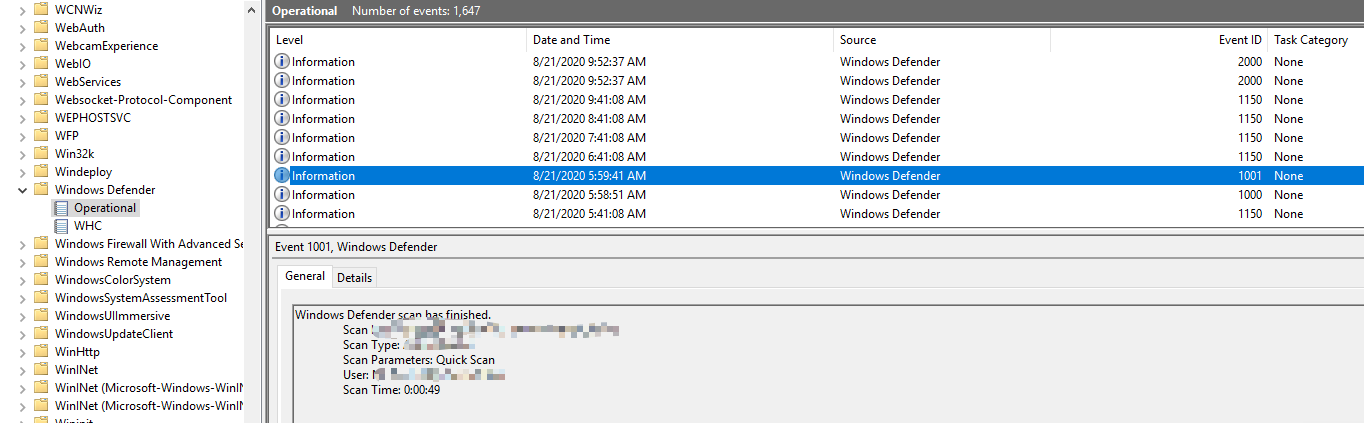
As for "when we trying to enable the every day scanning it automatically disabling the policy option.", so sorry that we could not clearly understand this issue. When we configure Every Day under Specify the day of the week to run a scheduled scan, click "Apply" and then this policy will be enabled.
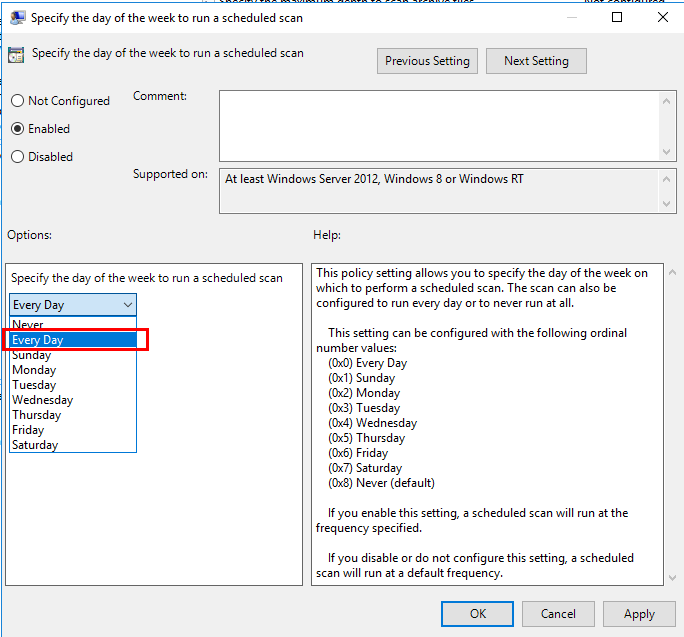
For any question, please feel free to contact us.
Best regards,
Hannah Xiong