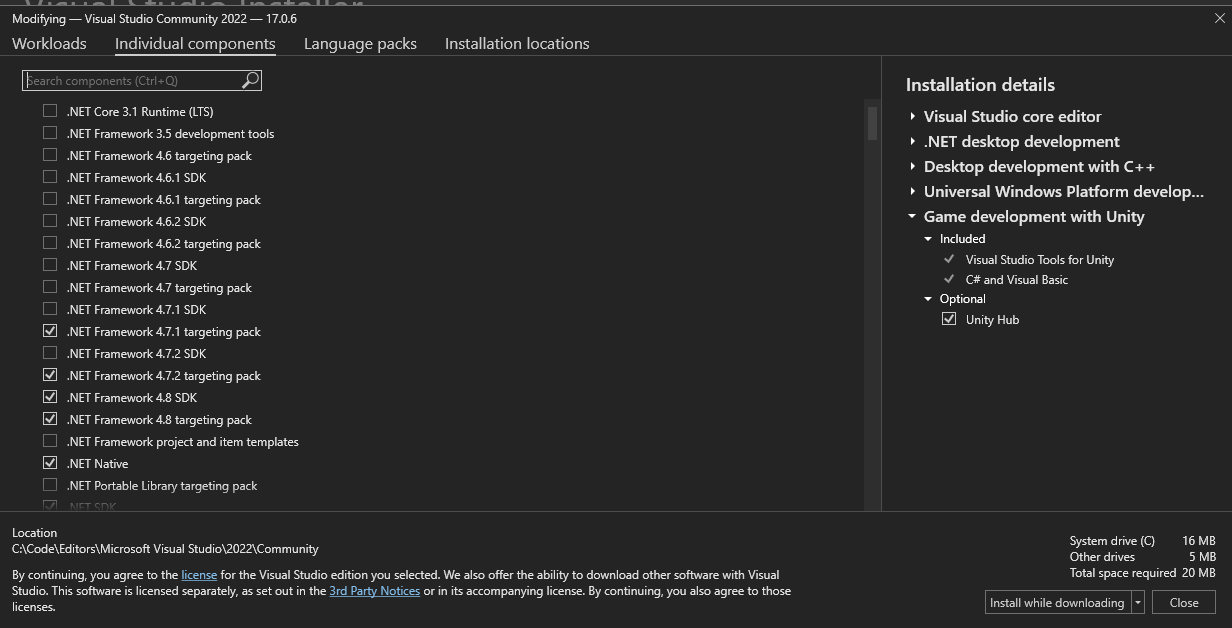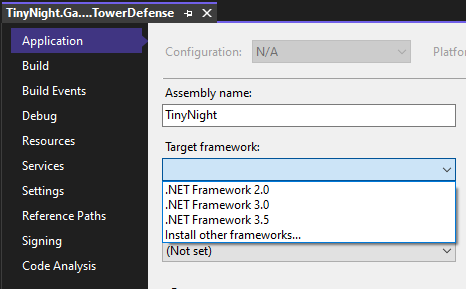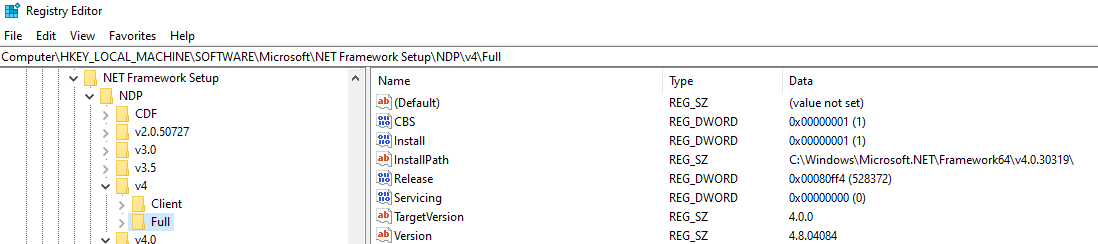It seems that VS2019 is locating .net framework from hard coded path "C:\Program Files (x86)\Reference Assemblies", but VS 2022 is locating them under "ProgramFilesDir (x86)" in regedit.
I have modified the value of "ProgramFilesDir (x86)" to manage my apps. But .net framework it is still placed under the hard coded location so that VS 2019 can find them but VS 2022 cannot. After copied "Reference Assemblies" to my custom path, VS 2022 works well.
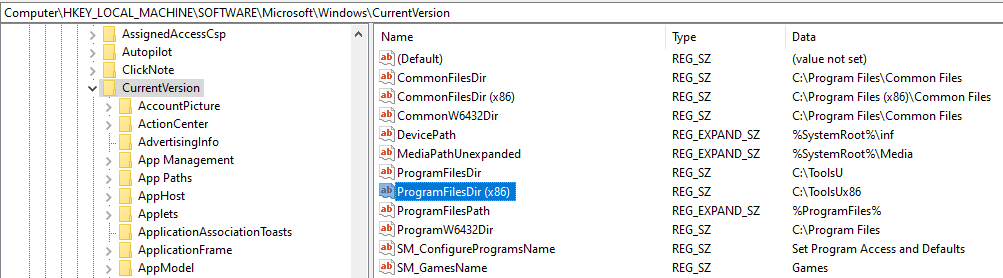
This question can be closed.
It will be good if VS installer and VS 2019 could take care of the path of Program Files.