Hi Simon,
this is really strange. I would assume that if you get all the network devices discovered, the monitoring should actually work.
I am know that your Firewall is OK, because we discussed this within your TechNet post, so am wondering what the cause for this could be.
What I would do if I were you:
- First, filter the Event Logs on my two Gateways (RP) and look for any related warnings or errors.
- Second, empty the Health Service cache on those two servers.
- Open the health Explorer of a managed network device and check in the monitor hierarchy if there are monitors, which are initialized.
There is a limit of monitored network devices indeed, but I can tell you for sure that:
- it is not a hard limit, meaning that this is only a number Microsoft has obtained after testing. This number is influenced by many other factors.
- Even if your GW RP is overwhelmed by the amount of data, you should have some of the network devices monitored or at least some of their ports.
So if this with ports is sorted out:
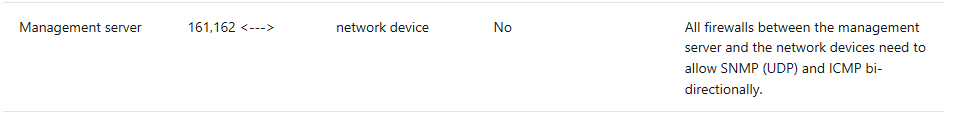
Then I would dig in the logs and try to find a clue there.
You can still test the capacity limits stuff by deleting some of the network devices and leaving only a small number of devices (just as a test).
Regards,
Stoyan
