You might not get answer here as this forum doesn't support Excel. You may post this question in a dedicated forum for Excel here https://social.msdn.microsoft.com/Forums/en-US/newthread?category=undefined&forum=exceldev
How do you prevent Excel from merging a cell/table automatically after pasting from Word to Excel?
Nishley Fagoone
1
Reputation point
When I hit enter on any table, and include data there, after I paste it, Excel merges it! I don't want it to merge. I want it to be a table.
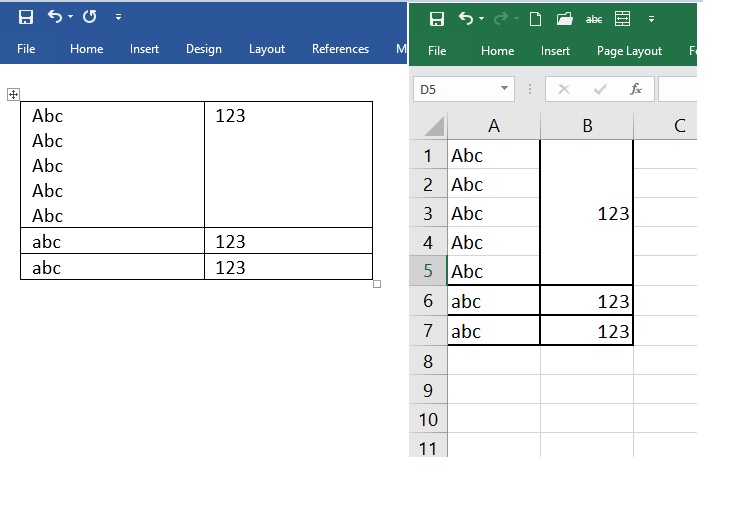
2 answers
Sort by: Most helpful
-
-
JorneS 86 Reputation points
2020-01-24T10:31:39.367+00:00 Excel applies the style from the source, so that is merged tables. If you want other behavior you should do something like this.
After pasting you can press the 'ctrl' button (press and release) and then the 'm' button, this will also set the formatting to destination and it should not merge.
