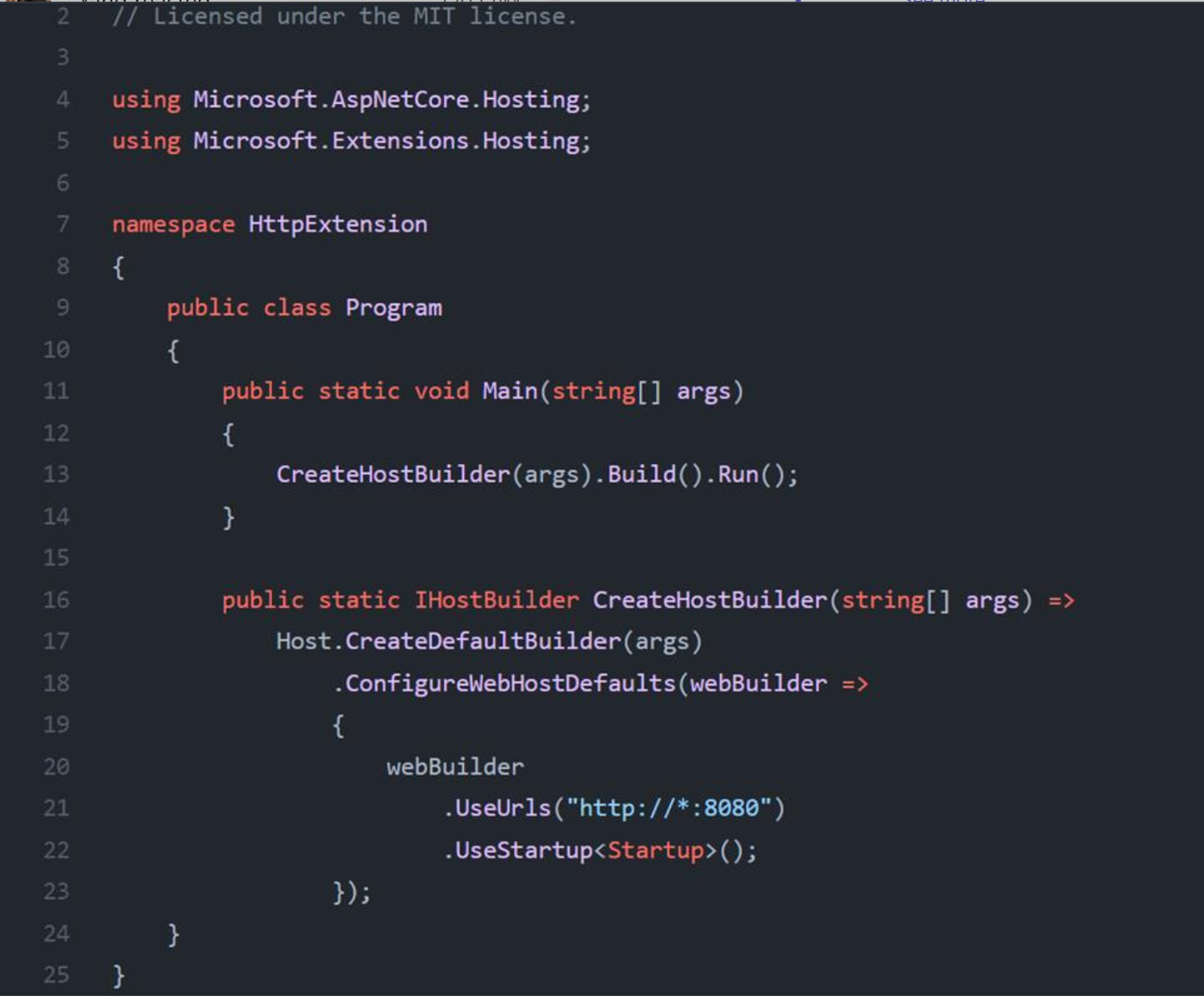Hi, the docker image takes time to start. After 10 seconds, the model starts and successfully gives inference.
Analyze video using custom Yolov3 - Azure Video Analyzer
Hi,
I want to deploy a custom yolov3 to Azure video analyzer following this AVA tutorial analyze-live-video-use-your-model-http. However, it couldn't find the inference server http://yolov3/score.
Instead of using the pre-built docker yolov3 image (mcr.microsoft.com/ava-utilities/avaextension:http-yolov3-onnx-v1.0), I am using a custom docker yolov3 image (deployed on Microsoft container registry). I follow this document http-cpu to push my custom docker image to the container registry.
Now, the Yolov3 has been successfully deployed on "$CONTAINER_REGISTRY_USERNAME_myacr.azurecr.io".
I update the deployment.yolov3.template.json and point the yolov3 module to the mcr image url as follows:
"yolov3": {
.....
"settings": {
"image": "$CONTAINER_REGISTRY_USERNAME_myacr.azurecr.io/avaextension:latest",
"createOptions": {}
}
Note that I follow all steps exactly described in AVA tutorial analyze-live-video-use-your-model-http. The only step I'm doing different is to modify the docker image url in the deployment.yolov3.template.json.
When activating the live pipeline, it couldn't find the inference server:
"body": {
"code": "nameResolutionError",
"target": "http://yolov3/score"
},
"properties": {
"topic": "/subscriptions/f7fdb0ad-2bed-46f9-b58c-dddec7b9a603/resourceGroups/ava-sample-99/providers/Microsoft.Media/videoAnalyzers/avasampleqsce3xyv5x6wu",
"subject": "/edgeModules/avaedge/livePipelines/Sample-Pipeline-1/processors/httpExtension",
"eventType": "Microsoft.VideoAnalyzer.Diagnostics.NetworkError",
"eventTime": "2022-02-18T07:27:48.295Z",
"dataVersion": "1.0"
}
I doubt that the inference url (in operation.json) needs to be modified, but I don't know how. Here is where we set the live pipeline:
{
"opName": "livePipelineSet",
"opParams": {
"name": "Sample-Pipeline-1",
"properties": {
"topologyName": "EVROnMotionPlusHttpExtension",
"parameters": [
{
"name": "httpAIServerAddress",
"value": "http://yolov3/score"
},...
]
}
}
}
Could you please help me identify the issues? Thanks.