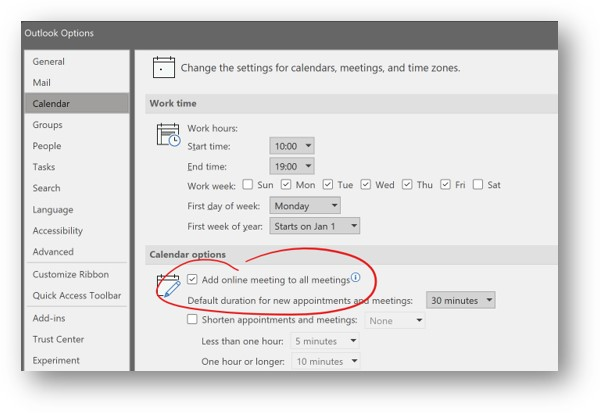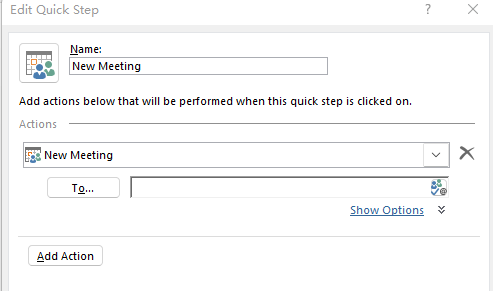Hi @AbdulHadi-9960
Do you mean you want to add this user account to all your Teams meeting? In other words, no matter who create Teams meeting, this user could be add as participant, right?
If the answer is right. it is not feasible. There is no such settings for your requirements in Teams admin center. And when everyone create a new meeting, the meeting link is different, so you could only manually add the user account when a new meeting creating.
If the answer is helpful, please click "Accept Answer" and kindly upvote it. If you have extra questions about this answer, please click "Comment".
Note: Please follow the steps in our documentation to enable e-mail notifications if you want to receive the related email notification for this thread.