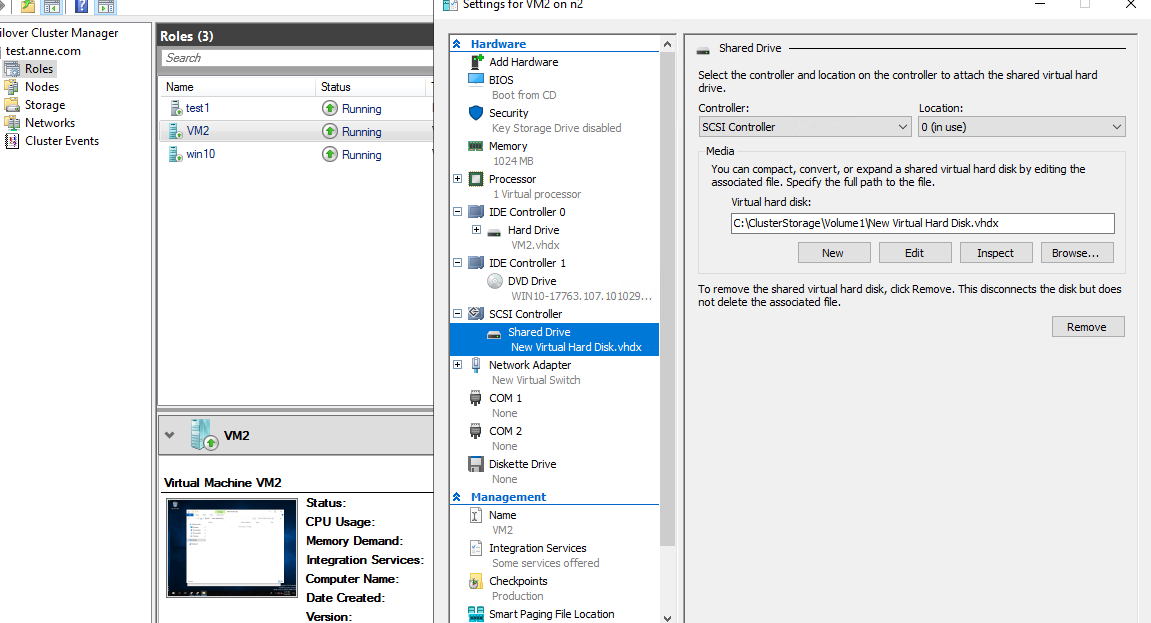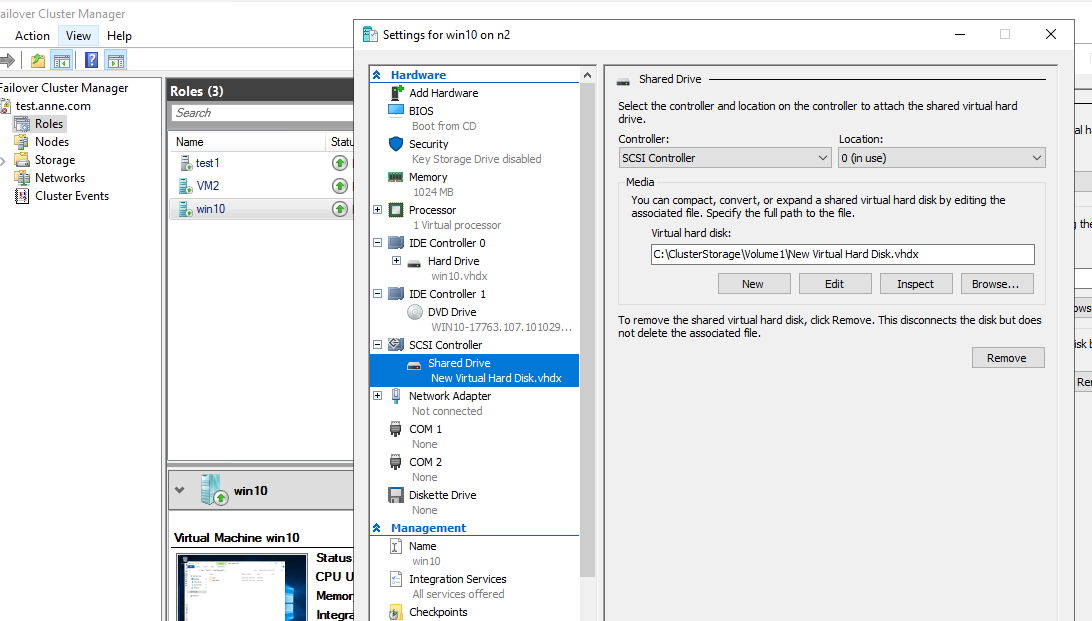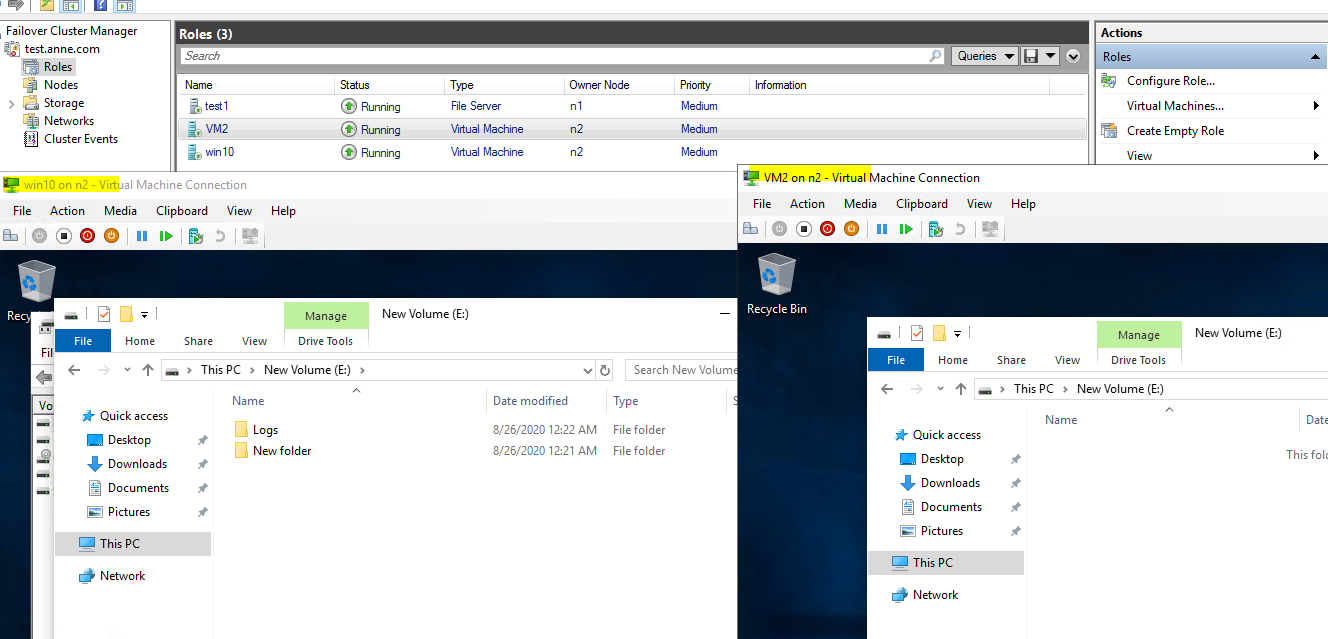Hi,
It is very confusing now to post questions to the correct forum. Please redirect me if it is the wrong place to ask this question.
But my setup is: I have a failover cluster with 3 nodes and Cluster shared volume based on a physically direct attached Storage box. Now I wish to deploy VDI, where users are working on data stored on several logical disks that are currently directly attached to a virtual server. since my application requires fast disk access, I am wondering: is it possible to let multiple virtual machines to access the same virtual disks directly? that is, is it possible to attach the same virtual disks to different virtual machines?
I read from windows 2012 R2, it is possible to create shared virtual harddisk VHDx or VHD set (from win2016). But this is for the purpose of clustering of guest system (my understanding is that the guest systems are running clustering, with shared VHDx or VHD set as the cluster shared volume). is it a way to let VDI to access centrally stored data disk, without sharing through network or iscsi?
The concern for me is that the read/write speed of iscsi or network disk sharing is inferior to that of directly attached virtual disk. so for the workgroups that work on the centrally stored data, one way is to set up one Remote Desktop Session Host and attach the data virtual disks to this server, and let users logon to this one server via RDP. But if I wish to deploy VDI and let each user to have a (persistent) virtual desktop, is there any way that I can attach data disks directly to users virtual desktop?
I hope I have made my question understandable, and appreciate very much any help and advice.
Best regards