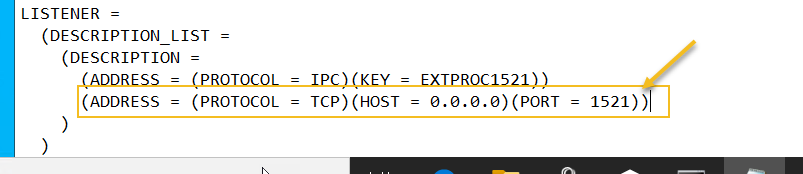Firstly, apologies for the delay in responding on this and any inconvenience this issue may have caused.
Based on the port information shared, from this Azure documentation, I see that 1521 and 5502 ports need to be opened.
To quickly check if the required ports are open as expected, you can quickly check using this tool. Please check if the public IP is opened the required ports. If you see the result as closed, the the NSG is not setup properly or there is any firewall blocking this access on your end.
Please follow this document and let us know if you are still facing issue in accessing.
Hope this helps.
Please 'Accept as answer' if it helped, so that it can help others in the community looking for help on similar topics.