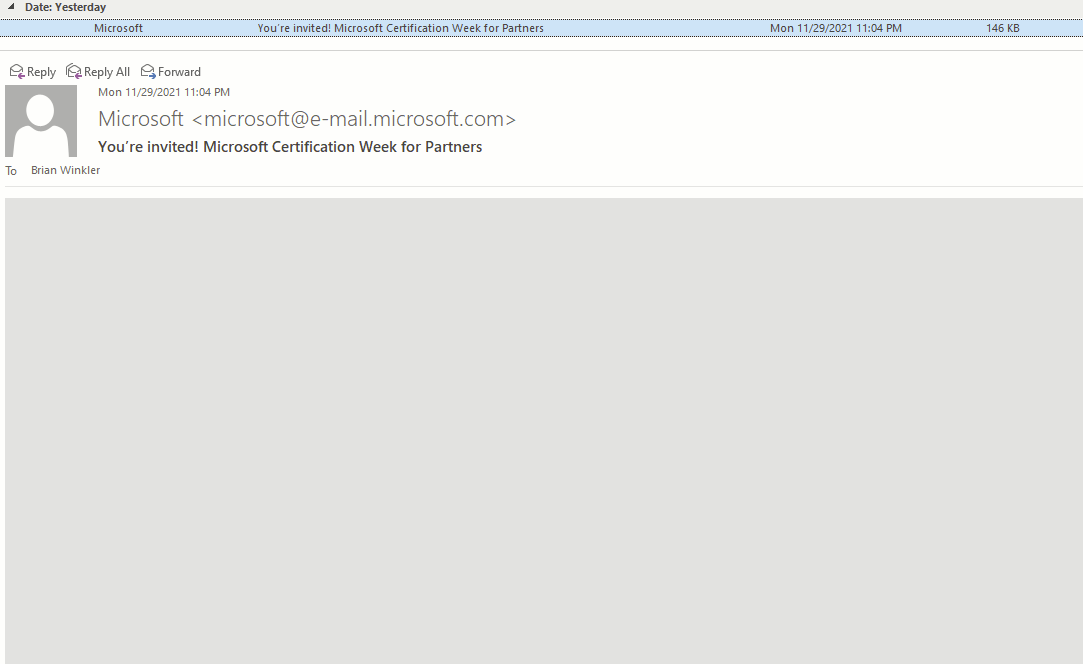Does the "Download Pictures" you mentioned here mean like below?
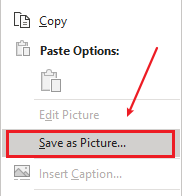
If so, will these disappeared contents still go back if you restart your Outlook client and check this email again?
It does not occur with all emails, but does with about 20% of them.
To conduct further researches on your issue, please check if there is anything in common each time the issue happens, such as specific image format or other factors.
I tested a lot about your issue in my environment(Outlook 2016 16.0.4266.1001) but seems could not be able to reproduce your issue. From the perspective of the Outlook client, hardware graphics acceleration may cause display issues. Please try to check the "Disable hardware graphics acceleration" via File > Options > Advanced > Display and restart your Outlook to see if the issue has any difference.
There could be some add-ins in your Outlook client that might cause similar issues, so it is suggested to start your Outlook in safe mode (Press Win + R, type “outlook /safe”, press Enter.) and see if the issue continues.
Besides, a corrupted profile can lead this issue, so please try creating and using a new Outlook profile via Control Panel > Mail > Show profile and see if it works.
Update:
Thanks for your reply.
Do all these issues only happen to this specific user you mentioned? Please check if all other users who are the same working environment can work fine when Download Pictures in the same way.
When an email arrives with Pictures, right clicking on the picture, and left clicking on Download Pictures results in the entire email going blank.
One email came in with just a grey box. There was not "Download Pictures".
During the past few days, I have tried to conduct tests with many separate Outlook 2016 clients, using Outlook 2016 to receive emails with images both in message body and email attachments. However, all of what I could found is the "Save as Picture" options like above and there was no "Download Pictures" when right clicking on the picture.
Besides, considering that you have already tried many workarounds such as Full Online Repair and other suggestions I mentioned. I'm afraid that the key of your issue might be related to the "Download Pictures". So, how did you get "Download Pictures" options? Did you make any custom modification to your Outlook like add-ins or something else? Please provide me with more information about that such as screenshots of "Download Pictures" and Blank issues.
Any update about this issue, please feel free to post back.
If the response is helpful, please click "Accept Answer" and upvote it.