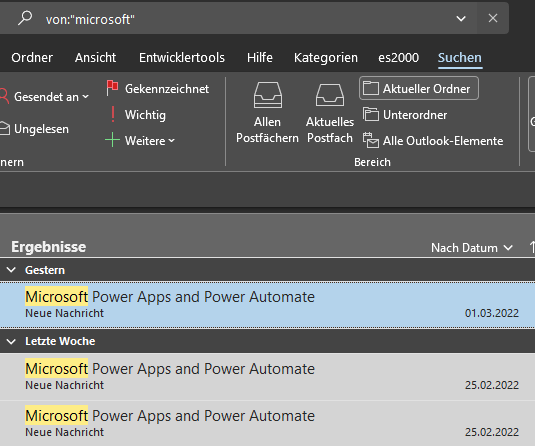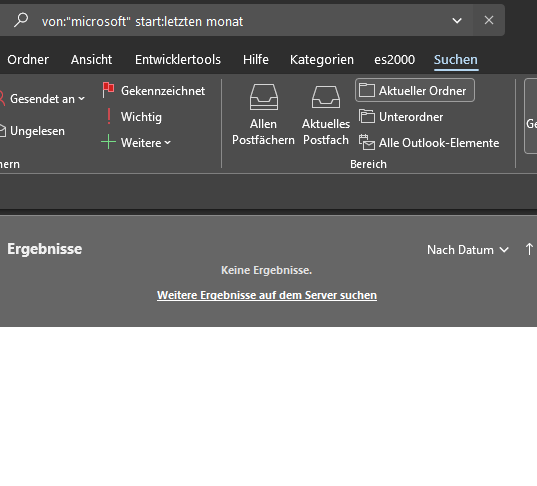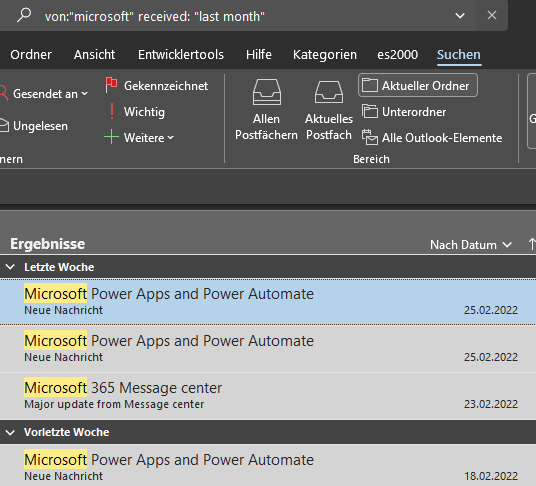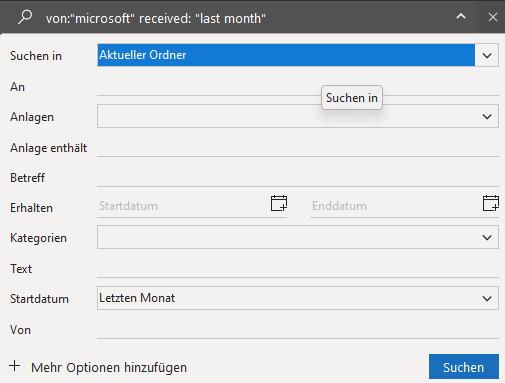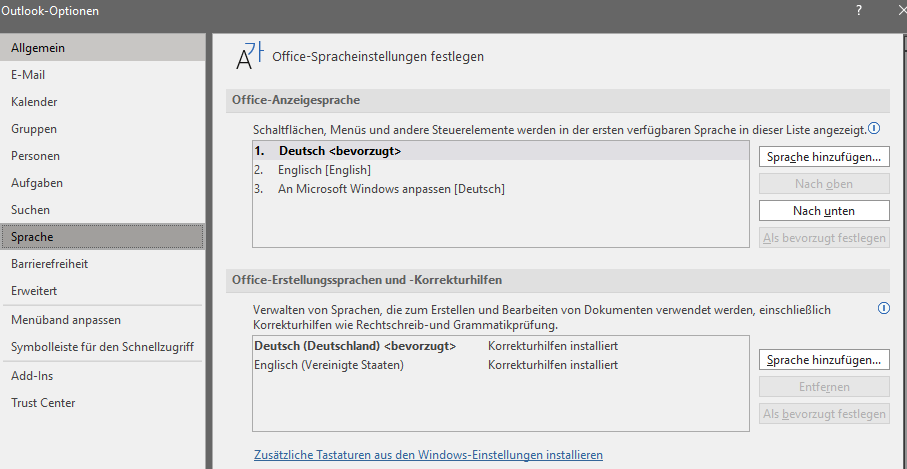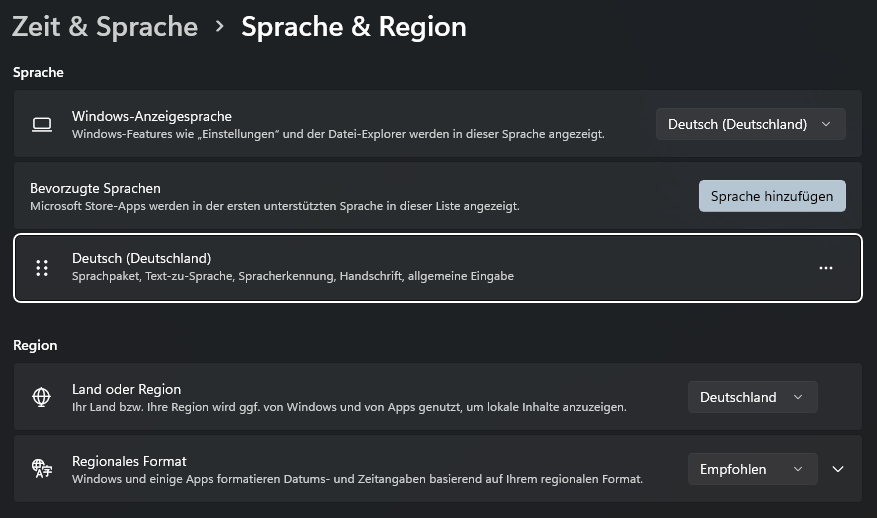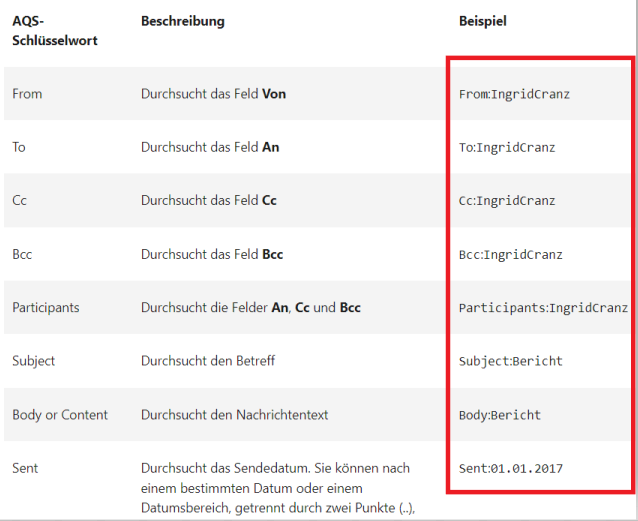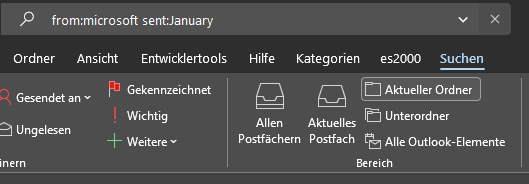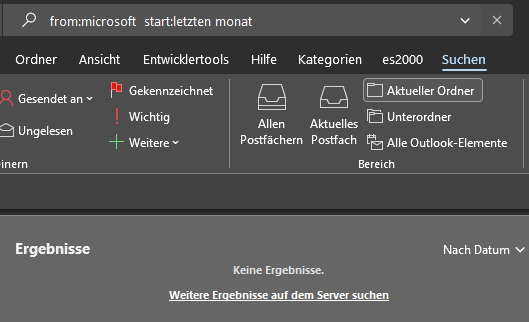Hi @cimoto ,
Welcome to our forum!
In order to verify, what is the default language of your Windows OS?
According to my search, I found which is known issue: Outlook Search not inserting the expected localized text when using the ribbon
To workaround, the installed language of Office and the installed language of Windows must match, because the search syntax (From, To, Has Attachments) seems to follow the Windows OS language. Search will not work properly in a mixed language scenario or when using language packs.
Besides, I'd recommend you submit a feedback regarding this issue to the following website which is the most direct channel that our product team utilizes to collect suggestions and ideas from our customers: https://feedbackportal.microsoft.com/feedback/forum/89a8afa3-2e1c-ec11-b6e7-0022481f8472
If you need further help, please provide more detailed information, so that we can give more appropriate suggestions.
If the answer is helpful, please click "Accept Answer" and kindly upvote it. If you have extra questions about this answer, please click "Comment".
Note: Please follow the steps in our documentation to enable e-mail notifications if you want to receive the related email notification for this thread.