How long did you wait to test after enabling the feature? Its not always immediate.
Are you able to check the sign in logs for the error?
This browser is no longer supported.
Upgrade to Microsoft Edge to take advantage of the latest features, security updates, and technical support.
We have configured Azure AD Connect with Password Hash Synchronozation for SSO. To check if everything is working, we created a test user on-premise AD
User: Luke Shaw
Username: LShaw@keyman .com
Password: !Jack.1786@
Email: Luke.Shaw@ae.rlb.com
We ran the sync which was a success. Now we see the users Under Active Users in M365 Admin Portal. We assign the license to this user. However when I try to login to mail.office365.com with the
Username: LShaw@keyman .com
Password: !Jack.1786@
says password incorrect.
I am able to login to a corporate AD joined computer using
Username: DOMAIN\LShaw
Password: !Jack.1786@
Now when I open Outlook for the 1st time, it automatically discovers the SMTP but when I hit "Connect" it prompts for password and on entering the password it throws the password window again meaning the password is incorrect
I am trying to figure out what maybe wrong or missing here.
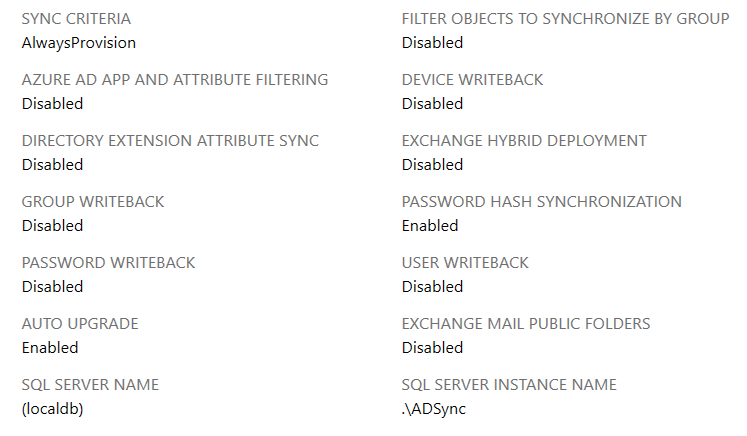
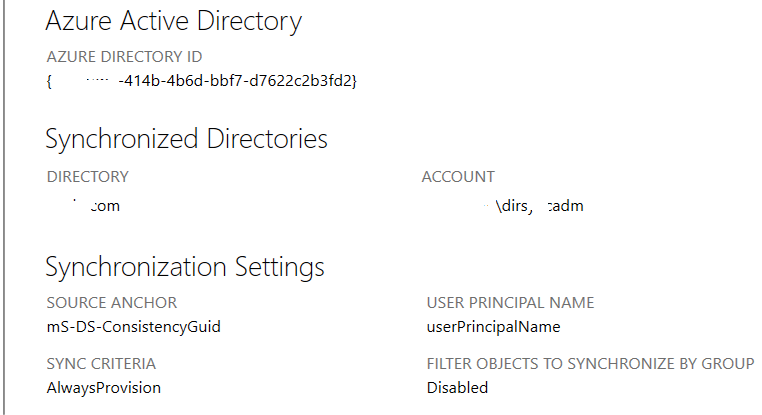
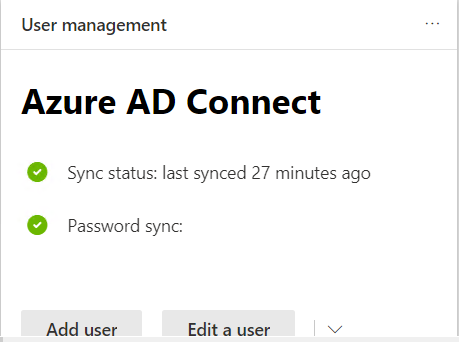
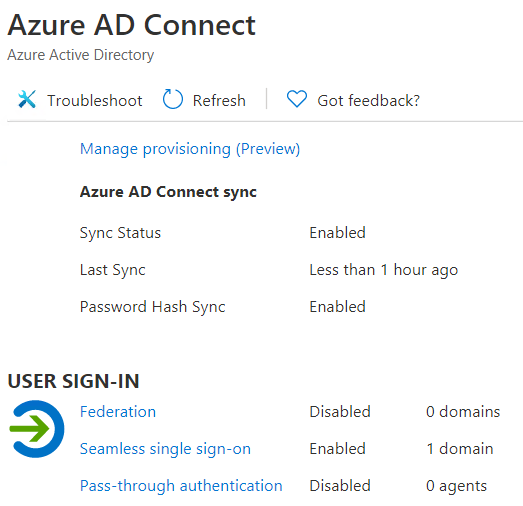

How long did you wait to test after enabling the feature? Its not always immediate.
Are you able to check the sign in logs for the error?