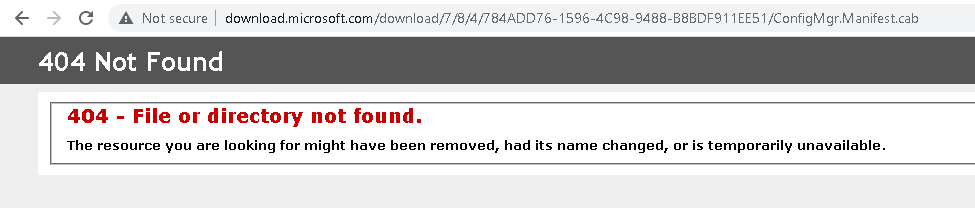Hello sorry to revive this old topic but I went to install SCCM 2012 r2 and I came across the same problem, from what I understand I can't download the prerequisites because it lost support right?
Can anyone tell me if I can update the SCDPM 2012 r2 that I have installed and if it has support for backing up exchange 2019?
Sorry again but I took the opportunity to put my 3 doubts, if here is not the correct place please orient me.
Thanks!