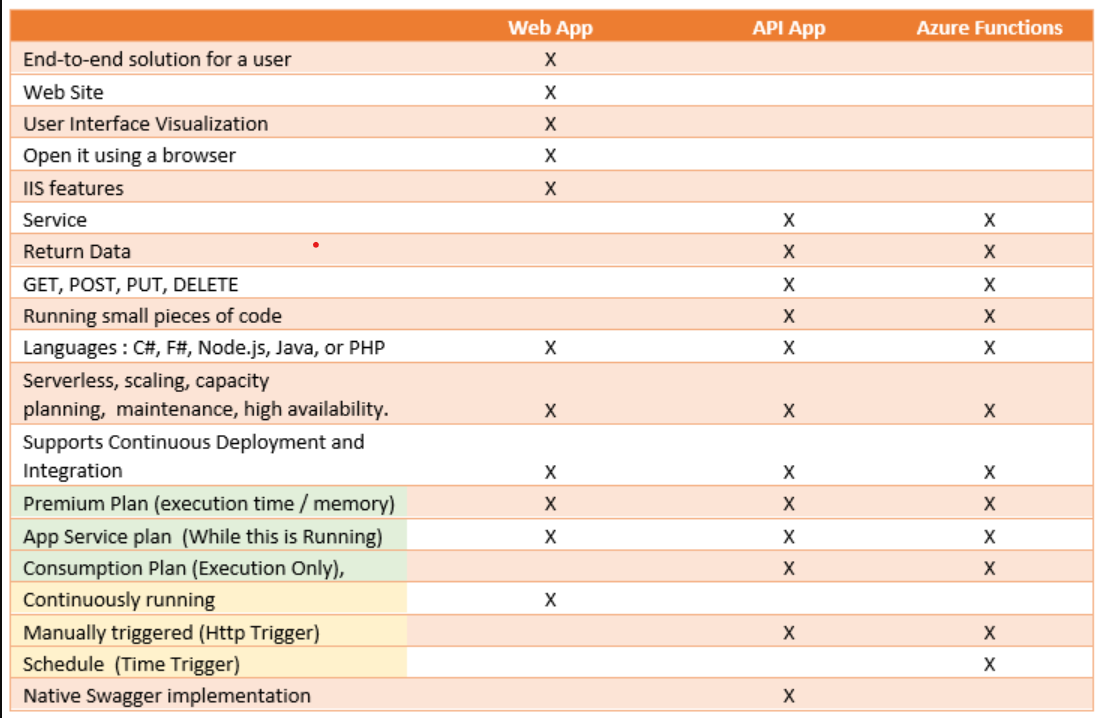@Kiril ,
Thanks for reaching out to Q&A.
Azure functions would suit your requirement and to be specific, durable functions would be the right choice as they are long running and stateful functions. There is no time out issue with durable function as it would return a 202 response (Accepted) to the Excel addin as soon as it receives a request and continue the execution. There are various patterns available in durable functions, I would suggest you to explore them.
Durable functions : https://learn.microsoft.com/en-us/azure/azure-functions/durable/durable-functions-overview?tabs=csharp
Functions can be used irrespective of any Excel addin. For a .net based COM/VSTO addin or Javscript web addin, you can use http triggered azure function if you prefer sending a http POST request to the function. Functions support .net, Javascript languages etc so that you can prefer your comfortable programming stack.
I hope this helps!
Please 'Accept as answer' and ‘Upvote’ if it helped so that it can help others in the community looking for help on similar topics.