Uninstall in the office using Scrup.vbs and installing it again works. But this issue grows to many users day by day. Not sure what is causing the issue.
The operation system is not presently configured to run this application when launching Skype after office update
Hi,
Office updated yesterday and many users received the "operation system is not presently configured to run this application when launching Skype"
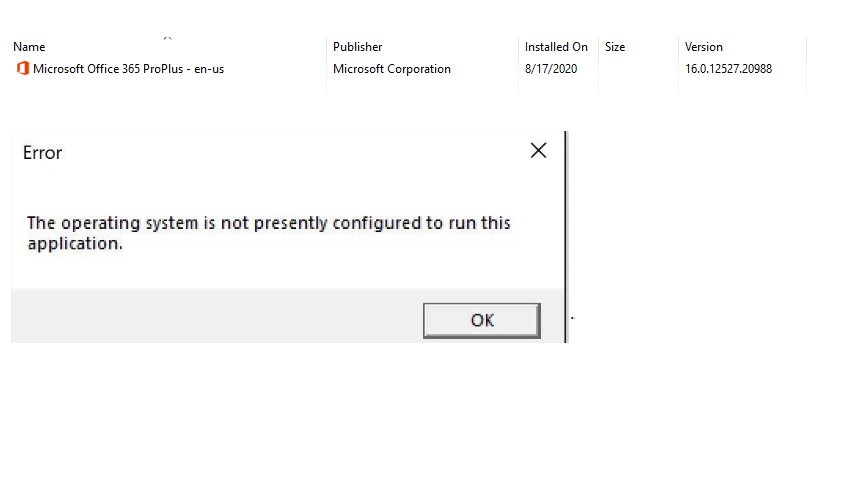
Performed Quick repair and it did not fix the issue
Performed Online repair which ended up in error. I do not find Office applications after that. Installed Office 365 Click to Run.
Please let me know how to solve the Skype error message as many users have this issue.
2 answers
Sort by: Most helpful
-
-
JimmyYang-MSFT 48,866 Reputation points Microsoft Vendor
2020-08-26T06:42:38.56+00:00 Hi!
Do you mean this issue occurs when you launched the Skype for Business client?
If so, we can try the following methods to troubleshoot it:
*Perform a clean boot for your Windows 10 Pro. For more information, you can learn it from:
https://support.microsoft.com/en-sg/help/929135/how-to-perform-a-clean-boot-in-windows
*Try to open SFB in the safe mode. This is to isolate the potential add-in’s affection. For more details, you can refer to:
Some users also met the same issue and they found the workaround is to right-click the app> More.. ‘Run as” and the use the same user account that it fails with when starting the app normally. For more discussion, you can refer to:
If the response is helpful, please click "Accept Answer" and upvote it.