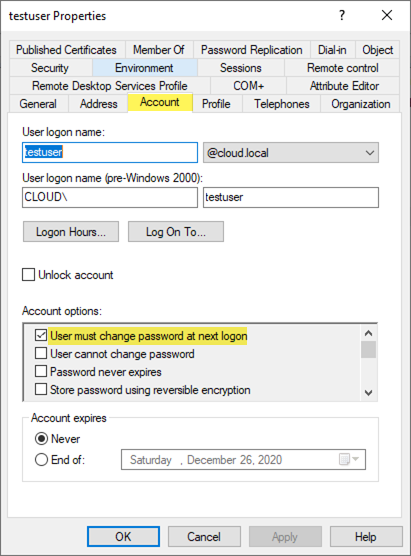Try to launch the following commands, I think you will get what you want:
$Date10 = (Get-Date).AddDays(10)
$Date11 = (Get-Date).AddDays(11)
Get-ADUser -filter {Enabled -eq $True -and PasswordNeverExpires -eq $False} -Server "DomainName" –Properties "msDS-UserPasswordExpiryTimeComputed" | Select SamaccountName,@{Name="Expiration Date";Expression={[datetime]::FromFileTime($_."msDS-UserPasswordExpiryTimeComputed")}} | Where-Object {$_."Expiration Date" -le $Date11 -and $_."Expiration Date" -ige $Date10}
Please don't forget to mark helpful reply as answer