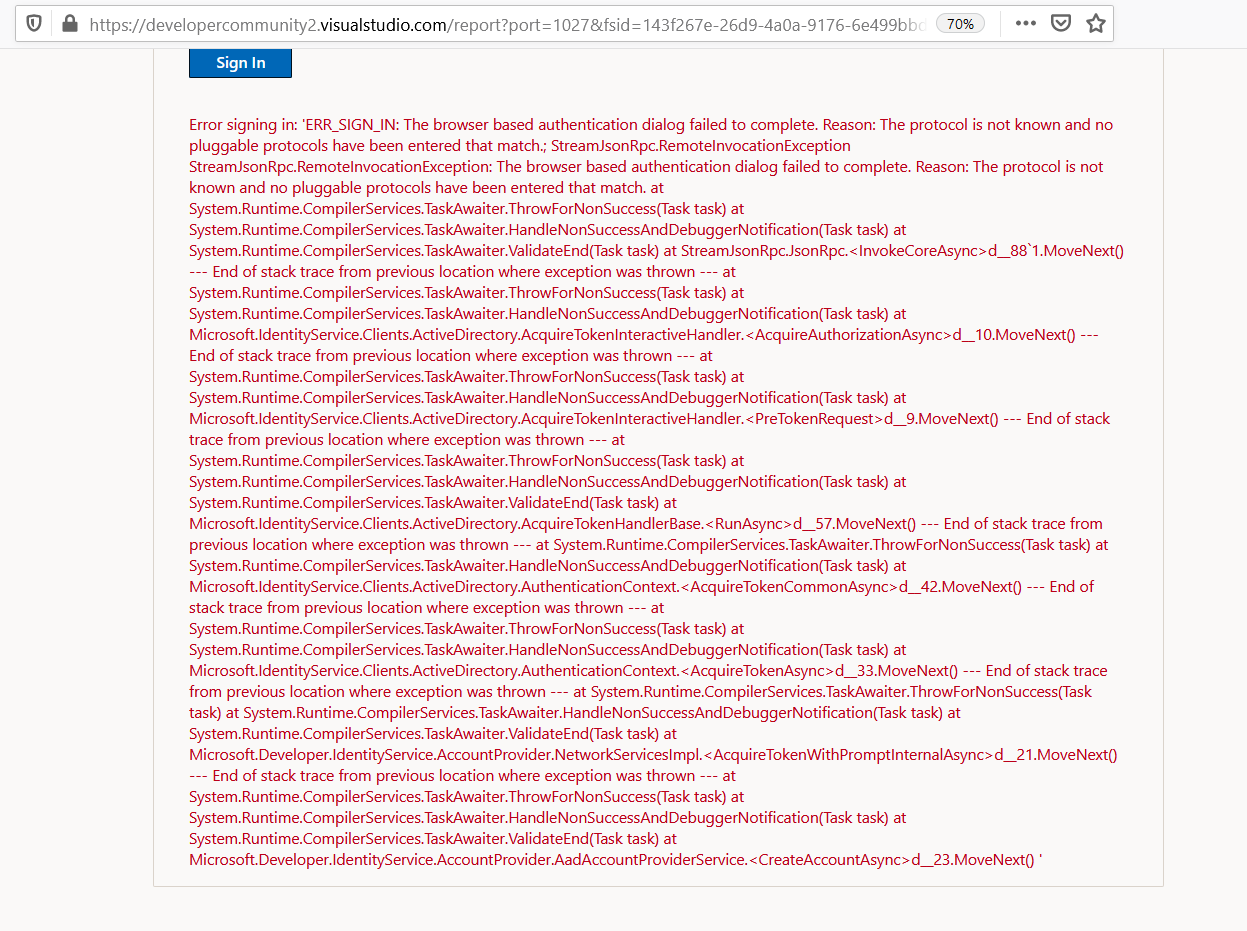Hello JonathanGoon,
Really glad to hear that you have found one method to resolve this problem.
Actually, “system web browser” option from Tools > Options > Environment > Accounts > Sign-in options is related to a new feature which is included since Visual Studio 16.6 release. This new capability in Visual Studio 2019 16.6 streamlines how users can access resources secured via CA policies such as MFA. The introduction of this capability is described here: How is the Visual Studio experience affected by MFA policies.
From the error log, it seems there is something wrong with the default browser(Internet Explorer). I also suggest you try to follow steps below to reset Internet Explorer(IE) settings and clean IE cache.
To reset Internet Explorer settings:
- Close Visual Studio 2019 > start IE browser > click on the gear icon in the upper right corner > Internet options > select the Advanced tab.
- In the Reset Internet Explorer Settings dialog box, select Reset > in the box, Are you sure you want to reset all Internet Explorer settings?, select Reset.
- When IE finishes applying default settings, select Close, and then select OK > restart your PC to apply changes.
To clean IE cache:
- Close all IE windows > start IE and click Tools > Internet Options > select the General tab.
- Under the Browsing history section click Delete > select “Temporary Internet files and website files” and “Cookies and website data” options > click Delete.
Besides, you can also close all Visual Studio instances and go to C:\Users\[user name]\AppData\Local\.IdentityService then rename(or delete) the .IdentityService folder, after that you can restart Visual Studio 2019 and try to log in again.
Best Regards,
Tianyu