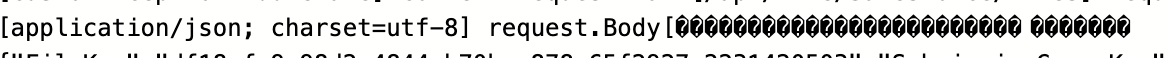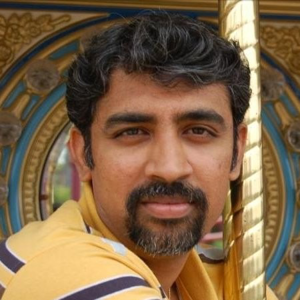@Rogerio Honorio - Hope you are doing great and thanks for raising the support ticket with us.
I see that our support engineer has provided an update what might be causing the issue and below are some of the pointers that you can take a look into:
- In the way that the App Service architecture is built, there is L7 LB on it that catches the requests before sending it to our AppGw, I wanted to see if the issue would happen if the request was sent through something like postman instead of the AppService.
- The fiddle capture will give us an accurate capture from the source, based on what I said above the logging you see on the Azure portal comes from the web workers before sending the traffic to the front end, a fiddle capture on a VM making the request would give us more insight, when I said L7 LB, I meant the front end load balancer built in the App Service architecture, not the AppGw.
- If we take a network trace on the AppGw, it's a process that keeps ongoing, the more we leave it the bigger the data is going to get, ideally, we would be on a call performing several tests until we get the issue and have it captured on our logs.
- Another thing we could do is to enable Gateway trace logs, but as I said previously it's not recommended to leave it running for a long time since it can affect performance.
- We cannot guarantee that the Trace logs will show something that can help us confirm the behaviour of the AppGw, same thing with the Network trace logs, although the network trace logs are most likely to give us a better insight on how the AppGw receives the packets.
- Unfortunately, to involve the development team we need some form of trace that shows the AppGw changing the characters, since the way the AppGw is built, it is very rare to see something being changed on a requestBody, so the development team would ask for us some form of test like the ones I've been mentioning above. If you could do the test on a VM sending the request through POSTMAN and the issue still happens, it would give us the idea that no matter the type of source the issue would happen as long as the AppGw is in the picture, but we need to get that test first.
But i see that you mentioned you would want to archive his issue for now, since your developers have other priorities to look into. Please let us know if you would like to re-open the ticket in the future and we can do so for you..
Hope this helps. and please feel free to reach out if you have any further questions.
If the above response was helpful, please feel free to "Accept as Answer" and "Upvote" the same so it can be beneficial to the community.