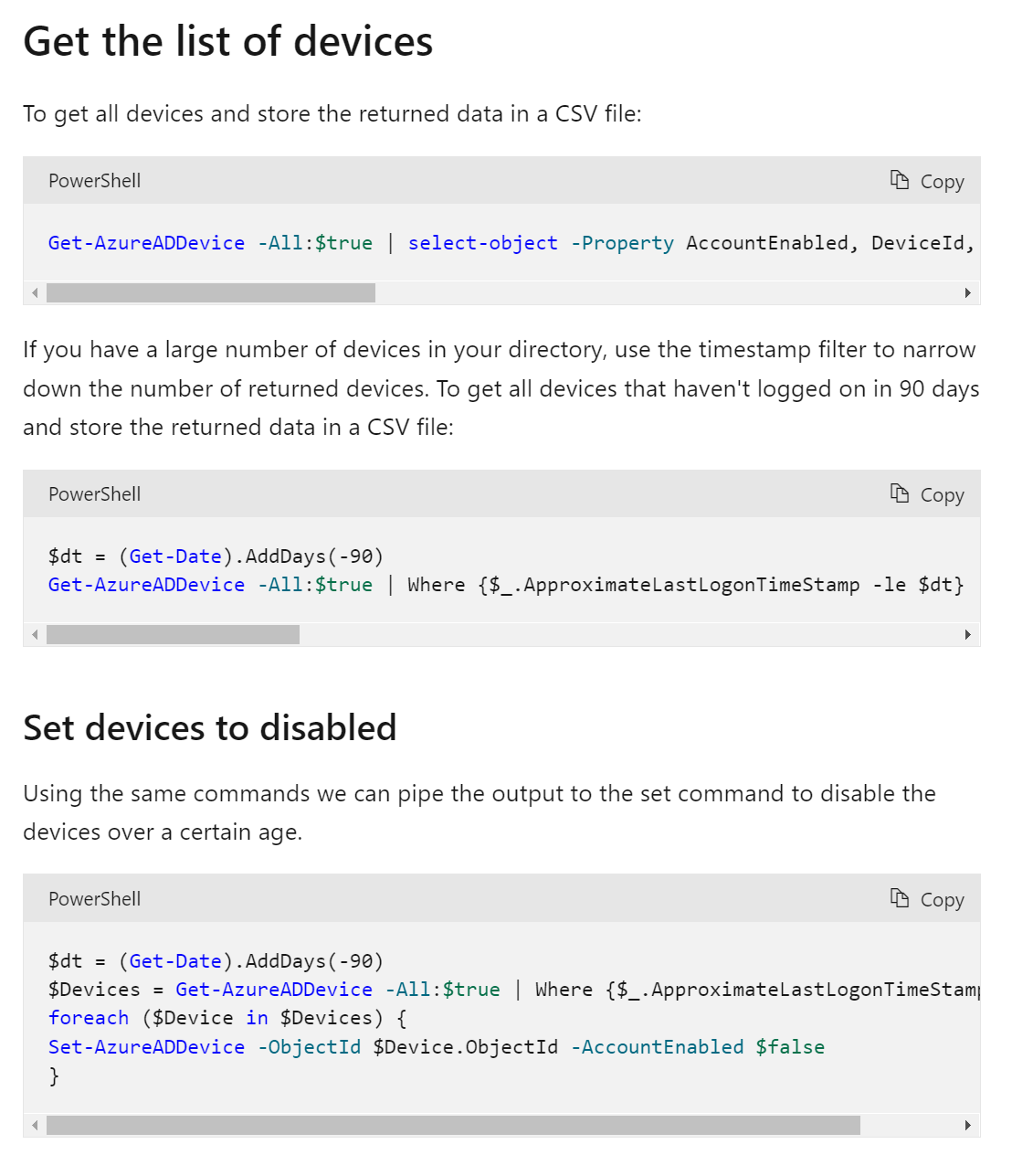Hi @OneTech IT , I'm really sorry I misunderstood your question! For stale guest user accounts, there's a really good writeup here by Darren Robinson. The method is very similar to what I posted above. If you have any questions or if there's any disconnects within the document please let me know. I can help you further if so!
If this answer helped you please mark it as "Verified" so other users can reference it.
Thank you,
James