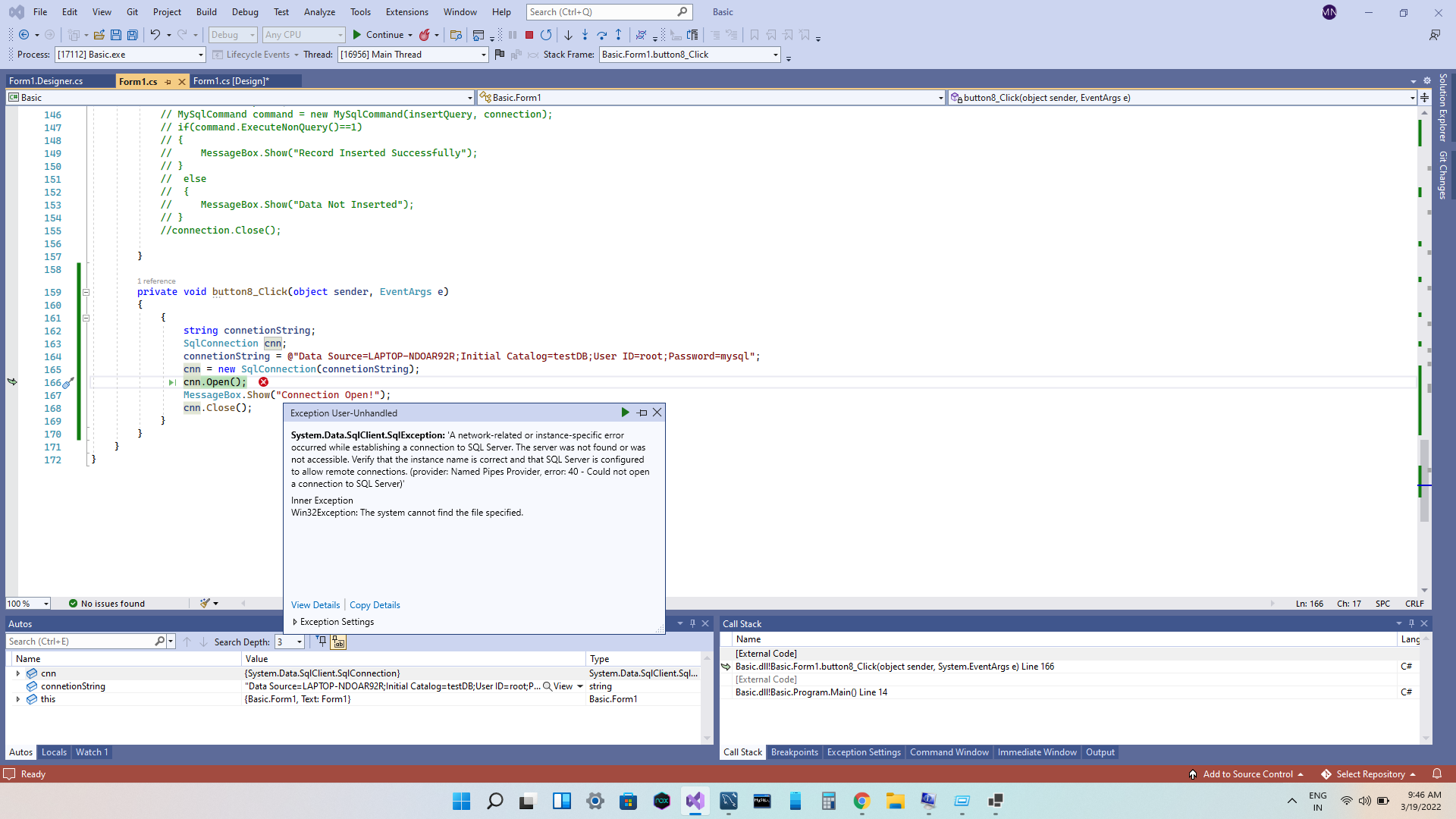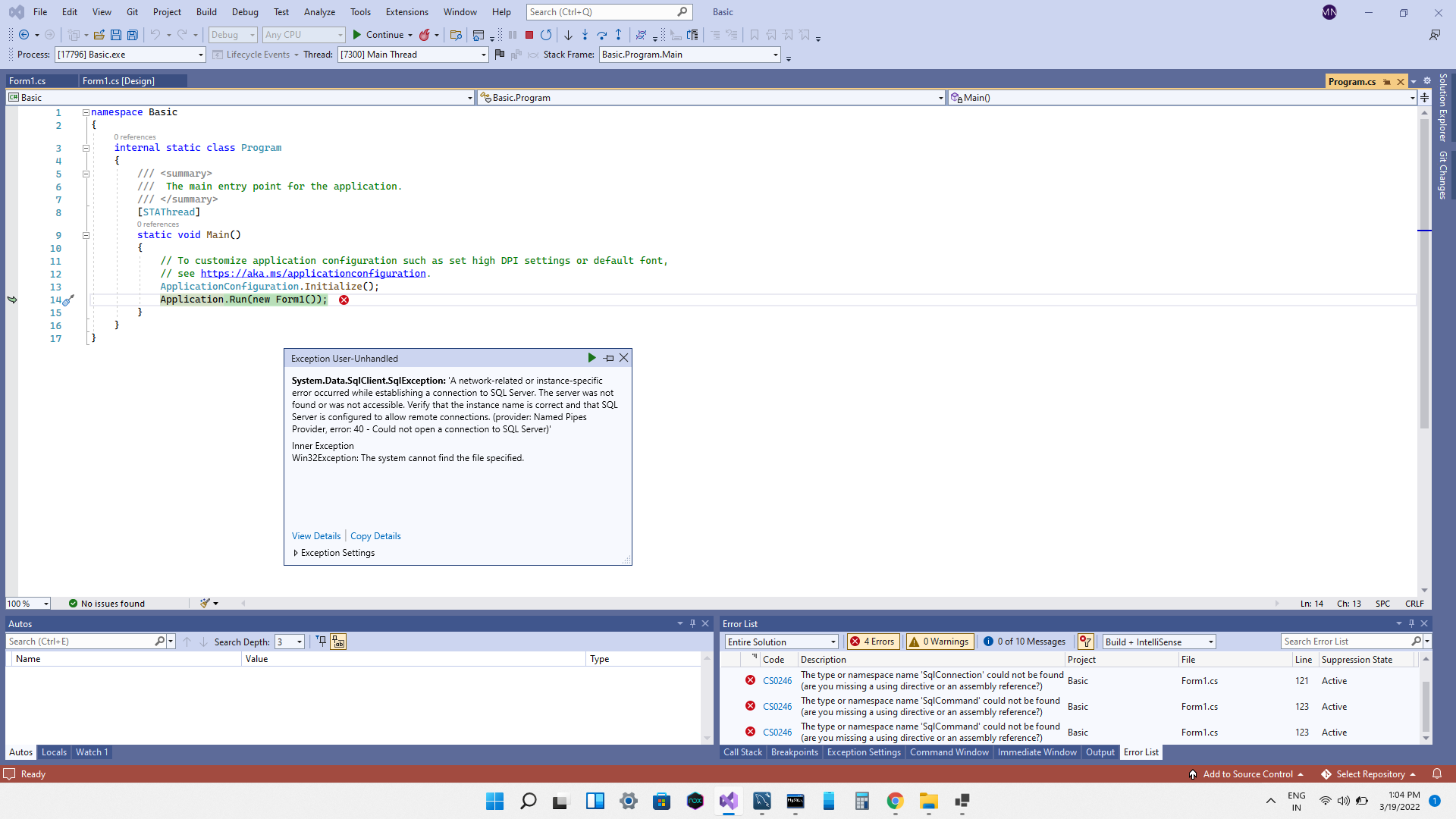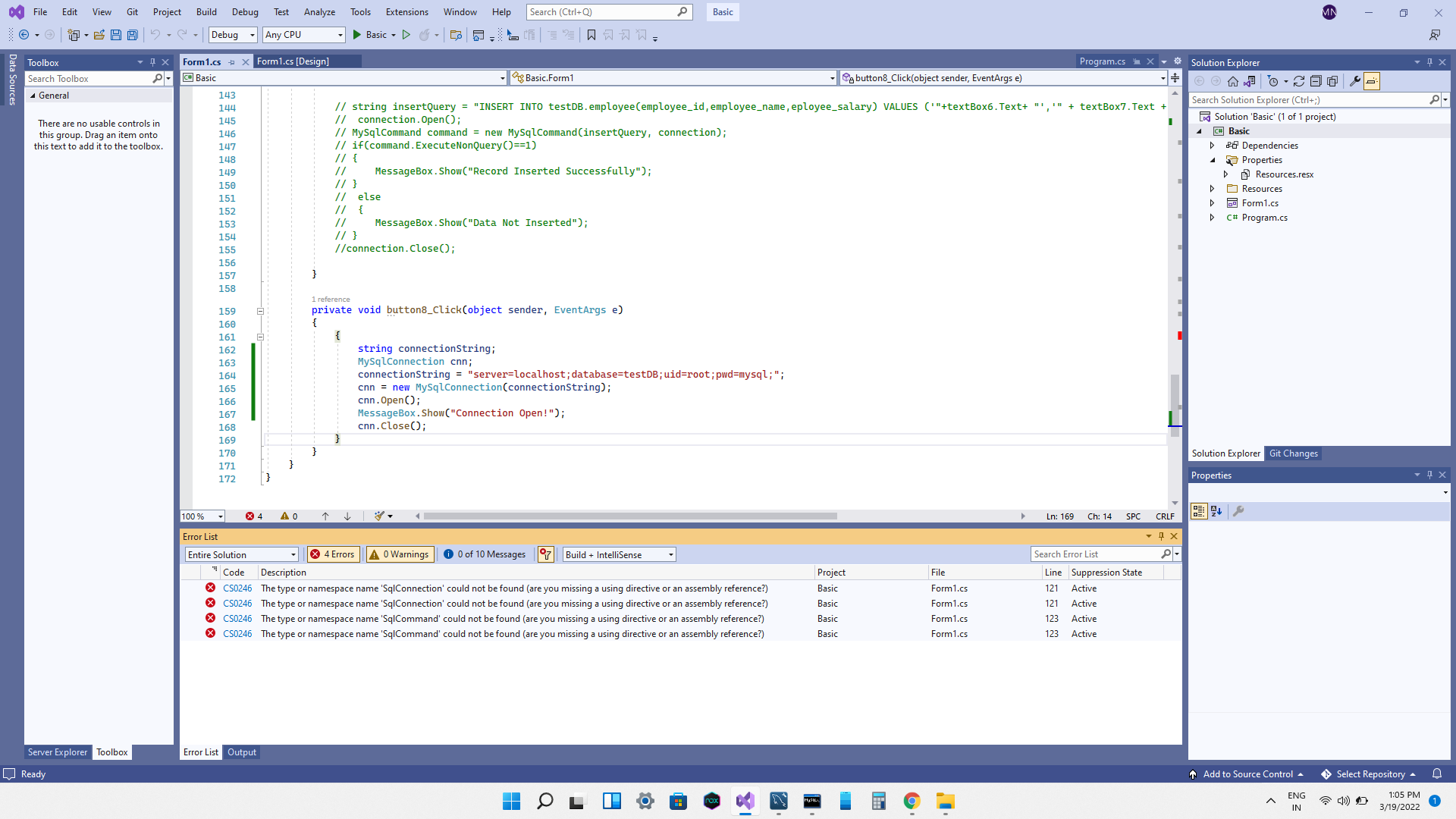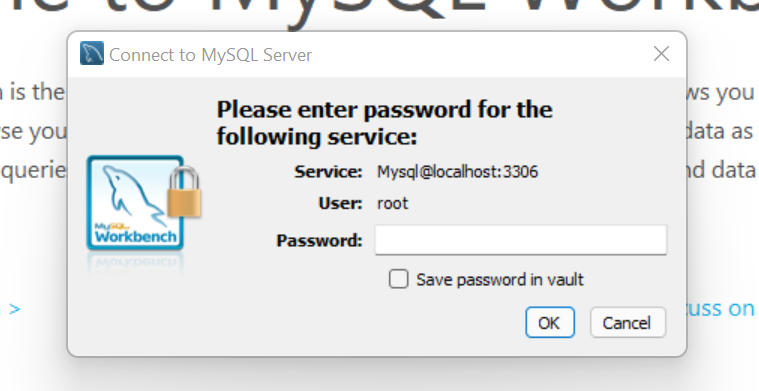Hi @Mohamed Rafi N , welcome to Microsoft Q&A forum.
As I understand you want to connect to on-premise MySQL Database through C# application.
Firstly before we make code change I would request you to check to connect to the MySQL Server using MySQL workbench or any other tool and notice the connection string parameters mentioned in your code works.
Now, you are using the SQLClient classes to connect to MySQL Database. You need to install MySQL Client. You can add the NuGet Package by going through:
Tools -> NuGet Package Manager -> Manage NuGet Package for Solution and search for 'MySql.Data.MySqlClient' as shown in below screenshot:
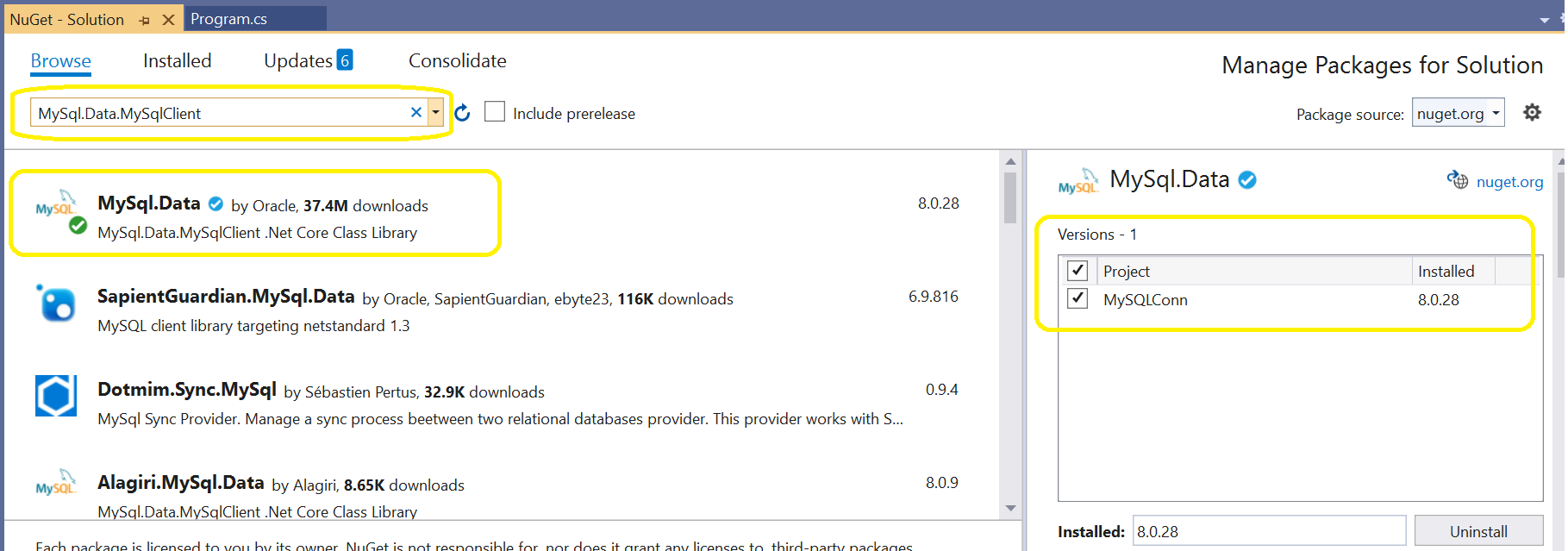
After installing it, please add the reference of it at the top using:
using MySql.Data.MySqlClient;
Then we need to make changes to code as mentioned below:
string connectionString;
MySqlConnection cnn;
connectionString = "server=localhost;database=test;uid=root;pwd=pwwdtest;";
cnn = new MySqlConnection(connectionString);
cnn.Open();
Note the format of connection string and try using it same way.
Please let us know if this works with you else we can discuss further on the same.
----------
If answer is helpful please please click on 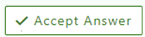 as it could help other members of the Microsoft Q&A community who have similar questions and are looking for solutions. Thank you for helping to improve Microsoft Q&A!
as it could help other members of the Microsoft Q&A community who have similar questions and are looking for solutions. Thank you for helping to improve Microsoft Q&A!