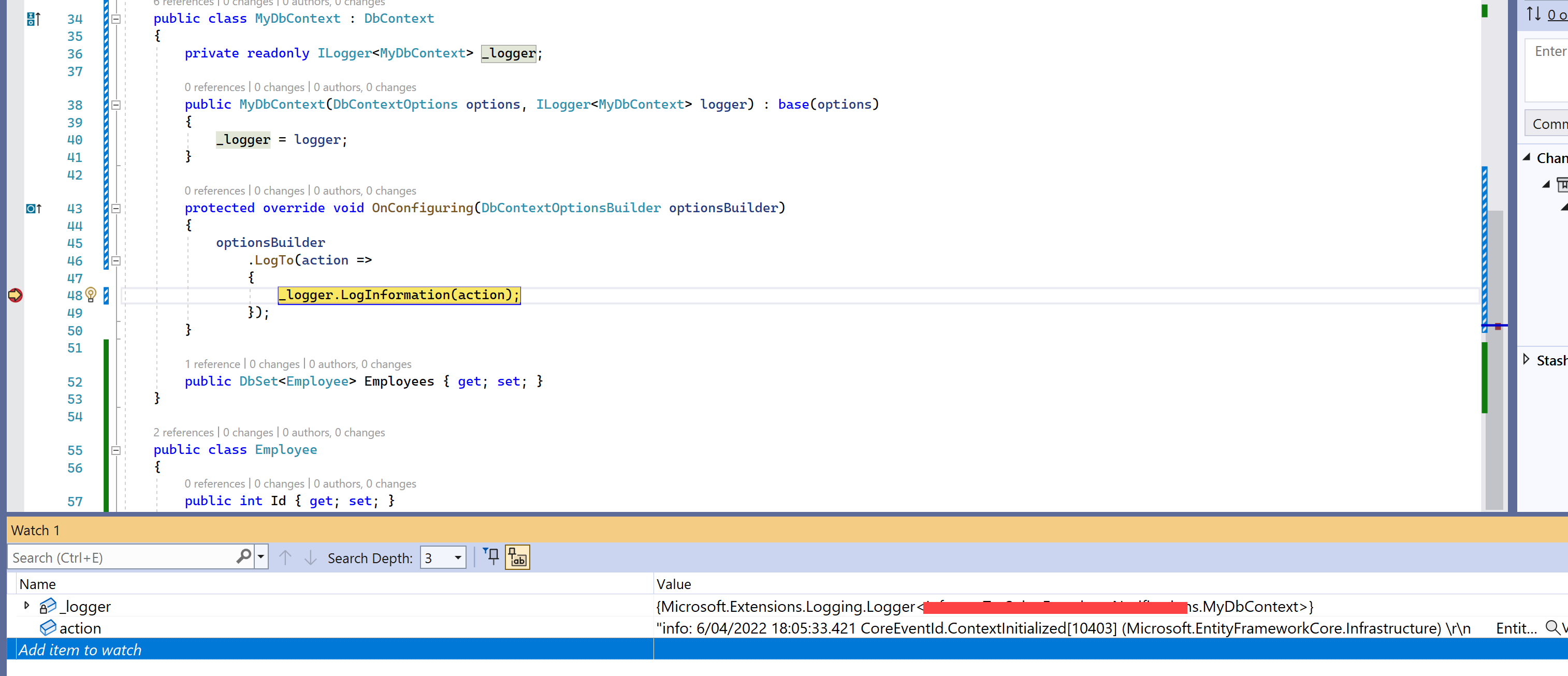Console doesn't work with Azure functions - you have to write log messages to TraceWriter. Azure functions get TraceWriter as last parameter:
[FunctionName("MyFunc")]
public static async Task<HttpResponseMessage> Run([HttpTrigger(AuthorizationLevel.Anonymous, "post", Route = null)]HttpRequestMessage req, TraceWriter log)
{
...
}
What you can do is to inject this TraceWriter instance to your ILogger somehow (e.g. implement new method ILogger.addTraceWriter() or something like that) at the beginning of function call. And of course change ILogger so it will also write data to injected TraceWriter