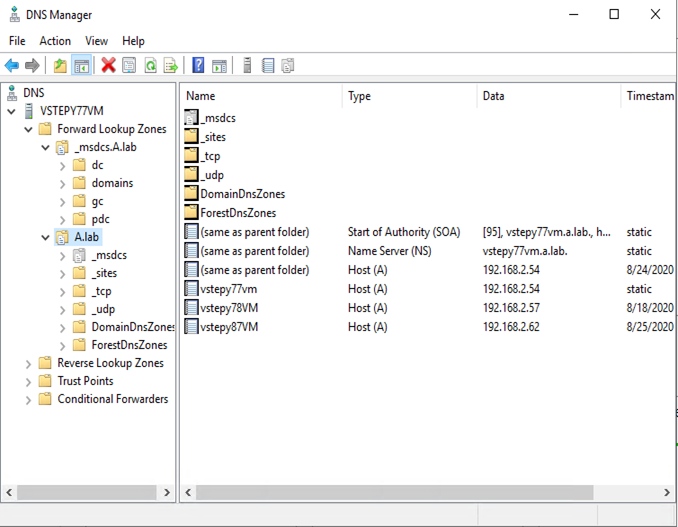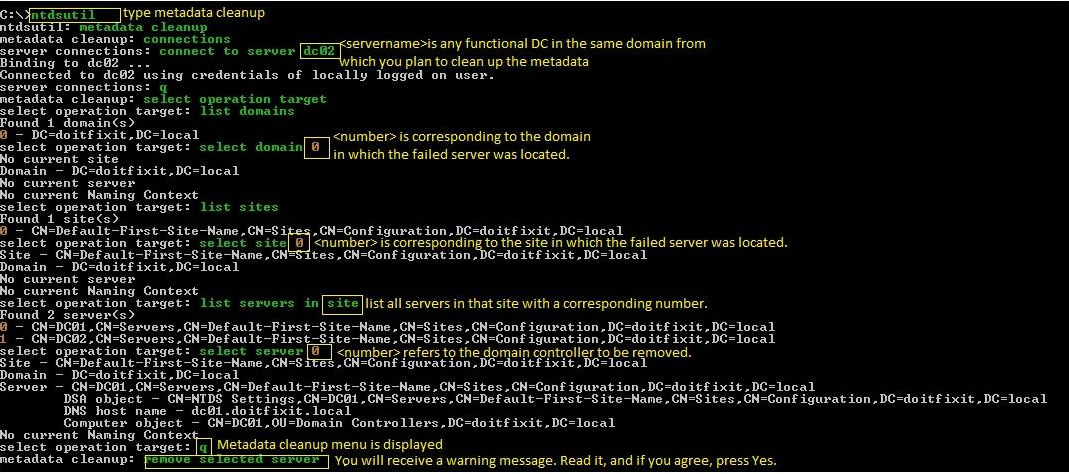Hello RogerStumbaugh-8771,
Thank you for posting here.
Here are the answer for your references.
According to your issue description, I think it is caused by the old DC's failure to clear metadata during the demote. After forcibly removing Active Directory Domain Services (AD DS), metadata cleanup is a necessary process.
Please perform the following checks on every good DC in the domain to see if there is an old DC name and data
- running Dcdiag /v on every DC
- running repadmin /showrepl and repadmin /replsum on every DC
- View in ADSS
- View in ADUC
- View in DNS as below(take my lab as an example)
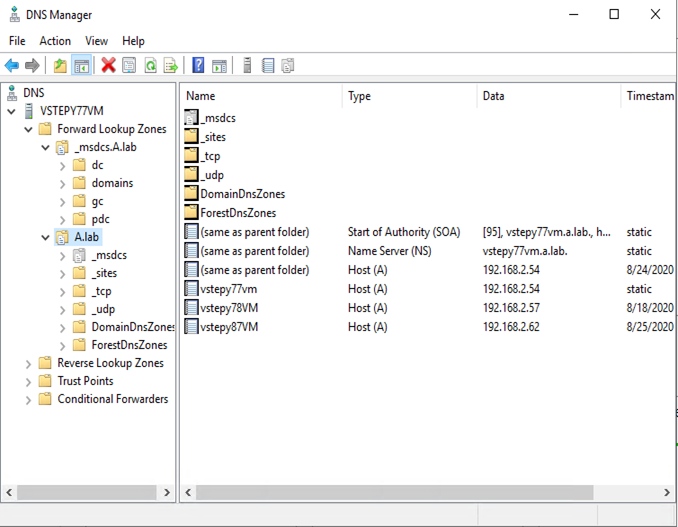
After the check, it is found that the old DC name still exists, which proves that the data has not been cleaned up, which will affect the normal replication in the domain. Please perform the operations as shown in the figure on a normal running DC to clear the metadata.
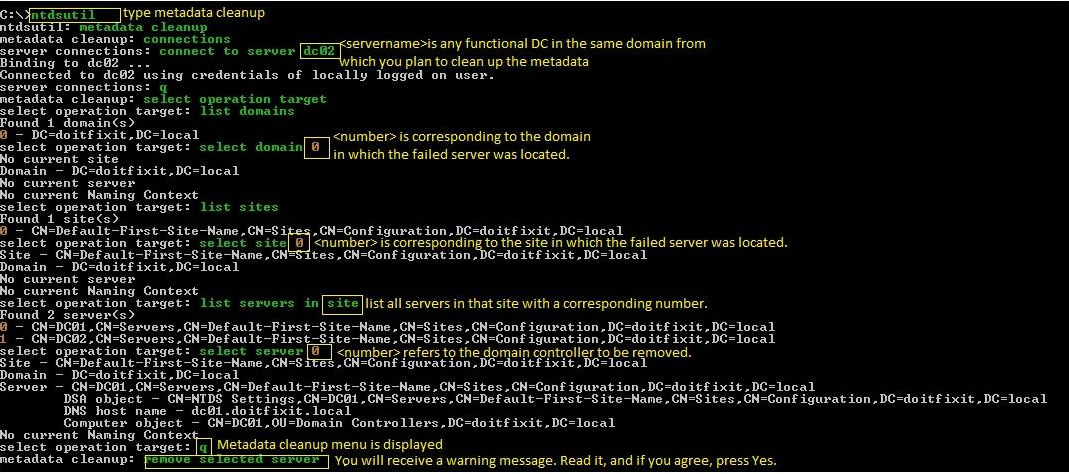
After the metadata is cleaned, check to see if the replicate situation is back to normal. If it is still abnormal, you can refer to the two replies above to force synchronization for DFSR-replicated SYSVOL.
Hope the information is helpful. If anything is unclear, please feel free to let us know.
Best Regards,
Stephanie Yu