Hi @Hema Ramachandran ,
I checked your code and your description, I think you should want the effect of the following example, I added a comment to the code, I hope it can help you understand better.
Double click on webconfig file and database connect. Write the following line of code.
<connectionStrings>
<add name="DBCS" connectionString="***"/>
</connectionStrings>
Create database table:
CREATE TABLE [dbo].[StudentMarks](
[ID] [int] IDENTITY(1,1) NOT NULL,
[StudentName] [nvarchar](50) NULL,
[TotalMarks] [int] NULL,
CONSTRAINT [PK_StudentMarks] PRIMARY KEY CLUSTERED
(
[ID] ASC
)WITH (PAD_INDEX = OFF, STATISTICS_NORECOMPUTE = OFF, IGNORE_DUP_KEY = OFF, ALLOW_ROW_LOCKS = ON, ALLOW_PAGE_LOCKS = ON) ON [PRIMARY]
) ON [PRIMARY]
GO
CREATE PROCEDURE spGetStudentMarks
AS
BEGIN
SELECT StudentName,TotalMarks from [dbo].[StudentMarks]
END
front code
<div class="container py-4">
<h4 class="text-uppercase text-center">Chart Control in asp.net</h4>
<div class="form-group">
<label>Select Chart:</label>
<asp:DropDownList ID="ddlChart" AutoPostBack="true" runat="server" CssClass="custom-select col-md-4" OnSelectedIndexChanged="ddlChart_SelectedIndexChanged"></asp:DropDownList>
</div>
<asp:Chart ID="Chart1" runat="server" Width="450">
<Titles>
<asp:Title Text="Total Marks of Students"></asp:Title>
</Titles>
<Series>
<asp:Series Name="Series1" ChartArea="ChartArea1"></asp:Series>
</Series>
<ChartAreas>
<asp:ChartArea Name="ChartArea1">
<AxisX Title="Student Name"></AxisX>
<AxisY Title="Total Marks"></AxisY>
</asp:ChartArea>
</ChartAreas>
</asp:Chart>
</div>
code behind
Imports System.Data.SqlClient
Imports System.Web.UI.DataVisualization.Charting
Public Class WebForm2
Inherits System.Web.UI.Page
Protected Sub Page_Load(ByVal sender As Object, ByVal e As System.EventArgs) Handles Me.Load
If Not IsPostBack Then
GetChartData()
GetChartTypes()
End If
End Sub
Private Sub GetChartTypes()
For Each chartType As Integer In [Enum].GetValues(GetType(SeriesChartType))
Dim li As ListItem = New ListItem([Enum].GetName(GetType(SeriesChartType), chartType), chartType.ToString())
ddlChart.Items.Add(li)
Next
End Sub
Private Sub GetChartData()
Dim CS As String = ConfigurationManager.ConnectionStrings("DBCS").ConnectionString
Using con As SqlConnection = New SqlConnection(CS)
Dim cmd As SqlCommand = New SqlCommand("spGetStudentMarks", con)
cmd.CommandType = CommandType.StoredProcedure
con.Open()
Dim rdr As SqlDataReader = cmd.ExecuteReader()
'Retrieve the Series to which we want to add DataPoints
Dim series As Series = Chart1.Series("Series1")
'Loop thru each Student record
While rdr.Read()
'Add X And Y values using AddXY() method
series.Points.AddXY(rdr("StudentName").ToString(), rdr("TotalMarks"))
End While
End Using
End Sub
Protected Sub ddlChart_SelectedIndexChanged(ByVal sender As Object, ByVal e As EventArgs)
'Call Get ChartData() method when the user select a different chart type
GetChartData()
Me.Chart1.Series("Series1").ChartType = CType([Enum].Parse(GetType(SeriesChartType), ddlChart.SelectedValue), SeriesChartType)
End Sub
End Class
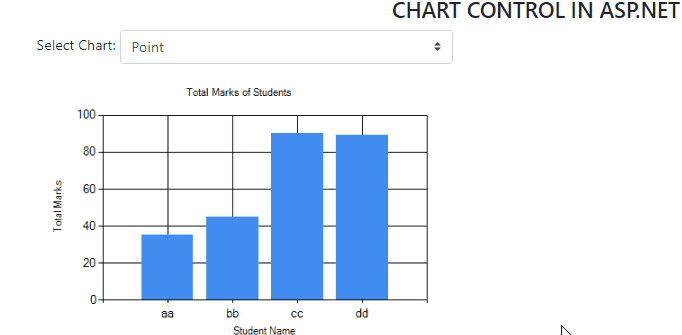
Best regards,
Lan Huang
If the answer is the right solution, please click "Accept Answer" and kindly upvote it. If you have extra questions about this answer, please click "Comment".
Note: Please follow the steps in our documentation to enable e-mail notifications if you want to receive the related email notification for this thread.