Yea, this is an issue I have seen discussed before.
What version of Exchange is this?
https://learn.microsoft.com/en-us/answers/questions/522623/working-elsewhere-calendar-status-shows-as-free-in.html
Working Elsewhere: available or not?
Hello there,
Is "Working Elsewhere" event type intended to show as available while using the Scheduling Assistant?
There seems to be different behaviours depending on the client:
- OWA: Working Elsewhere is considered available
- Windows Outlook: Working Elsewhere is considered available
- macOS Outlook: Working Elsewhere is considered NOT available
Which one is "right"? Are the others getting fixed any time soon?
4 answers
Sort by: Most helpful
-
 Andy David - MVP 142.2K Reputation points MVP
Andy David - MVP 142.2K Reputation points MVP2022-03-30T11:35:09.837+00:00 -
Faery Fu-MSFT 17,021 Reputation points Microsoft Vendor
2022-03-31T07:09:34.7+00:00 Hi @Clémentine Lorotte de Banes ,
Welcome to our forum!
According to my test, when using Outlook for Windows or Outlook Web App (OWA) to access your calendar, you can set the status of your calendar items to one of five options:
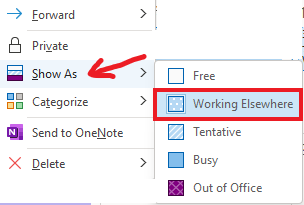
When using Outlook for Mac or any other client, you will see only four:
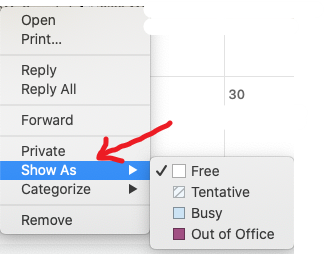
Besides, based on my search, the status Working Elsewhere is only supported and recognized by Outlook for Windows and OWA. If you sync your calendar with another client/app, including any mobile apps, all items marked with that status will show as Free. This means that anyone looking at your calendar's availability from another client will not know that you are unavailable if your items are marked with Working Elsewhere.
To work around it, it is recommended use another status.
Hope this can help you!
If the answer is helpful, please click "Accept Answer" and kindly upvote it.
Note: Please follow the steps in our documentation to enable e-mail notifications if you want to receive the related email notification for this thread. -
Clémentine Lorotte de Banes 6 Reputation points
2022-03-31T08:13:27+00:00 @Andy David - MVP it's Office 365
On the latest Outlook for Mac (version 16.59), I can choose "Working Elsewhere":
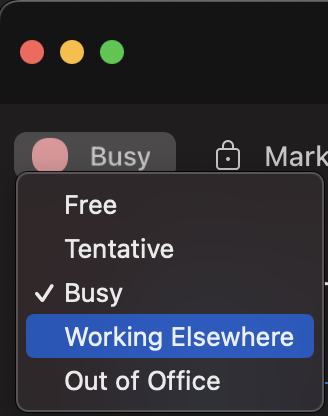
It seems normal to me that "Working Elsewhere" will show up as available, as it's just an additional information about my location.
We have multiple offices in different cities and we use it to specify which one we will be working from.But I am not sure if that's how it is intended or not as we experience different behaviors.
-
Faery Fu-MSFT 17,021 Reputation points Microsoft Vendor
2022-04-01T03:26:37.917+00:00 Hi @Clémentine Lorotte de Banes ,
Thanks for your reply!
Indeed, this option appeared when I switched outlook to the new version.
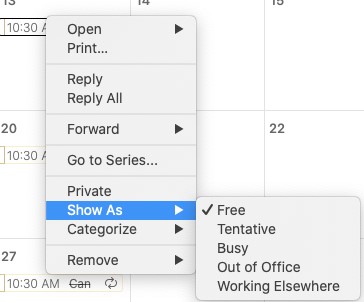
So if some one doesn't have this option in outlook for mac, it is suggested to turn on "New Outlook".
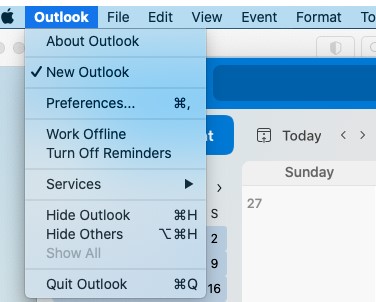
If you think my answer is helpful to you, please click "Accept Answer" to help other people with similar problem.