@Kumari, Pooja Welcome to Microsoft Q&A forum, Thank you for posting your query here!
May I know which version of Azure Storage Explorer are you using?
As I understanding you are using SAS to connect Azure Storage Explorer tool, If so can you please regenerate the SAS token and try to connect? If not can you please logout and login again with the storage account key and try to upload the CSV file.
You can use the Azure Portal -> Storage Browser (Preview) Section of the storage account as an alternate to upload the files.
I was able to upload the 27MB file to Hot Access tier.
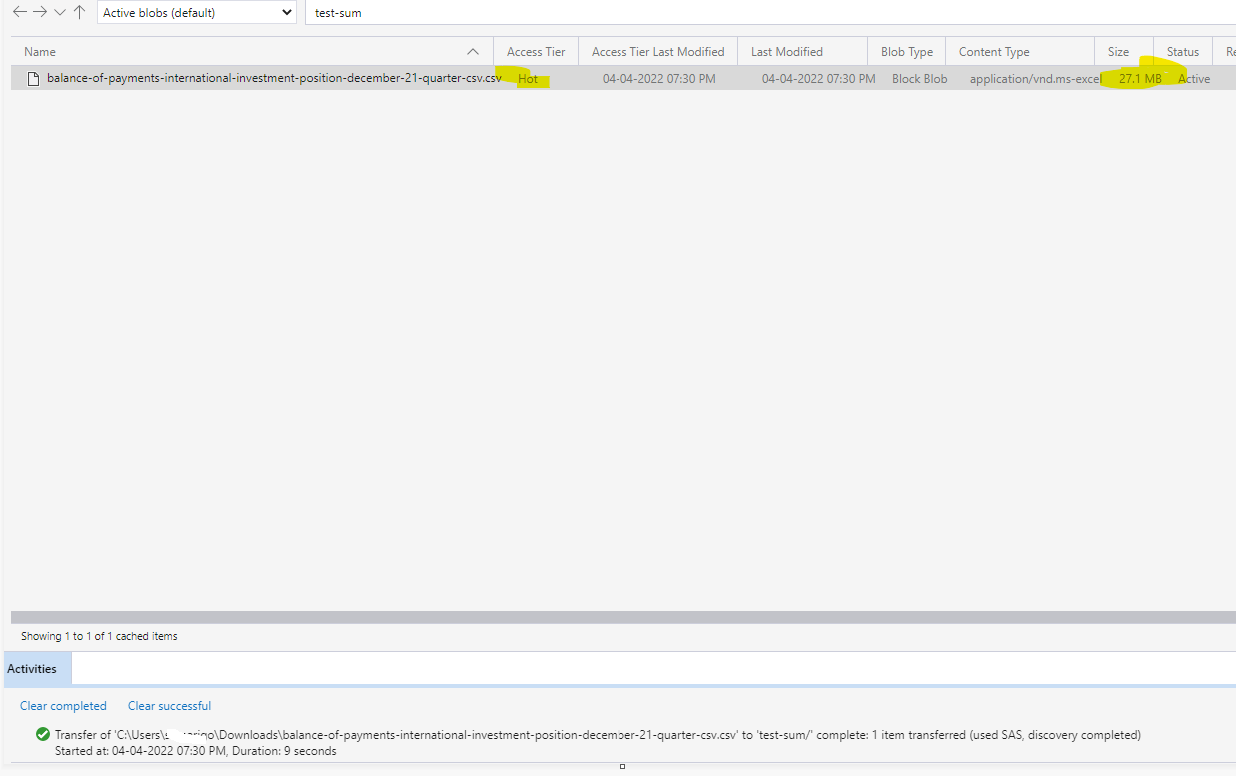
If the issue still persist un-install and re-install the latest version Storage Explorer tool
For testing purpose you can upload file to Azure Storage using azcopy tool and check for the status
Additional information: Azure Storage Explorer troubleshooting guide
If the issue still persist, I would like to work closer on this issue.
----------
Please do not forget to 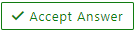 and “up-vote” wherever the information provided helps you, this can be beneficial to other community members.
and “up-vote” wherever the information provided helps you, this can be beneficial to other community members.

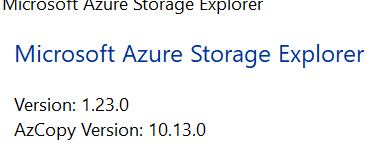 I am also able to upload the file till 50MB ..But i could not upload the files larger than that .. I am getting some error attaching the log file:\
I am also able to upload the file till 50MB ..But i could not upload the files larger than that .. I am getting some error attaching the log file:\ 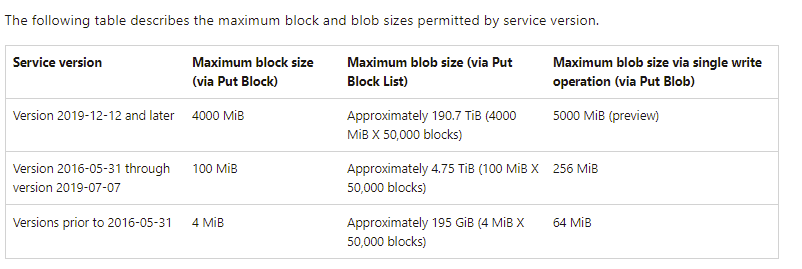
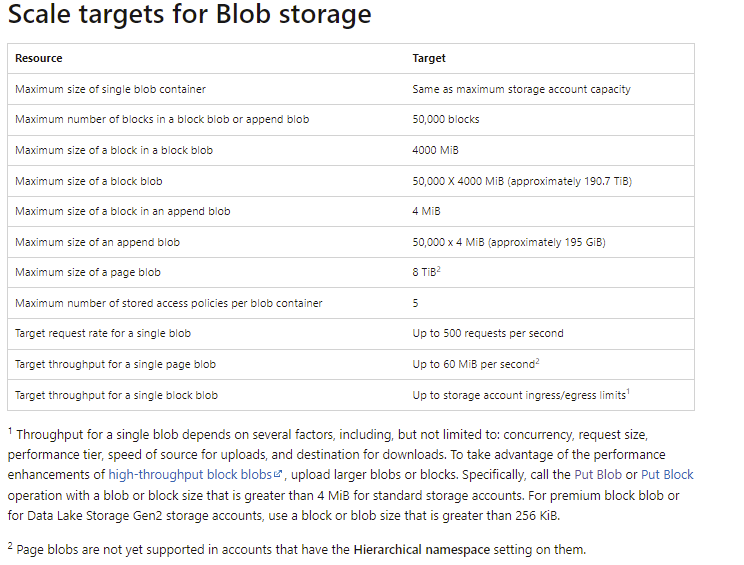
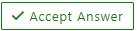 and “up-vote” wherever the information provided helps you, this can be beneficial to other community members.
and “up-vote” wherever the information provided helps you, this can be beneficial to other community members.